Sapiens.BI helps you produce effective reports with charts in a fast and easy way. It is a Sugar and SuiteCRM BI plug-in with powerful reporting capabilities, ease of use, elegant design, and a quick and easy setup. This Reporting Tool is easy to use, there is no need for technical knowledge or SQL. The Sapiens.BI tool comes with over 100 pre-built reports.
#1344 - Color of Graph bars to match the color of the labels
I have a report which shows a stacked bar report at the bottom. The color of the labels do not match the color of the actual bars.
If I turn off all of the labels except one, then the label and bar match, but with multiple labels and multiple bars the colors seem random.

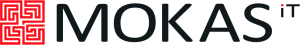

6 years ago
Hello Stephen,
Thanks for the feedback. Did you change the colors of the chart manually using the color picker or did they come mismatched by default? Would also be useful if you could provide us with some screenshots and details of what you have picked for both axes and legend.
Please remember the cases here are public and if you need to share some sensitive information please email us: [email protected].
Best wishes Arturs.
6 years ago
I have not manually changed any of the colors. They became mismatched on their own by default. I will email you a screenshot of what I'm seeing.
6 years ago
Thank you stephen, - yes, please send all possible info to [email protected] - it would help a lot if we could find a way to reproduce this issue on our side ;)
Thank you!
Best Regards, IT Sapiens Team
6 years ago
You should have already received it. Please let me know if you haven't.
Also, it looks like it an issue if the label is for the empty or null value
6 years ago
We have received it and now working on solving! Thank you Stephen!
6 years ago
Any update on this?
6 years ago
Hello Stephen,
Apologies for such a late response. The upgrade of the latest version is now available, please upload it from your profile, and it should be fixed. In order to install the update, no need to uninstall previous, just please ensure file permissions set to writable and then upload via SuiteCRM module loader.
Also might need to clean web cash or open in incognito window after the update.
Please let us know, if the issue is fixed.
Thank you!
Best Regards, IT Sapiens Team
5 years ago
This seems to have been fixed in a previous release. It can now be marked as closed.