Create documents in docx, xlsx (MS Office Word and Excel), odt, ods (LibreOffice and OpenOffice) and pdf format without MS Office or others plugins installed from any module and subpanel using templates.
#1665 - Don't find the example templates; config_override.php not written by installation
I have the latest LTS Suite CRM Version 7.8.23 and the latest Mail Merge version 2.5.14.
After installation, when I open MailMerge Reports ListView, I don't find the example templates.
I checked my config_override.php and found out that the installation did not write the $sugar_config['DHA_templates_dir'] in my config_override.php. Moreover I found that the templates created by me are saved in the root folder of my Suite CRM: \suitecrm.sve.private\crm.
With reference to the provided README.txt, paragraph "How to start" and "Config Variables":
"""
// **************************************//
// How to start //
// **************************************//
For all enabled modules, there is a new "Generate Document" action in ListView (need at least one record selected) and new "Generate Document" button in DetailView.
To enable/disable MailMerge Reports for a specific module, go to config interface in Administration module.
Some example templates will be installed by default for the Opportunities module. Please, open MailMerge Reports ListView to see them.
Then go to Opportunities module (ListView or DetailView) to run some of the examples.
Go to MailMerge Reports module, and click on "Available variables list & Generate basic template" menu.
Then select one module and select some fields to create a basic template.
Once basic template is created, you can modify it according to your needs.
"""
"""
// **************************************//
// Config Variables //
// **************************************//
The following config variables will be created in config_override.php after install (you can go to config interface in Administration module to modify them):
- $sugar_config['DHA_templates_default_lang']
Default language for templates. It will affect to dates, numbers and boolean fields format. See Languages section for available options
- $sugar_config['DHA_templates_dir']
Template files folder. The default value is 'document_templates/' (slash character included). It must be inside SugarCrm folders structure.
"""
Please help. Best Regards
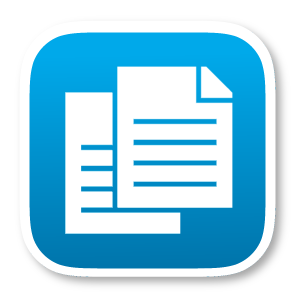



6 years ago
This issue will be followed in https://store.suitecrm.com/support/mail-merge-reports/1666 , since it seems that they happen by the same thing.
6 years ago
Ok! Thank you.