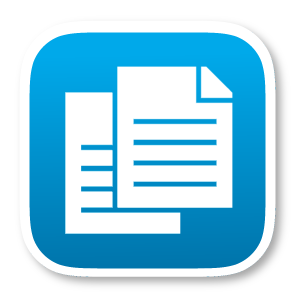-
Support February 24th, 2022 @ 9:47 pm
do you have an active subscription of the component?
View Comment
-
Support February 24th, 2022 @ 6:33 pm
Hello,
We understand that you will have it available in your client area in SuiteCRM Store, but the truth is that we don't know how SuiteCRM Store provides the updates of the purchased components.
Please check in your client area, and if you don't find the update we will send it to you by email.
Regards
View Comment
-
Support December 20th, 2021 @ 10:12 am
In the readme.txt file of the component there is a contact section at the end, which includes a contact email
View Comment
-
Support December 17th, 2021 @ 2:12 pm
Hi,
Since in the staging environment it works and in production it does not, it is possible that there is some difference in the installation (although I guess you have already made sure that this is not the case) or that there are data that cause that the excel is not generated properly.
Does it happen with any template or only some specific templates and in certain modules?
You could also send us an example of a template that fails, but a template that does not include custom field data, so that we can test it ourselves. Since you say that in staging the document generation works well, we suppose that this test will not be worth much. You could also send us some of the erroneously generated files to see if we can detect what is the cause of not being able to visualize it.
Regards
View Comment
-
Support October 6th, 2021 @ 4:54 pm
Hi,
We are sorry, but we have not been able to reproduce the error you mention in the document generation.
We have tested with Suitecrm 7.11.15 / PHP 7.3.23 and also with Suitecrm 7.11.22 / PHP 7.4.24, both in Firefox, Chrome and Edge without errors. The resulting file in the tests is correct both in size and content.
Regards
View Comment
-
Support May 11th, 2021 @ 3:59 pm
Hi,
Yes that's possible, but requires some code to accomplish. Please, review the issue links from this answer: https://store.suitecrm.com/support/mail-merge-reports/3255
Regards
View Comment
-
Support December 3rd, 2020 @ 2:38 pm
Hi Ando,
Thank you for your support :)
(1) The order of the records from the listview is the same as that in which the records are being shown, provided that the option "Select all" is not checked. For special sorting of the records it should be done by code (both for the main data and for the sub-panels). You can see answers regarding record sorting in these cases: - https://store.suitecrm.com/support/mail-merge-reports/1539 - https://www.sugaroutfitters.com/support/mail-merge-reports/468 - https://www.sugaroutfitters.com/support/mail-merge-reports/917
(2) This would be an advanced template composition issue. MMR uses the TinyButStrong and OpenTBS libraries to generate the documents from the template. You can try to create fields with conditional formatting in the template with the field definition explained here https://www.tinybutstrong.com/forum.php?thr=2662 , although we cannot guarantee that it will work correctly.
Regards
View Comment
-
Support October 1st, 2020 @ 9:43 am
Hi,
Please, review the section "Images" in the MMR user manual to see how to manage images into MMR plugin, you should note that the variable to display an image must always be a path to disk of the image, so that the document generator can find it.
Review also this tickets: https://store.suitecrm.com/support/mail-merge-reports/1208 and https://store.suitecrm.com/support/mail-merge-reports/613.
Finally, you can view an example provided with the component, in modules/DHA_PlantillasDocumentos/examples/Opportunities_Notes_and_Documents_Images.docx. This is an Opportunities module template to attach images associated with the Notes and Documents from an Opportunity.
Regards
View Comment
-
Support September 9th, 2020 @ 11:21 am
Ok, we think we understand what you mean.
Currently the component can attach the generated document to an email or a note automatically. The latter only if a document is generated for a single record.
We assume that you mean to achieve the same functionality as for Notes, but for the Documents module, so that when the document is generated, it generates a record in that module with the new generated document already attached.
Currently, the component does not meet this functionality, it would be an extension of the component.
Regards
View Comment
-
Support September 9th, 2020 @ 11:02 am
Hi,
I'm sorry, but we don't quite understand what you mean.
Do you mean that when the document is generated it is saved in database together with the rest of the fields?
Regards
View Comment
-
Support August 28th, 2020 @ 5:08 pm
Hi Alberto,
We are sorry but this problem goes beyond what the component can do. SuiteCRM should be contacted to resolve this issue.
After trying to create with SuiteCRM this type of relationship (just create one to see the problem) has been seen that is a problem of SuiteCRM itself, perhaps inherited from SugarCRM. With the images of the ticket, it seems that you use the old version of SugarCRM which would confirm it.
If we create a field of type "relate" that is reflexive through the Studio, it is verified that it creates the relationship of the "one" part of the one-to-many. On the other hand if we create another reflexive relationship, also through the Studio, but from "Relationships" instead of "Fields", it is checked that the relationship is created in the "many" part of the one-to-many.
In the case of the "reports_to" field it works correctly because it comes standard in the crm, and it already have been created correctly.
By the way, if we create a normal one-to-many relationship between two different modules we will not have this problem, it works correctly, but if what we do is to create from the Studio a new "relate" field (at the end it is really only a one-to-many relationship) as a result we will have the relate type field in the module that has been created, but not the relationship. The Studio does not create in this case the "many" part.
The component reads the existing relationships in the system to use them, but it can not fix this type of problem, can not infer relationships.
Therefore, if SuiteCRM don't fix this problem, the only solution is as you said, is to extend the dictionary of the corresponding module by code (by adding a relate field or a relationship, as appropriate).
Regards
View Comment
-
Support August 28th, 2020 @ 12:52 pm
Hi Ross,
Yes, the component is still under maintenance. What will no longer be created is an upgrade for SugarCRM 8 and higher, but will continue to be maintained for SuiteCRM. Development for SugarCRM 8 and higher may be resumed in the future, but not for now.
Also, the cde package has been deprecated. Cde package will no longer receive support, and will be removed from MMR in future versions. This is mainly due to the fact that the author of the cde stopped supporting it and the problems it generates with virtualized servers. For pdf generation, please review this ticket : https://store.suitecrm.com/support/mail-merge-reports/1461
Regards
View Comment
-
Support August 28th, 2020 @ 12:47 pm
Hi,
We have updated download links in SuiteCRM store and SugarOutfitters, see https://store.suitecrm.com/addons/mail-merge-reports. Please, note that cde package has been deprecated. Please, review this ticket for alternatives : https://store.suitecrm.com/support/mail-merge-reports/1461 .
Regards
View Comment
-
Support July 6th, 2020 @ 7:17 pm
The first thing to check is that the variable that has been created is correctly returning the path where the image is on disk. That is, in the template, instead of XX.cf_image_file_path;ope=changepic;default=current;adjust] try on [XX.cf_image_file_path] Where 'XX' is the name of the data set in which the variable is found.
If the variable is for Contacts module, there are already a calculated fields file provided with the component that should be extended: \custom\modules\Contacts\DHA_DocumentTemplatesCalculatedFields.php The new contact variables would be added there. A possible problem is that being in this case a file supplied by the component, maybe will be overrided in a future update.
View Comment
-
Support July 6th, 2020 @ 10:47 am
Hi,
The file "modules/DHA_PlantillasDocumentos/DHA_DocumentTemplatesCalculatedFields_base.php" should not be directly modified because it could be overwritten in future versions. The cf_image_file_path variable is added by default for Notes and Documents only. If a variable is required for images from another module, it should be created in its corresponding calculated fields file.
In your case, if the variable of the image path was created, and this variable is getting the correct value of the image path, and also the variable has been added in the template with the correct configuration (for example [a_sub1.cf_image_file_path;ope=changepic;default=current;adjust] ) probably it is because the substitution process cannot find the word image in which you should substitute that image. Any image should be added to the template, and right next to or below it the variable as described.
The example template "modules/DHA_PlantillasDocumentos/examples/Opportunities_Notes_and_Documents_Images.docx" is distributed with the component (works for Notes and Documents) and there you can see how it should be.
Regards
View Comment
-
Support April 24th, 2020 @ 11:27 am
Hi,
Yes, it is possible to do what you want. Please read the user guide carefully to see all the possibilities of the component.
Regards
View Comment
-
Support February 5th, 2020 @ 1:21 am
Hi,
We have just uploaded version 2.5.15 of the component that fixes this problem.
Tested with SuiteCRM v7.11.5 it was found that when deleting a group of quote lines, SuiteCRM deletes its lines (deleted = 1) but leaves the group record undeleted (remains as deleted = 0). You can check the code of modules/AOS_Products_Quotes/Line_Items.php as while reading of the lines it's not checked that the group is deleted, but only the line. The fact that the group remains undeleted would be a bug in SuiteCRM.
This affected the component. If a document was requested with a list of quote lines it would work fine, but if request the line groups of the quote it would also show the deleted groups. This would be a bug in the component derived from the SuiteCRM bug.
As for the way to contact us, better by email. Please use the email address listed in our store.suitecrm.com user profile or the email address listed in the 'Contact' section of the 'Readme.txt' file that accompanies the component (these are the same email address).
Regards
View Comment
-
Support February 3rd, 2020 @ 12:12 pm
Hi,
The component excludes all records with deleted = 1. The specific cases of each module for which they should or should not be excluded are not covered. These specific cases of exclusion must be treated by code, creating a "CalculatedField" class.
Send us the document template that is not getting the correct data and the necessary steps to reproduce the error. We will publish an update if it is a component error or an additional functionality that needs to be added.
In case you need to finally add a specific filter, please see custom/modules/Opportunities/DHA_DocumentTemplatesCalculatedFields.php example for Calculated Fields - ShowRow event to filter main module data - OrderRows event to order main module data - BeforeMergeBlock event to order and/or filter subpanel data.
Regards
View Comment
-
Support December 5th, 2019 @ 4:12 pm
Hi,
No, at the moment you don't need an internet connection. MMR does not have license validation for now.
Regards
View Comment
Izertis has not rated any add-ons.
Izertis has not verified any add-ons.
Izertis has not created any Wanted Add-ons.