See everything in a single timeline view which helps you to keep track of key business events and gives you the means to specify what exactly constitutes a key business event for your company. Best of all, it works great on all devices. Get even more value by tracking and displaying key business events that matter to your specific business.
Installation Guide
This addon working good on SuiteP theme & SuiteCRM greater or than v7.0
Install
1) On the Administration page, click on “Module Loader” to install the package.
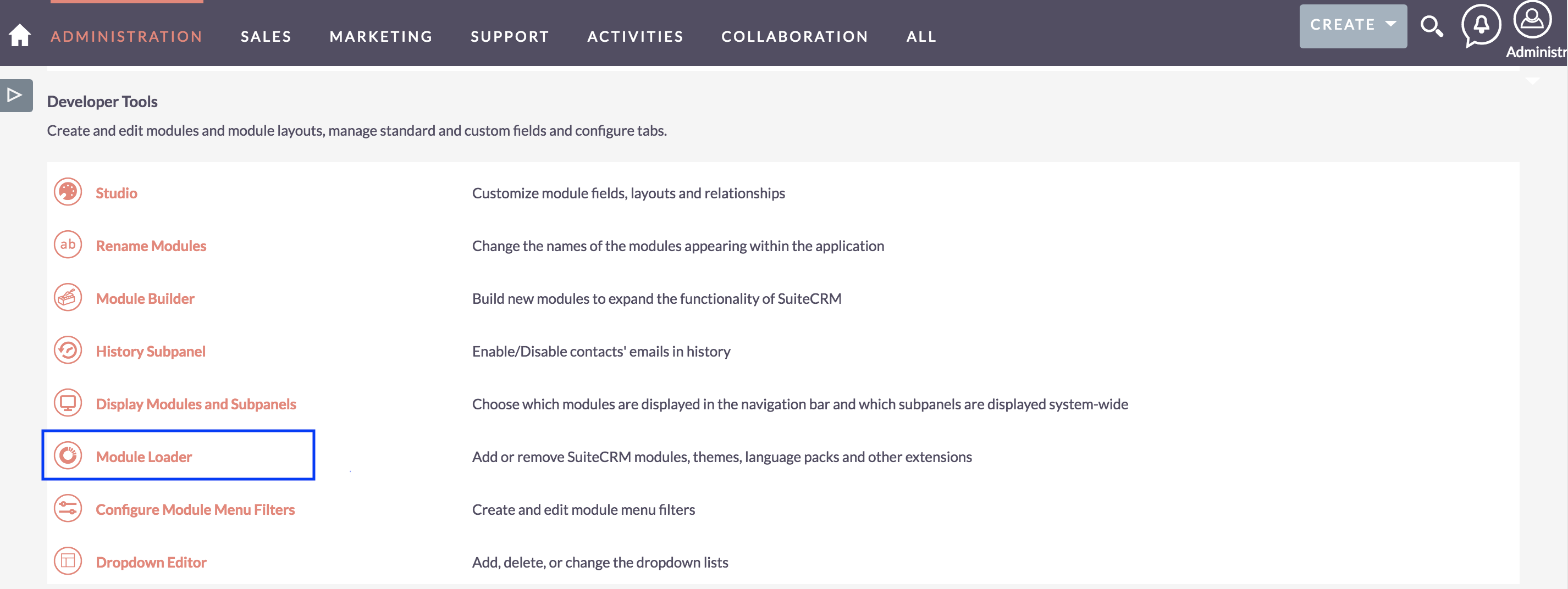
2) Click the 'Browse...' button under Module Loader Screen and select the .zip file you downloaded in Step 1.
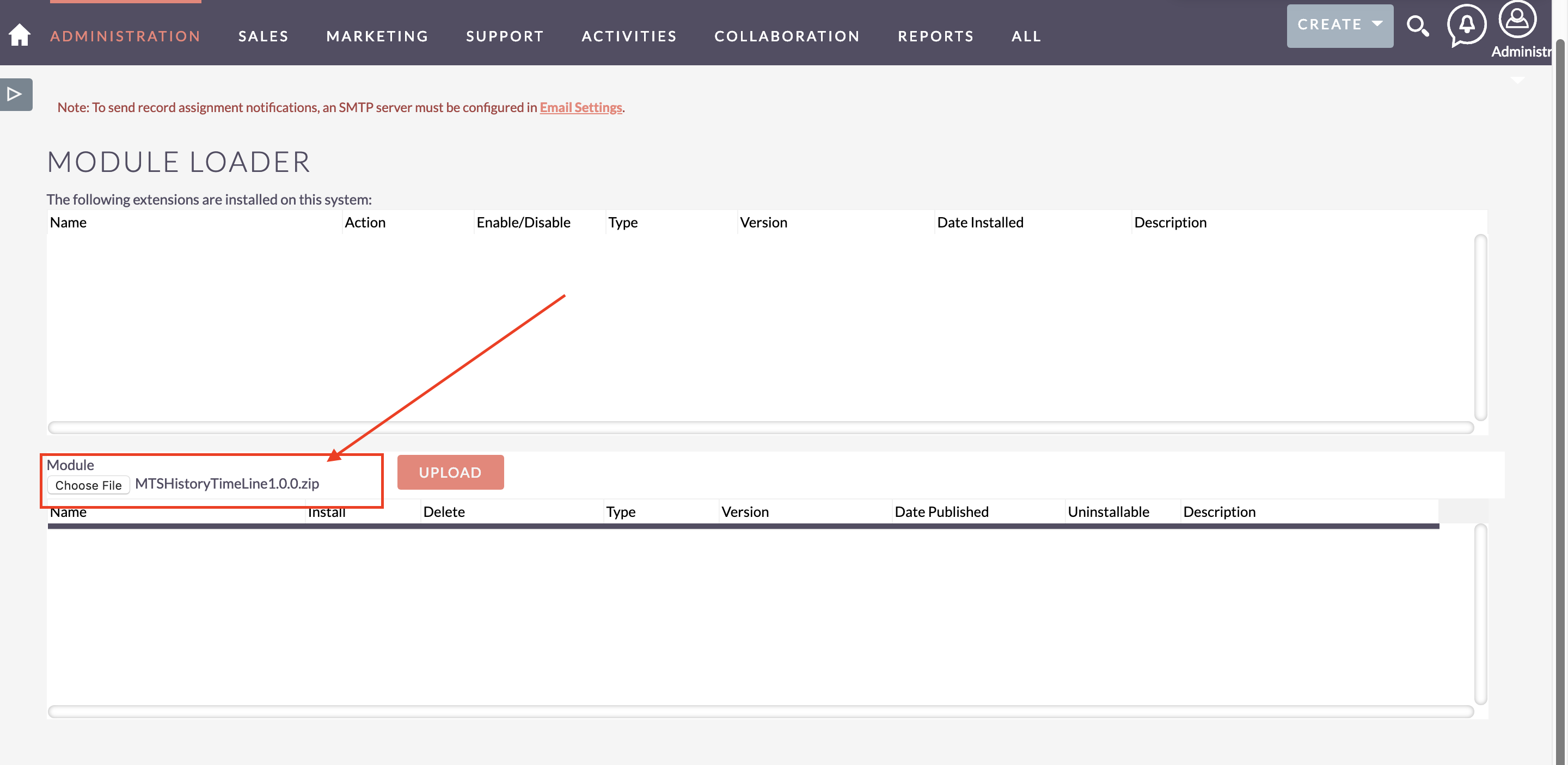
3) Click the "Upload" button to transfer the .zip file to your SuiteCRM server. 4) Click the "Install" button next to the newly uploaded MTS History TimeLine module 5) Step through the installation wizard.
Uninstall
1) On the Administration page, click on “Module Loader” to Uninstall the package.
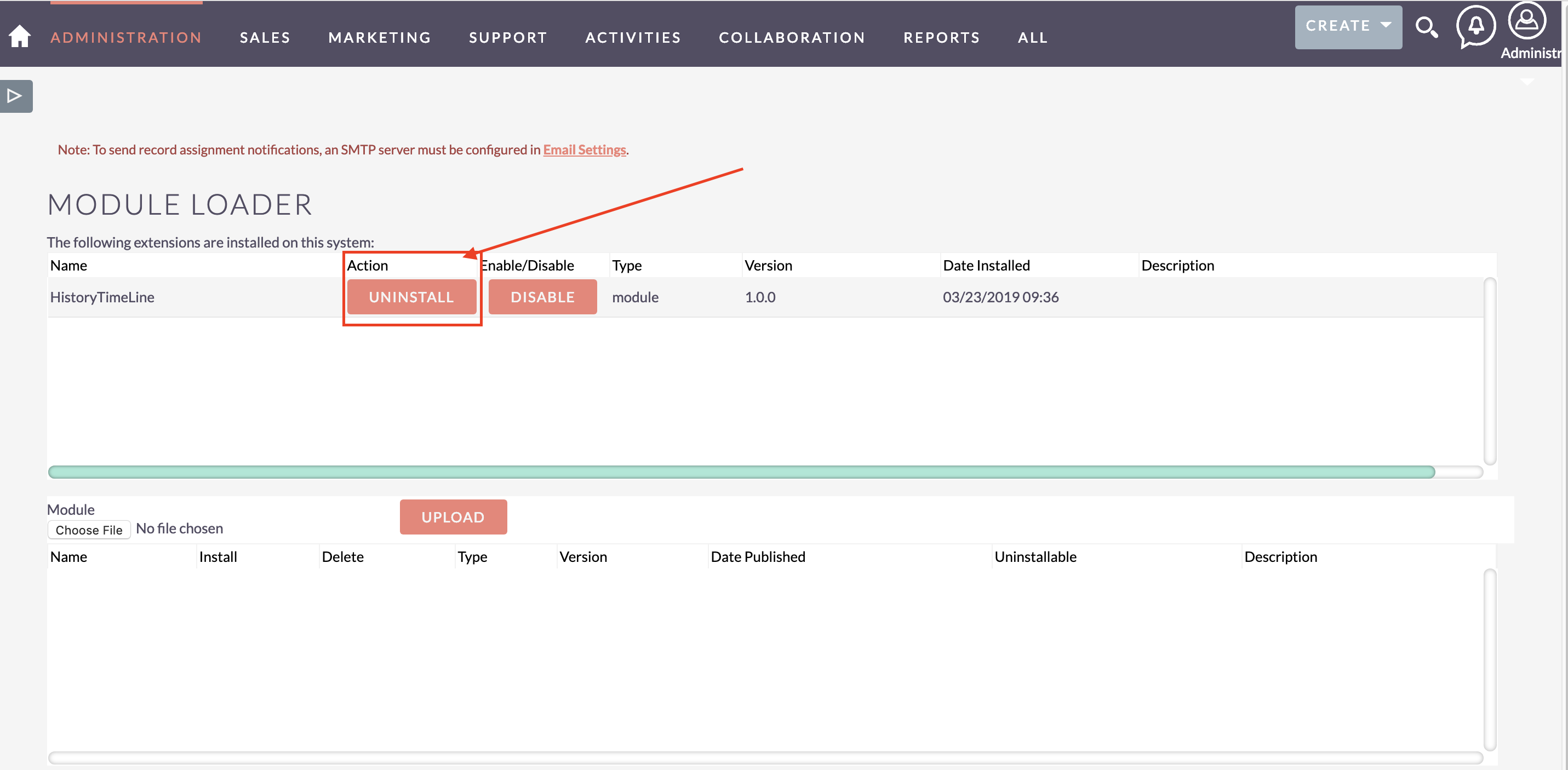
2) Click on Uninstall button. 3) Package will be deleted successfully.



