Meet the next edition of MTS History Time Line
If you are new to MTS History Time Line by SuiteCRM Addon, this helpful add-on enables you to define key business events for your business, then keep track of them in a single timeline view. The developers of this 5-star rated solution just released the latest 2.0 version, which includes some excellent updates and additions that help improve the overall user experience.
Version 2.0 Features Update Includes:
- Modern user interface with simple formatting that keeps all important information organized
- New user avatar appears to quickly identify the owner of each activity
- Users can now configure to show timeline as a subpanel
- Add-on compatible with mobile, tablet, and desktop devices
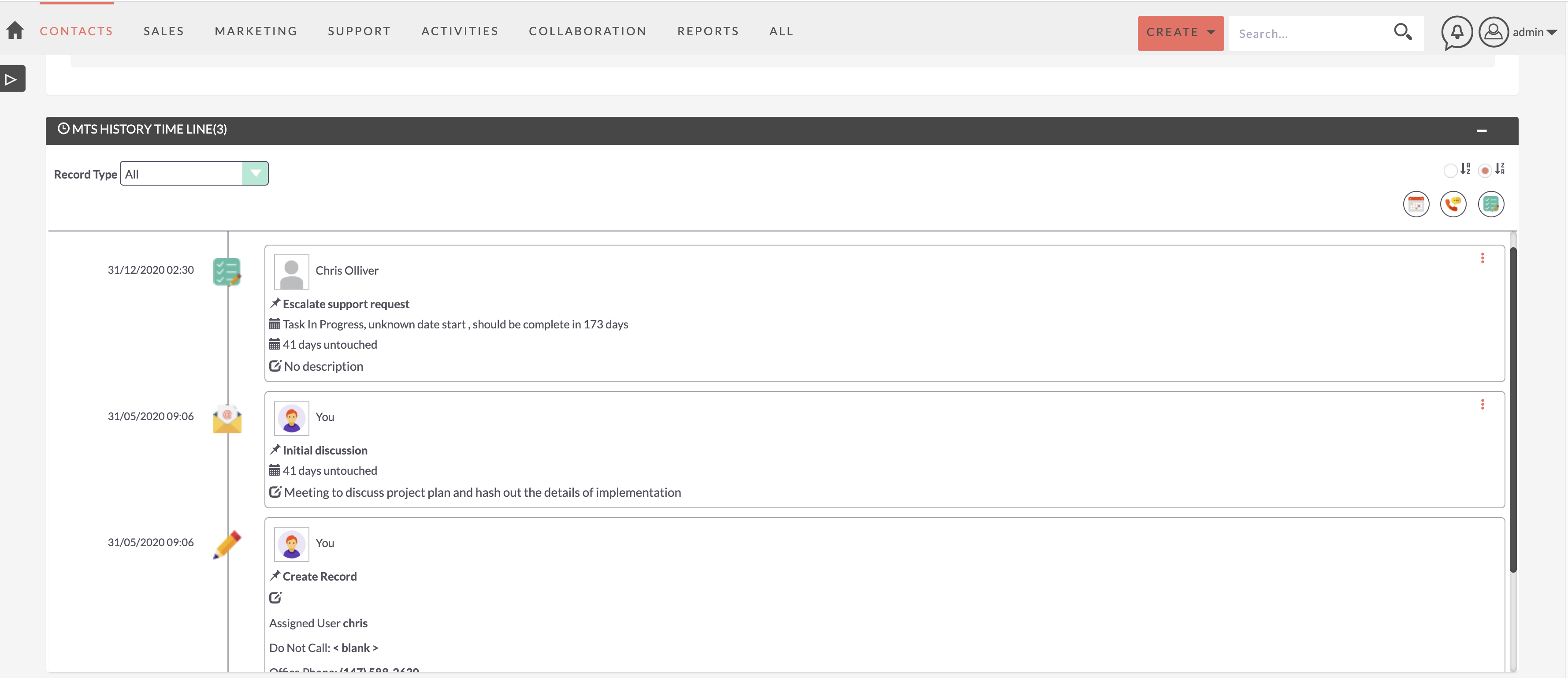
MTS History Time Line 2.0 update supports more options to display in the subpanel. To change the display option, go to the configuration page, then set 'Display as' as panel or subpanel. The default view is subpanel.
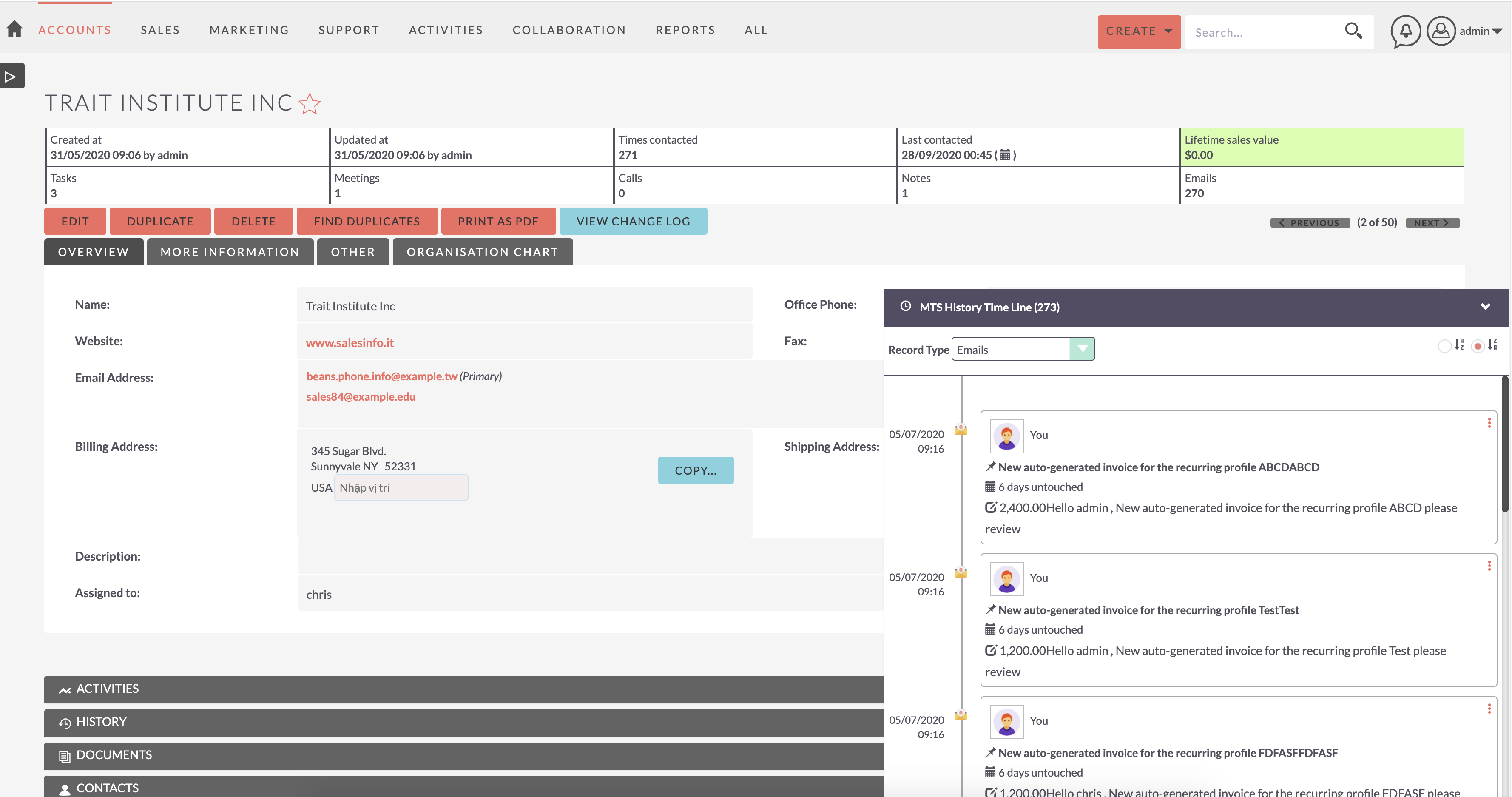
Learn more about this solution and its latest updates in the product page Release Notes.
-
Google Calendar Sync

Synchronizing your Google Calendar with SuiteCRM is now made easy with our Google Calendar Sync add-on. Now keep your important meetings organized in one place.
-
BV Linkedin Integration with SuiteCRM
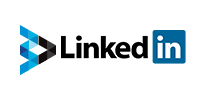
Brainvire’s LinkedIn Integration plus Chrome extension helps users directly access their LinkedIn accounts and profile information, sync helpful business data from the professional network. In a single click, create new Accounts, leads, or contacts in SuiteCRM directly from the LinkedIn platform.
- Show more addons
