Streamline all your customer conversations in CRM. This Integration helps you to manage your customer support case into CRM. It will create cases, account, contact, replies in CRM and will relate each other.
Freshdesk portal configuration
Creation of Dispatch'r & Observer - Rules In Freshdesk Portal
1. Dispatch'r [ To create freshdesk tickets as cases in CRM]
- Goto Admin > Helpdesk Productivity > Click on Dispatch'r and click on New Rule.
- Enter Rule name and description and follow the below images.
[[Change Callback URL with your actual SuiteCRM domain.]]
https://suitecrm.yourdomain.com/index.php?entryPoint=Ticket_Sync
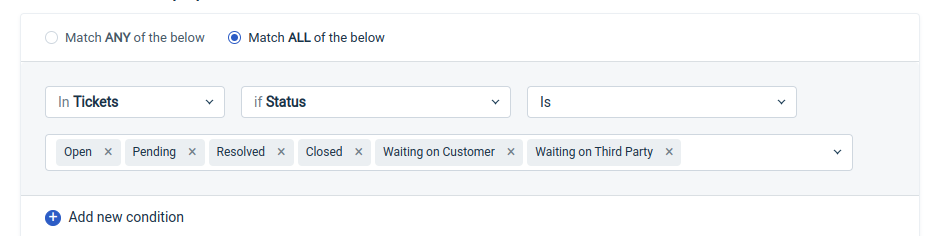
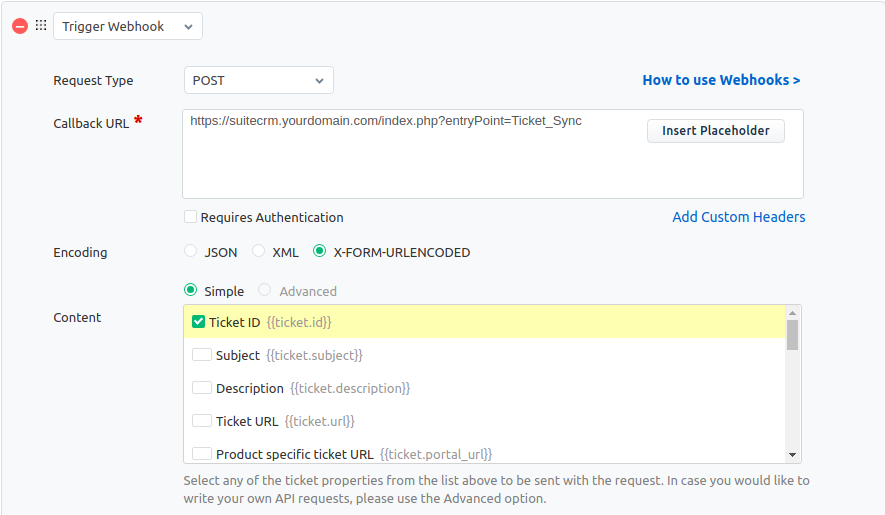
2. Observer [ For updating freshdesk tickets with cases in CRM]
- Goto Admin > Helpdesk Productivity > Click on Observer and click on New Rule.
- Enter Rule name and description and follow the below images.
[[Change Callback URL with your actual SuiteCRM domain.]]
https://suitecrm.yourdomain.com/index.php?entryPoint=Ticket_Sync
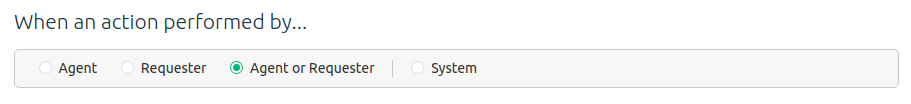
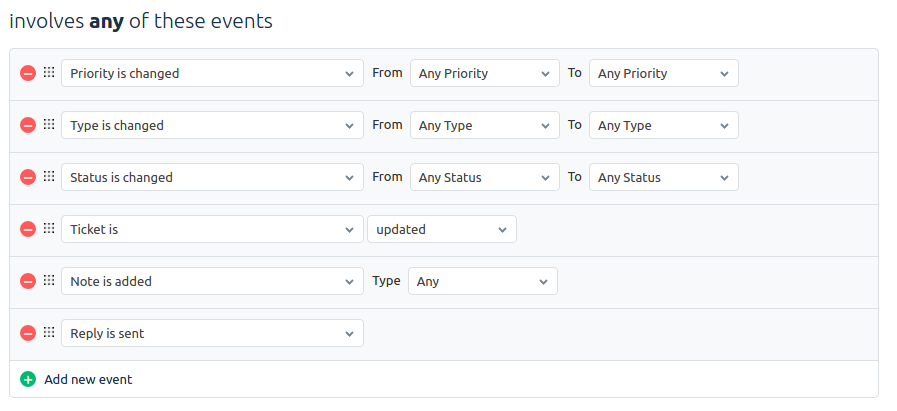
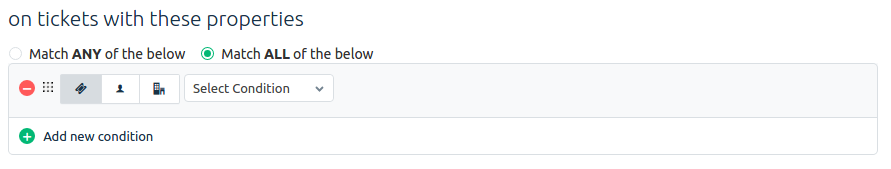
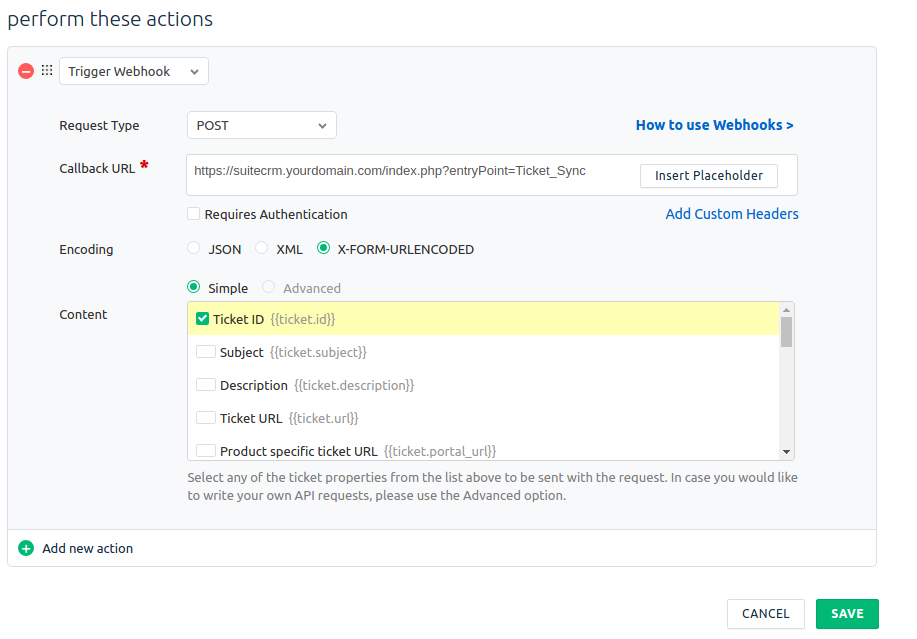
3. Freshdesk API Key
- Goto Profile Settings
- You can see Your API Key right-hand side.
Contact us Email - [email protected] Skype - dreamertechs
Other add-ons of interest
Integrations
Sales
freshdesk connector
freshdesk integration with suiteCRM
freshdesk + suitecrm
freshdesk with suitecrm
freshdesk addon
freshdesk with crm
freshdesk + crm
dreamer
SuiteCRM
suitecrm plugins
plugin for suitecrm
suitecrm ticket integration
freshdesk
Freshdesk plugin for Suitecrm
dreamcrm
freshdesk ticket integration with SuiteCRM




6 years ago
The url you specify:
Pretty sure that is incorrect. Shouldn't it be the URL of your suiteCRM instance? Example: https://suitecrm.mydomain.com/index.php?entryPoint=Ticket_Sync
6 years ago
Hi Shaun Please connect us on skype : dreamertechs So we can guide you for this.
Yes change it with SuiteCRM URL.
Regards, Dreamer Technologies