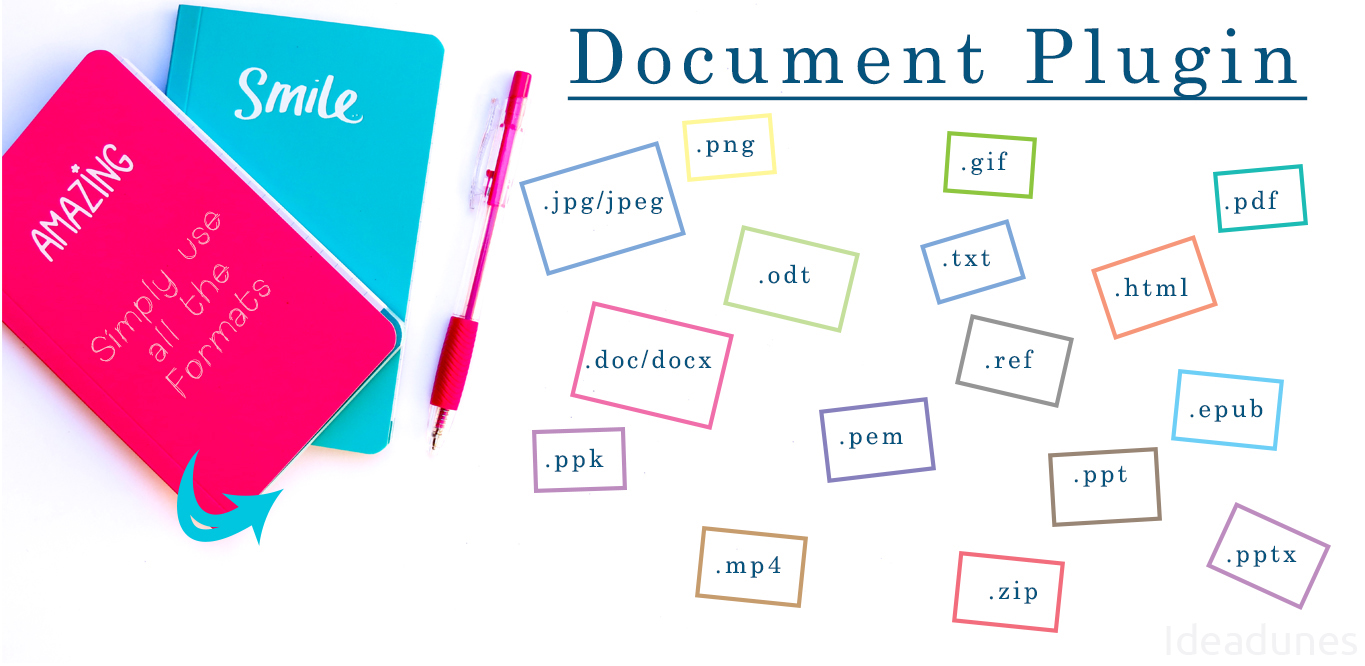Add the ability to not only upload multiple files, but also the ability to preview different file types right from inside SuiteCRM. Supports many file types such as PDF, Word Docs, TXT, PNG, JPG, and more.
Introduction
Introductiom:
As per the default functionality of SuiteCRM/SugarCRM, only one file type field can be added to a view. Many of our clients had a requirement to add multiple documents or images in the respective module. To do so, our developers came up with the idea of making a custom field data could handle multiple uploads of files. You can also preview the uploaded documents. We provide the excellent data type for uploading Multiple Documents or Images. There are 2 ways for Uploading Documents 1. Upload 2. Drag and Drop Files
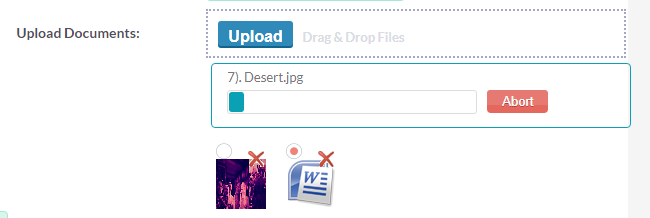
- This Plugin can be used for any module you choose and hence the Documents field can be added and adjusted in various layouts such as Edit View, Detail view, List view, Dashlets etc.
- Each Document TEMPhas Option of Default Document, abort and Delete
- Default Option is to set only one Default Document
- When Document is Uploading and if you need to cancel it there is an Abort button.
- For Deleting Uploaded Document or Image just click on a cross (X) on Document
Features:
Upload Multiple Documents or Images As Name Suggests You can Upload Multiple Images or Documents.
Upload Different Types of Formats in Document data type Field 1. Jpg/Jpeg 2. Png 3. Gif 4. Pdf 5. Doc/Docx 6. Odt 7. Txt 8. HTML 9. MP4 10. zip 11. Epub 12. PPK 13. PEM 14. Ppt/Pptx
Perform Different Action You can set a Default document, Abort the uploading action, and Delete you're Uploaded Documents or Images.
Preview You can see the preview of documents in Detail View.


Flexible for Module and View You can add the documents data type in an already existing module or to a new module and adjust the field in different views.
Rename the Image
.png) This is Newly added Feature For any Default Module or Custom Module. You can rename the Image or file in edit view.
This is Newly added Feature For any Default Module or Custom Module. You can rename the Image or file in edit view.
Document Datatype is Working in Quick Create This is also a Newly added Feature For any Default Module or Custom Module you can use document datatype in quick create for uploading the images files.