Highlevel Overview
Colors for SuiteCRM by Blackant Solutions helps you create and maintain a unique color code of your customer data so it’s easy to identify the records matching the criteria with a highlighted color. What’s unique about this add-on is, it allows you to configure colors at both the field level and sub-panel level within a module.
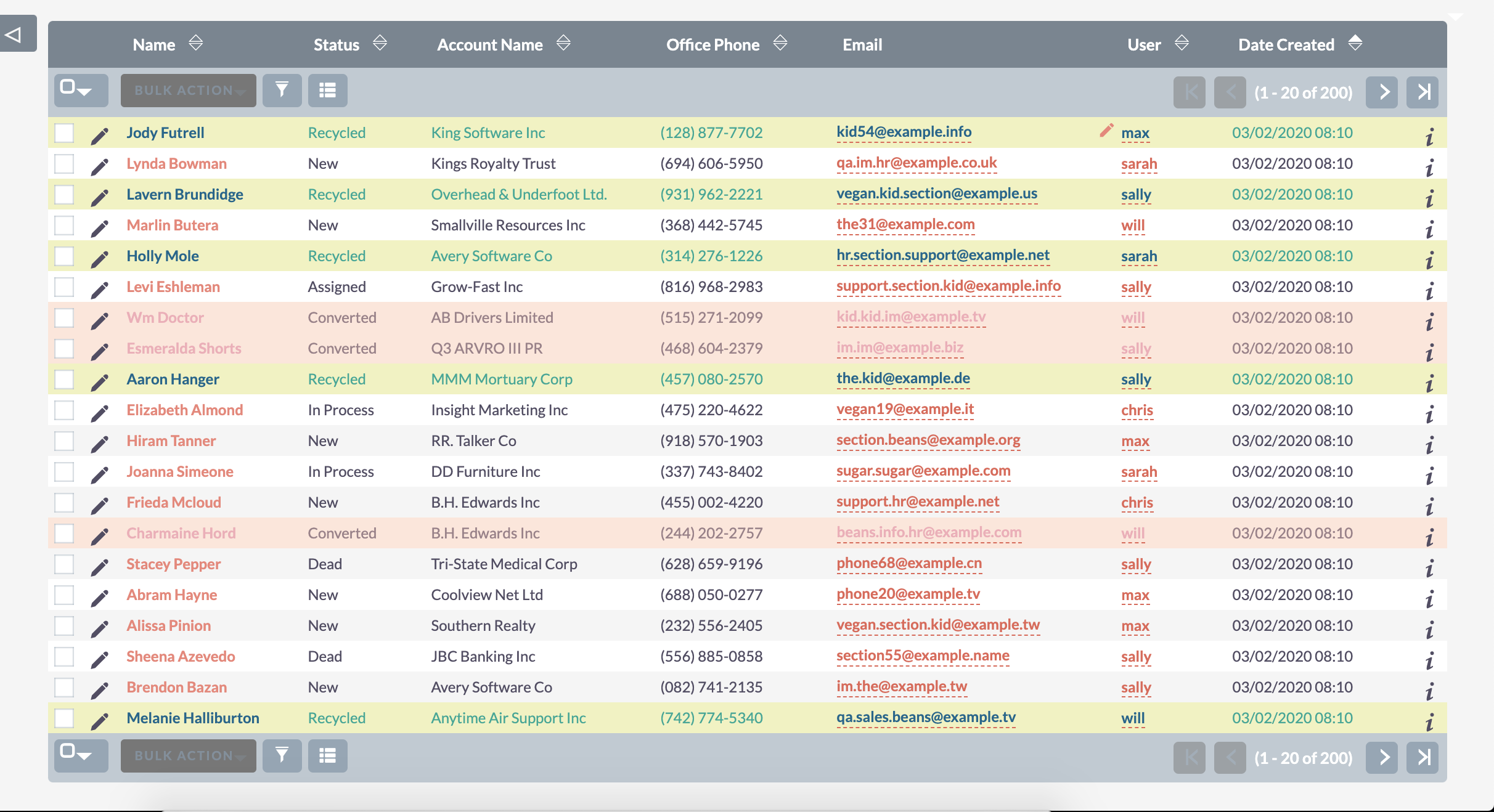
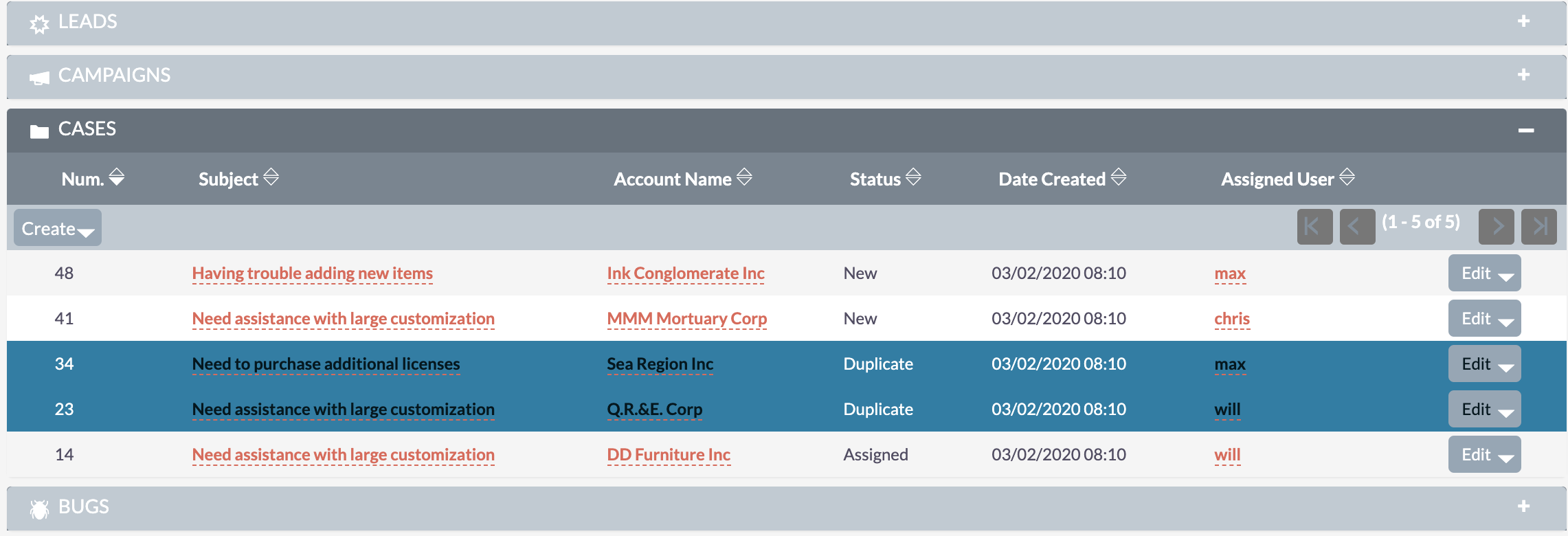
Benefits of Using Colors for SuiteCRM:
- Ability to identify records of matching criteria and perform quicker actions on them
- Reduces the time of searching for particular records/conditions
What does the Colors SuiteCRM add-on do?
- Add-on applies the color code [background, text, and link color] on the List View and Subpanel (Detail View)
- Option to add own rules and color code
- Option to add multiple conditions for a rule
- Option to add multiple rules for the same module, for example: email opt-out is checked AND/OR Status is converted
- Supports all the custom SuiteCRM modules
To learn more about this solution, go to Colors or search for "color code."
-
GDPR Data Privacy

A GDPR Data Privacy solution for SuiteCRM provides companies like yours with the tools to build trust while enhancing customer experiences. This customized solution is not just about meeting GDPR Regulatory, But this solution implements best practices for data privacy into how they do business. It i...
-
SuiteCRM Slack Integration

The integration between Slack and SuiteCRM keeps the team updated by telling what's happening in the SuiteCRM with real-time Slack messages. This communication between Slack and SuiteCRM is supported by the workflow module.
- Show more addons
