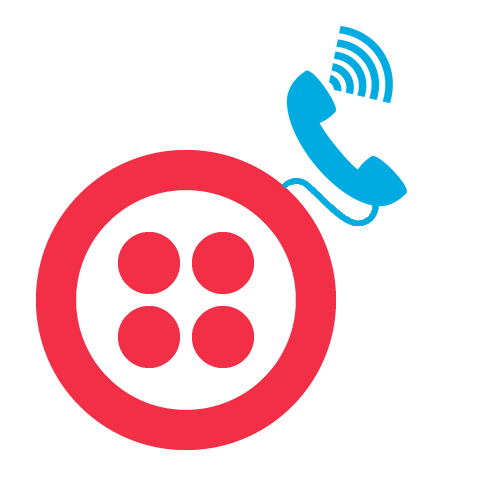Highlevel Overview
Keep customer calls flowing and more automated, while working in your CRM platform. Created by Brainvire Infotech, Twilio Call Extension adds customer calling, logging and recording functionality to SuiteCRM. Users can make calls directly from SuiteCRM, check previous call history, and enjoy the convenience of calls getting automatically logged to records containing matching phone numbers.
Key Features
- Users can make calls from SuiteCRM
- Calls get logged into SuiteCRM automatically
- Relationships get loaded with the record in subpanel
- All details of call are added to record along with the recording
- Users can play recording from SuiteCRM
- Users can make calls by entering phone number in the input field, located at bottom of each page in SuiteCRM
- If the number entered into the input field matches a CRM record, then the call will get logged under that record
How it Works
Configure Twilio Call Extension for your SuiteCRM in the Admin settings, as shown below.
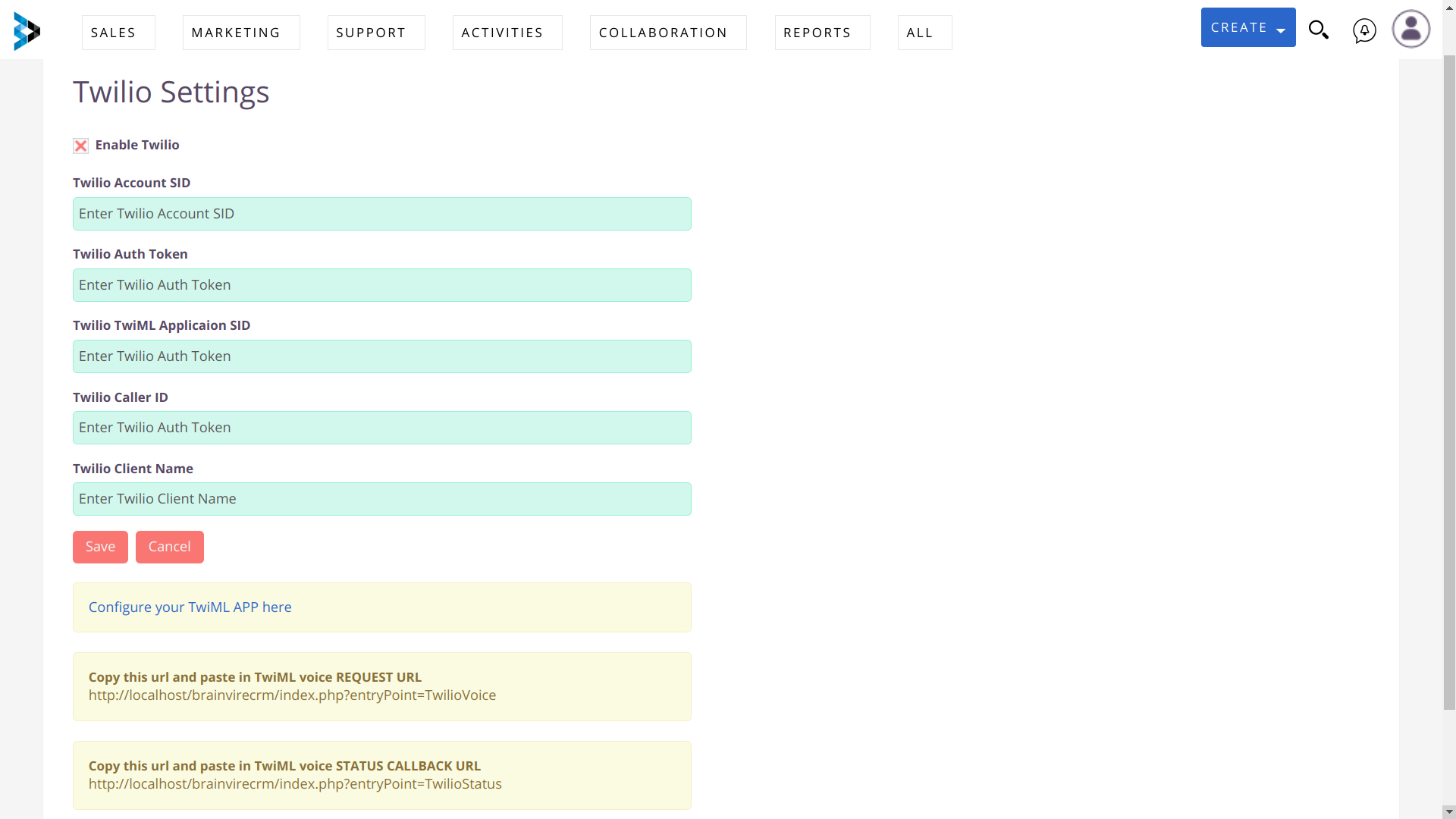
Phone number format in Twilio Call Extension:
- A + (plus) sign (replacing the International Call Prefix like 011)
- International Country Calling code
- Local Area code
- Local Phone number
Calls can be made from List View of the Accounts, Contacts and Leads modules. Calls will be logged into SuiteCRM with recording. Below is an example of what the click-to-call popup looks like.
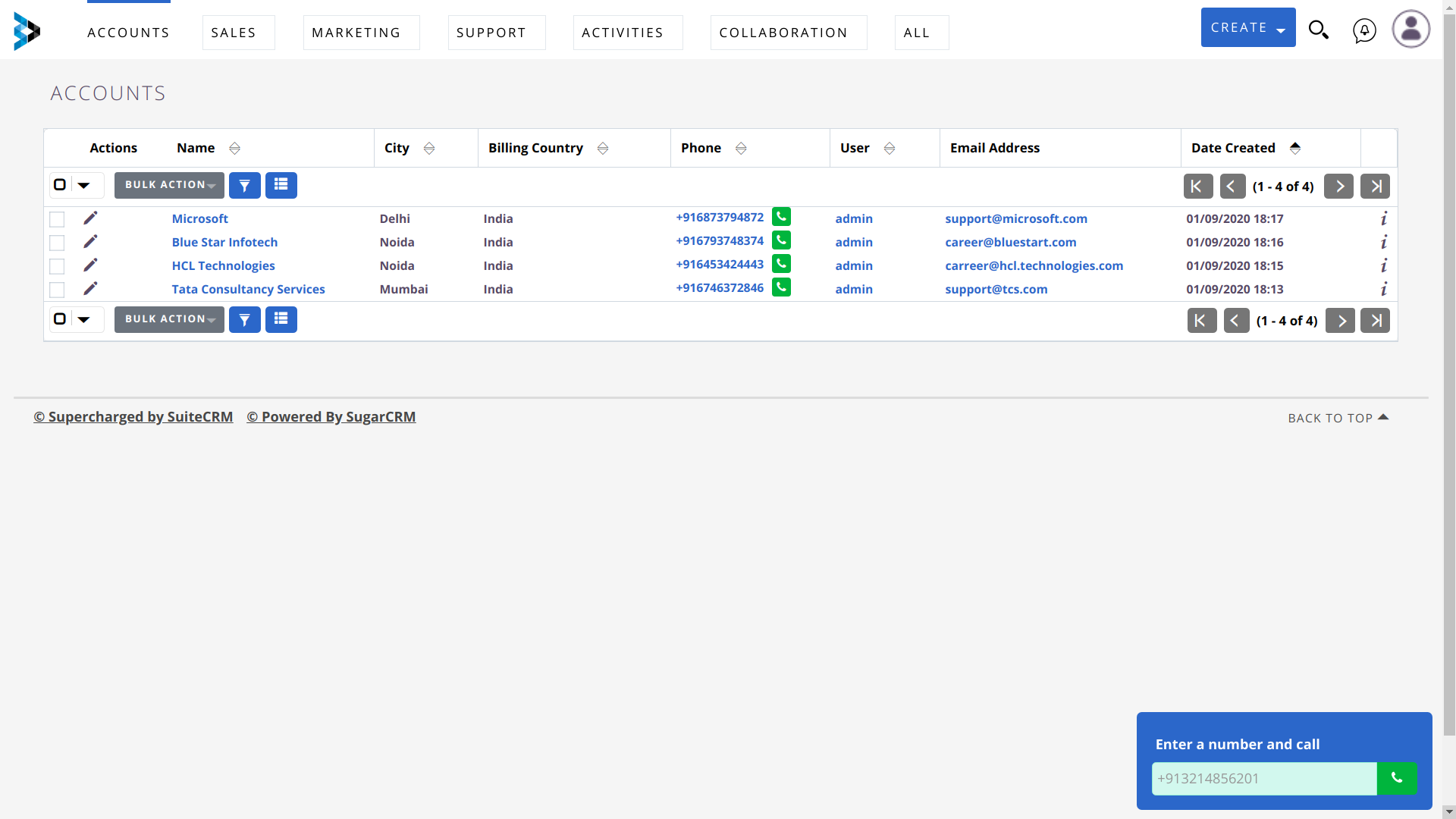
To learn more about this solution, go to Twilio Call Extension or search for "click to call."
-
Glances - Integrate SuiteCRM with all your apps

The simplest way to work™. Glances integrates SuiteCRM with all your favorite workplace apps, acting as your go-to hub for real-time customer insights and personal tasks.
-
Google Contact Sync

Sync all your Google contacts with SuiteCRM in a single click! With this add-on, you can sync and maintain your Google contacts in the Leads and Contacts Module in SuiteCRM with ease.
- Show more addons