BV SMS Extension allows you to conveniently communicate with clients via text message in SuiteCRM. Both incoming and outgoing SMS are supported in this add-on with just a simple configuration. Other APIs outside of Nexmo, Plvio and Twilio can also be configured.
Highlevel Overview
Developed by Brainvire Infotech, the SMS Extension enables your business to communicate with clients using text message. You can integrate any SMS gateway to send or receive SMS in SuiteCRM.
Compatibility
Gateway configuration available for SMS is Twilio, Plvio and Nexmo. If you use a different gateway, you can pass all details in the admin configuration along with the API URL to begin using this add-on.
Features
- User can create texts from SuiteCRM
- SMS logs in CRM automatically
- Relationship loaded with the record in subpanel
- All details of SMS in CRM including body of the message
- Multiple gateways are available in add-on
- Inbound and outbound SMS are handled using this add-on
See How it Works
Sending Text Messages SMS can be done from List View of Account, Contacts and Leads modules.
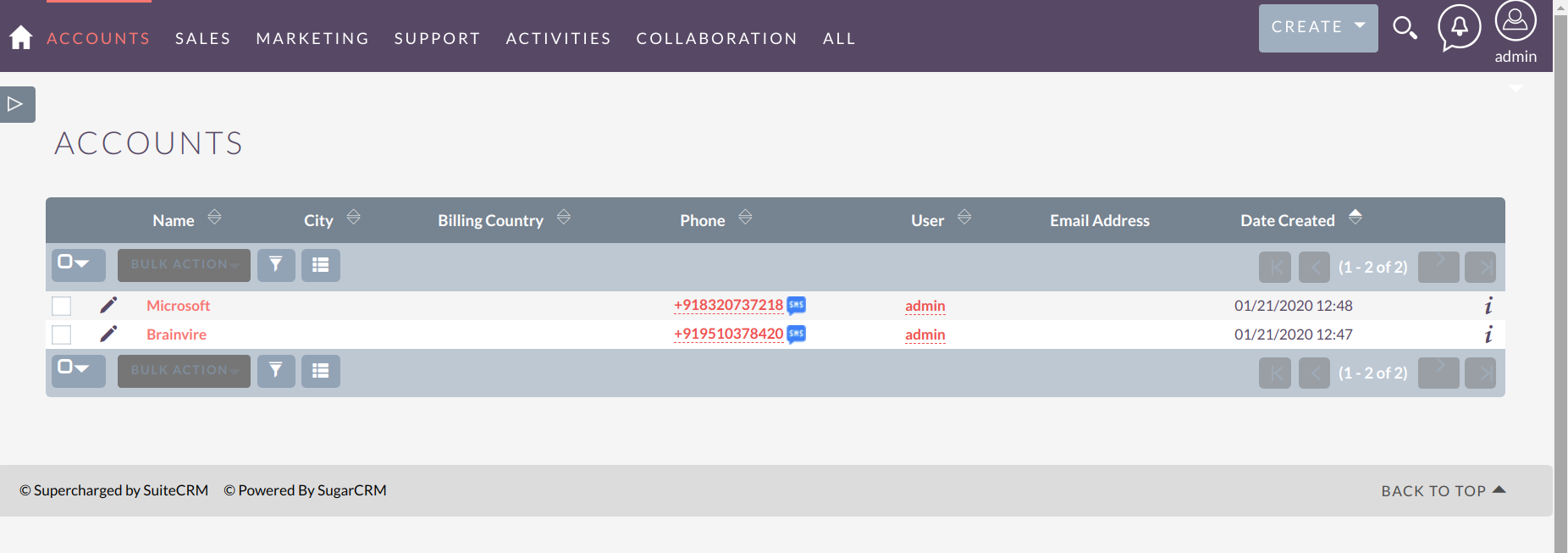
SMS Pop-up From pop-up, you can select email templates, which can also be designed from the Email Template module.
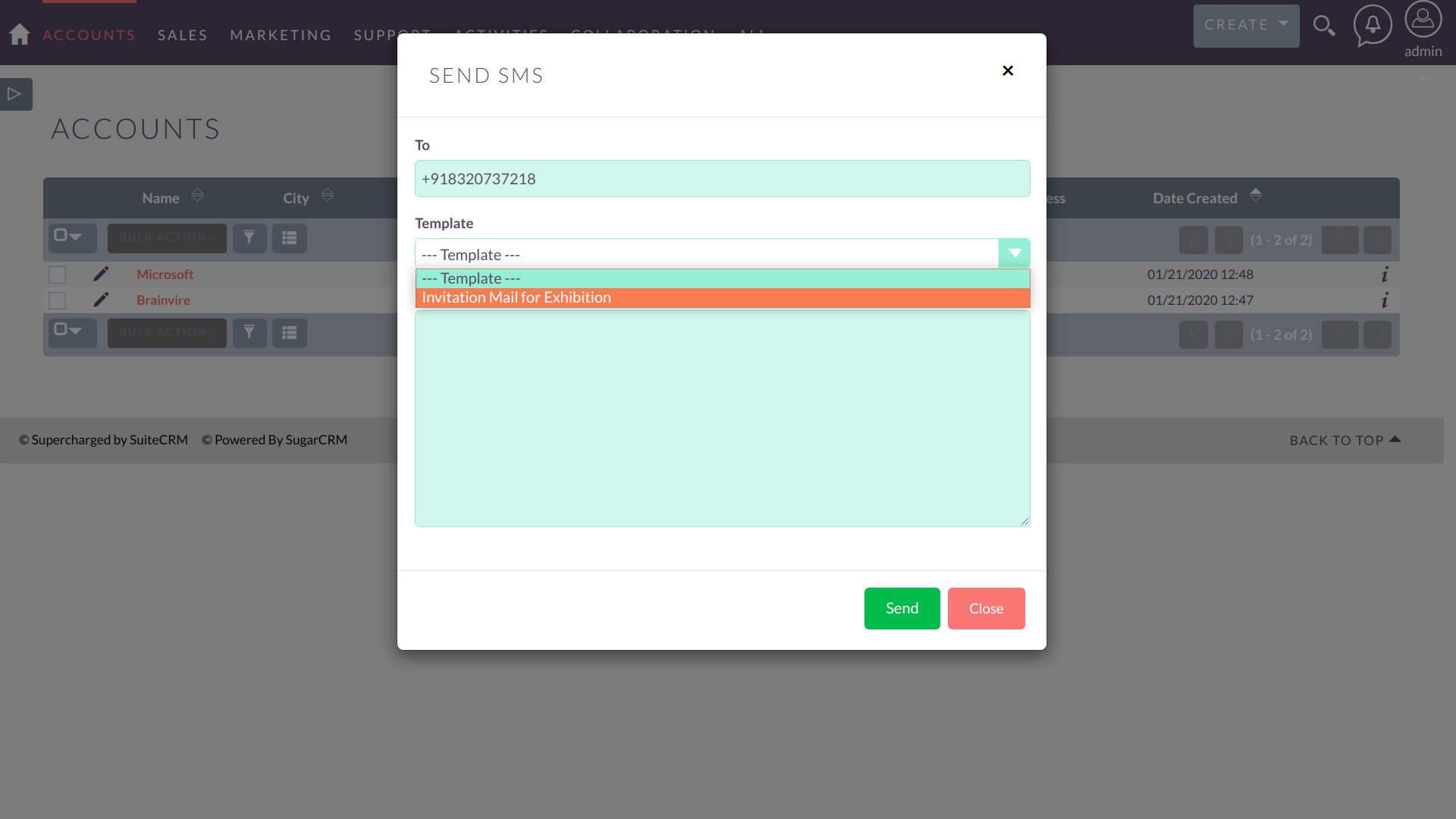
Email Template Module To create an SMS template, select the SMS module, then select the SMS template checkbox. Template in SMS pop-up box will appear only when these two details are completed.
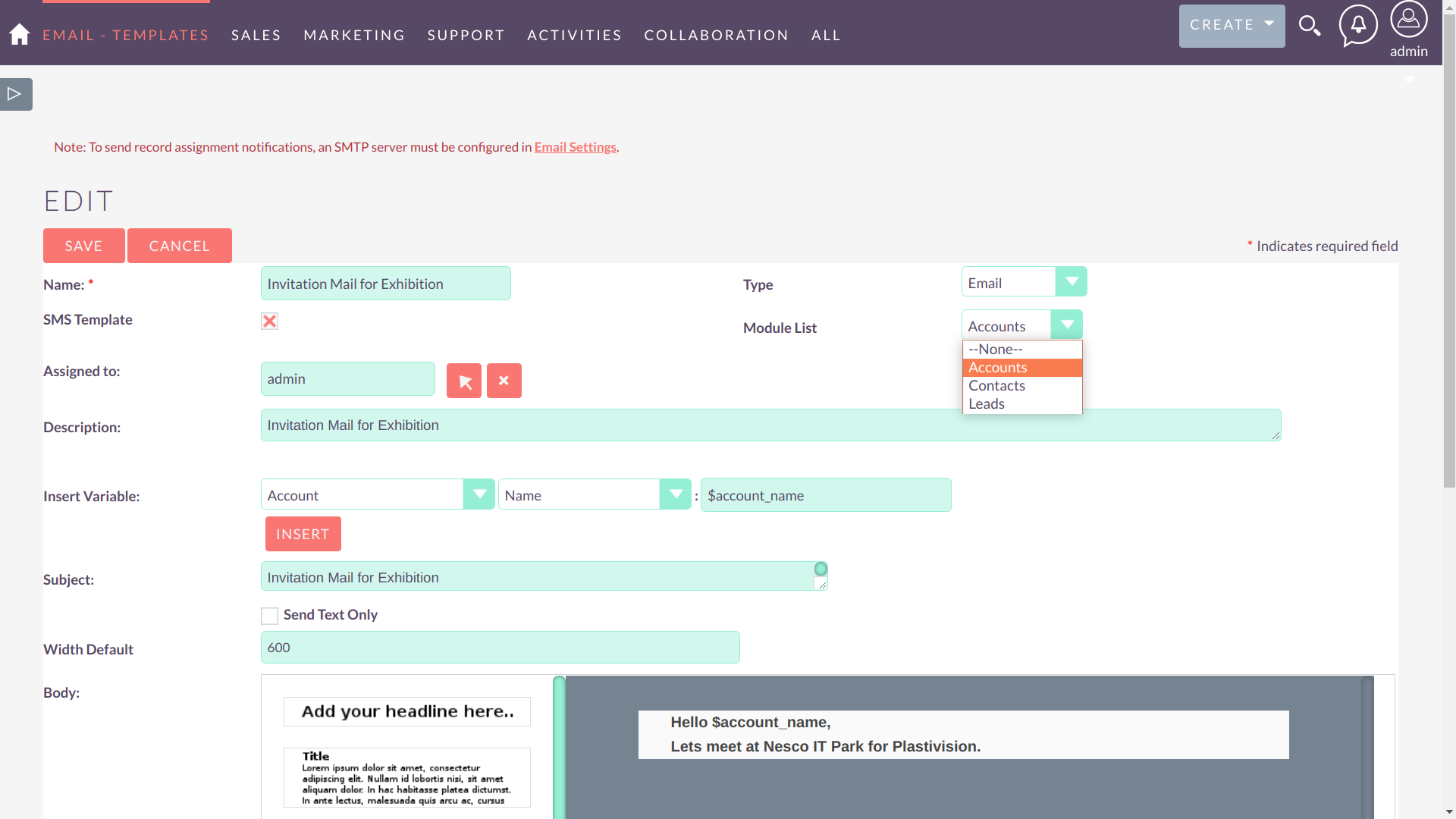
To learn more about this solution, go to BV SMS Extension or search for "text messaging."
-
CrmStudio Subtheme

CrmStudio Subtheme was developed based on the core SuiteCRM SuiteP theme. The theme has a modern design and color scheme, plus is very easy to integrate and use.
-
SuiteCRM Email Verification Plugin

In the business environment, email plays a significant role to store different imperative details in a much safer way. More than 30 percent of email address each year in the company’s customer and contact database becomes outdated.
One of the major roles of the company is to secure themselves fro...
- Show more addons
