Duplicate Cleaner allows you to set rules that find duplicate data in your SuiteCRM, helping your business eliminate duplicates manually or automatically with the add-on's cleaner process. It supports multiple duplicate detection rules that you can configure from the admin.
Highlevel Overview
We’ve all dealt with duplicate data before. Whether we upload it ourselves into SuiteCRM through a data import function or mistakenly create a second entry manually. A messy database doesn’t just make your data feel cluttered – it can also have a negative impact on your business and bottom line. Company decision-makers can change from year to year, so while it’s difficult to keep up with these SuiteCRM record changes, it's very important for data accuracy.
The good news is, the Duplicate Cleaner add-on created by Urdhva Tech, deals with duplicate records based on the rules you set up and helps clean data both ways by auto-merge or manual merge.
How it Works
Examples of managing duplicates with this SuiteCRM add-on:
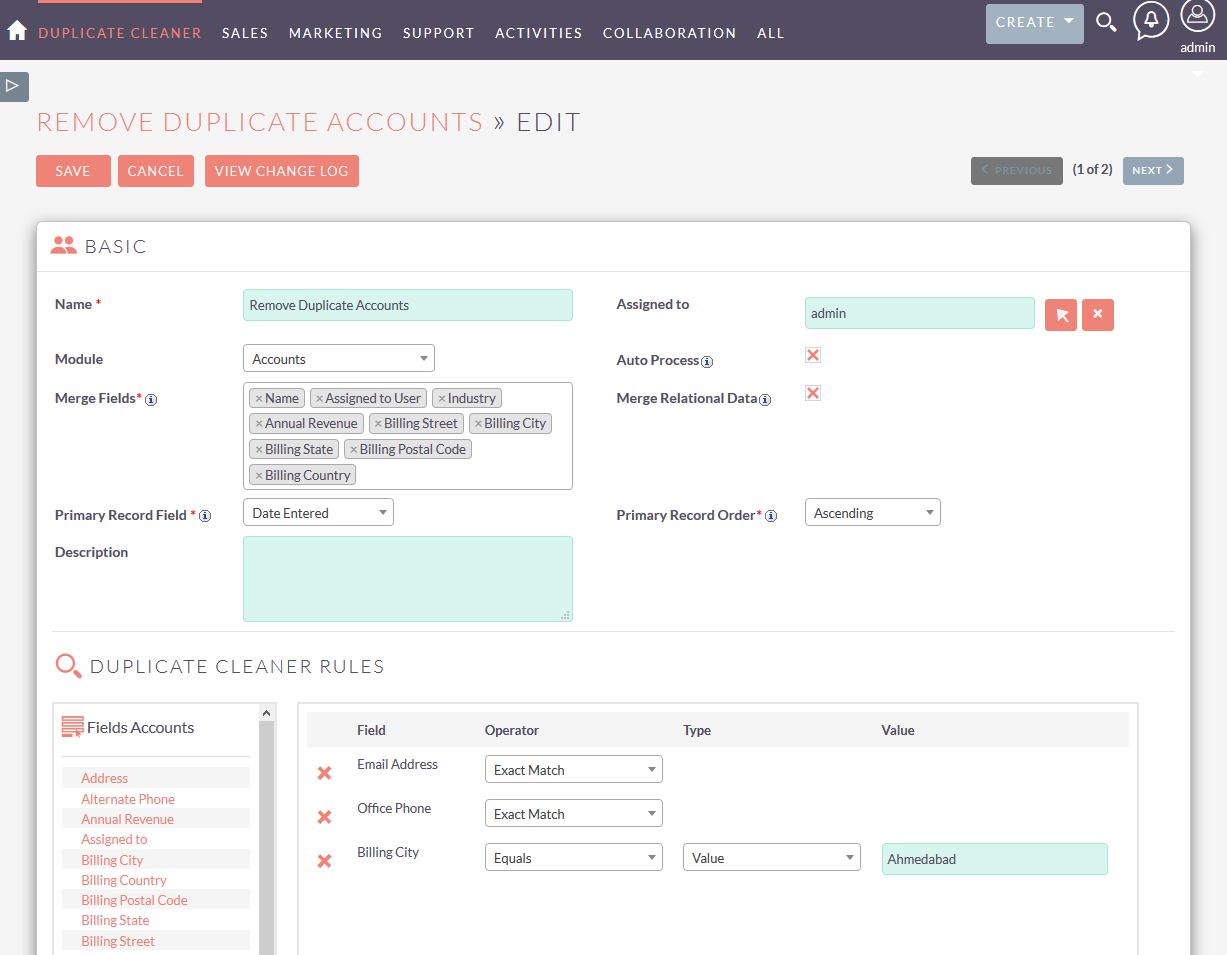
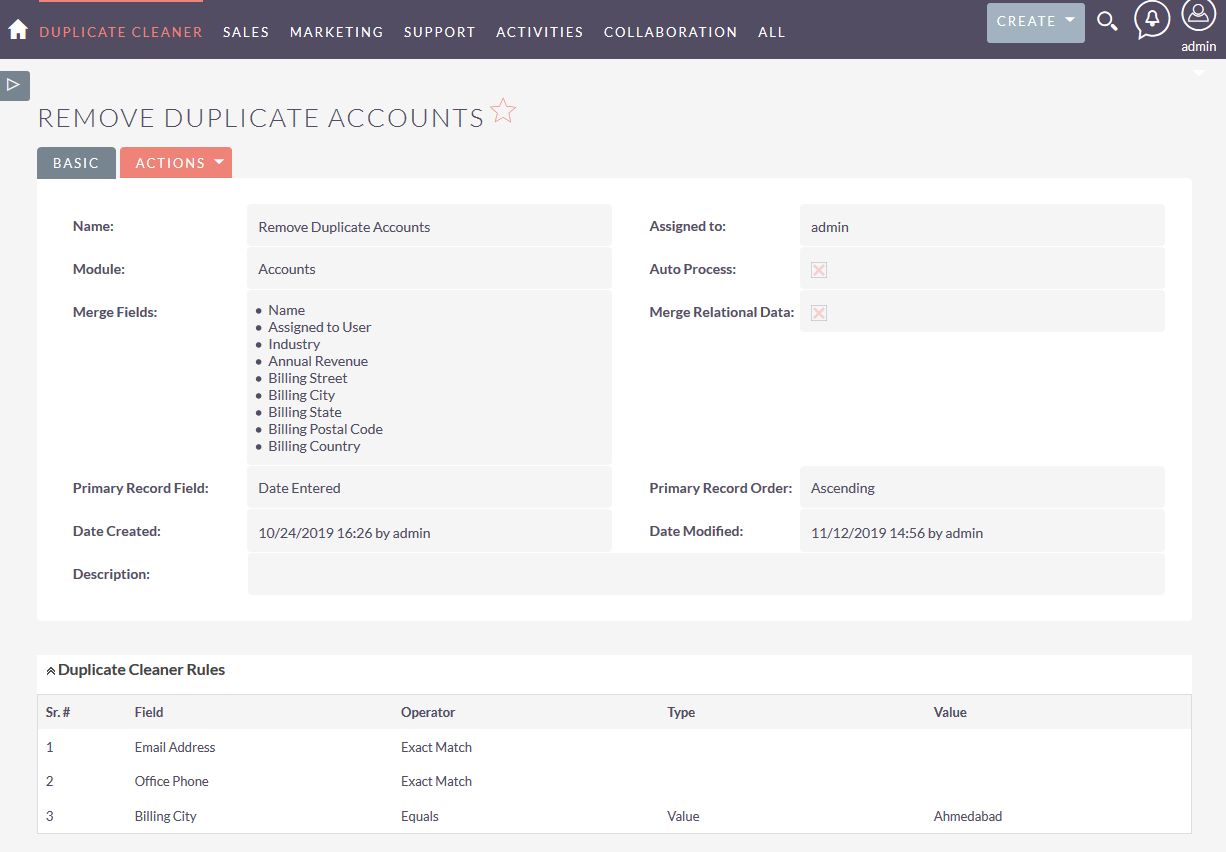
To learn more about this solution, go to Duplicate Cleaner or search for "Duplicate."
-
Auto Populate Fields

Need to auto populate value based on the value of related field? For this requirement Auto Populate is the perfect solution. The advanced configuration tools allow you to clearly define what should happen whenever a related field value changes.
-
Opportunity Line Item

Line Items in your Opportunity are used to record the products and/or services that your prospective customer may be interested in buying. You can add as many more as needed and you can modify the values and quantities as you learn more about the Opportunity.
- Show more addons
