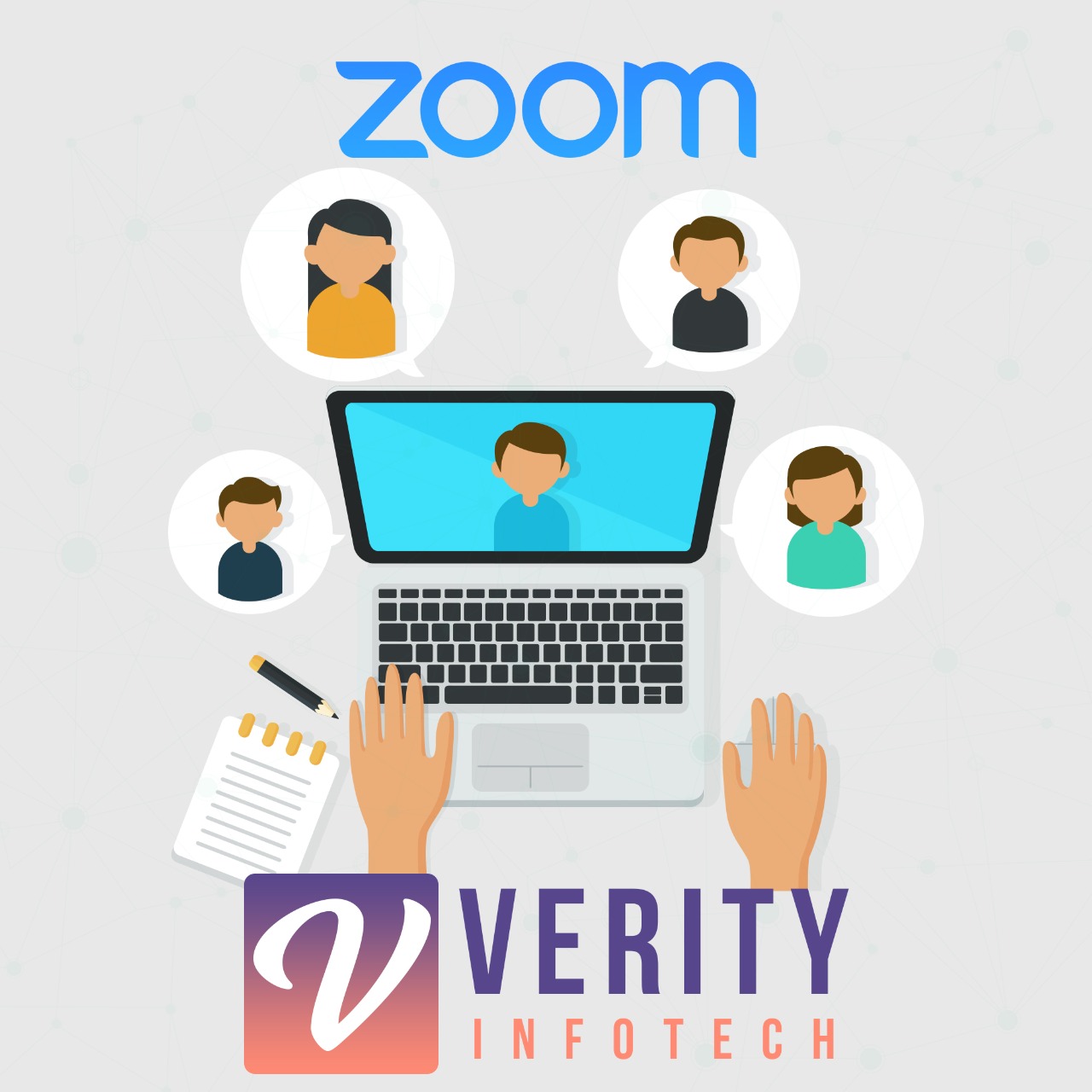Highlevel Overview
The sudden influx of professionals working from home and having to conduct business remotely has caused video conferencing platforms to be relied on more than ever. Zoom has become one of the leading choices for video and audio conferencing, chat, and webinars, which is why the developers at Verity Infotech recently created the Zoom Integration for SuiteCRM.
Now businesses using SuiteCRM can easily get connected with prospects and customers without the hassle of leaving the platform. The Zoom Integration has the following convenient features:
- Create Zoom meetings from SuiteCRM
- Start Zoom meetings from SuiteCRM in one click
How it Works
Users need to first create a meeting from the SuiteCRM meeting module, then select Zoom as the meeting type from Edit View. All emails invited to the meeting will receive an email with a Zoom join URL. The URL will contain the meeting password in it.
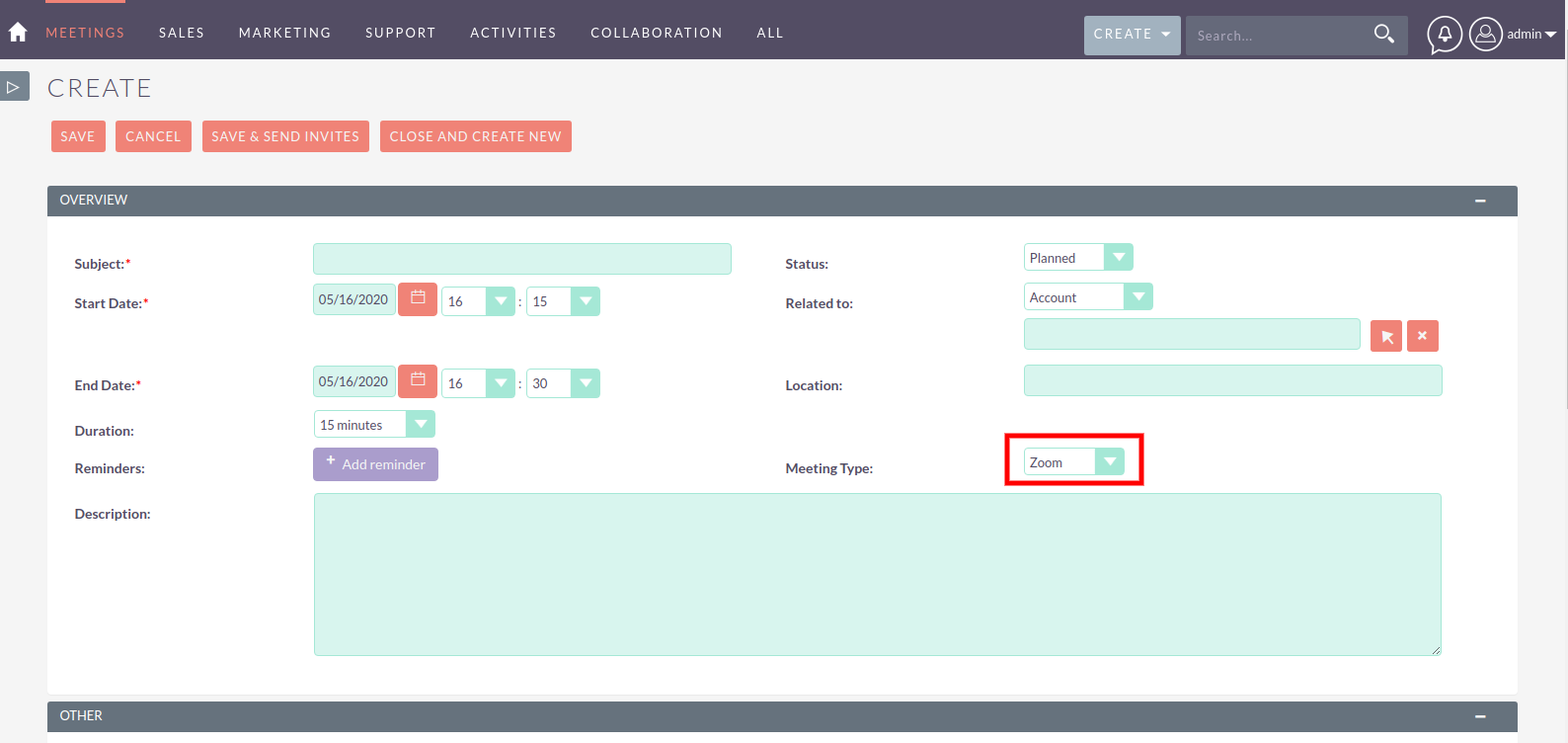
Once the meeting is created, users will see a clickable Zoom icon to start the meeting. Once the icon is clicked, the meeting will begin. Zoom join URL will be sent to all the invitees.
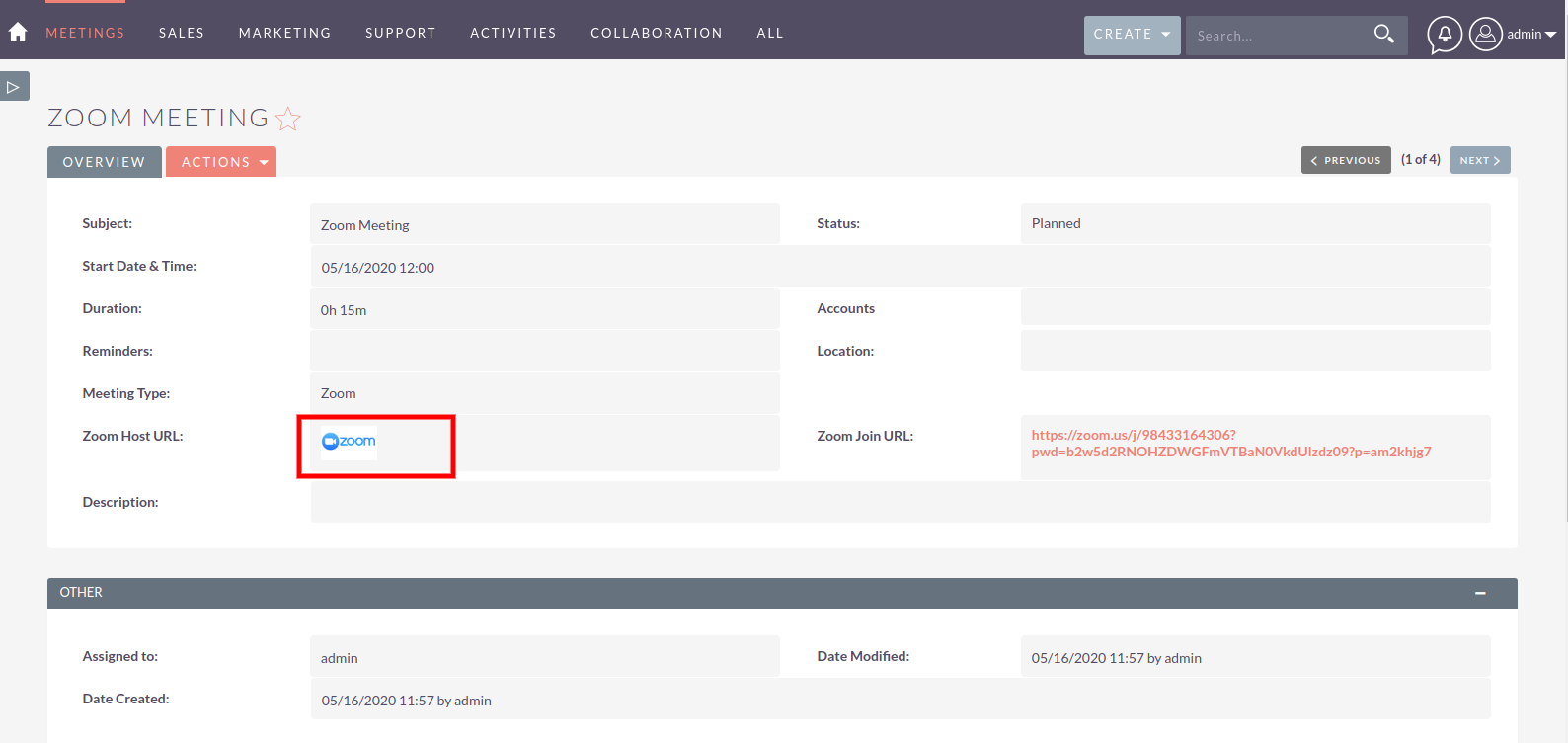
Below is the screenshot of the email that will be sent to all Zoom meeting invitees.
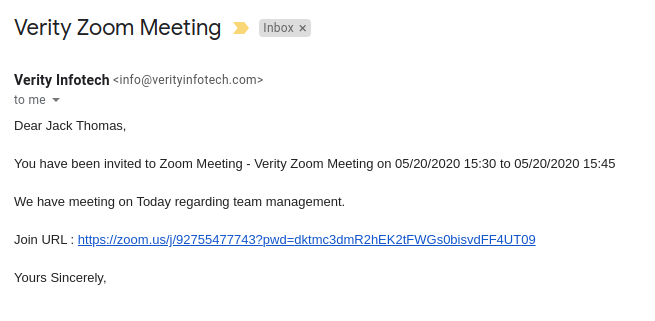
To learn more about this solution, go to SuiteCRM Zoom Meeting Integration or search for "Zoom."
-
Import to Dropdown fields

Import to Dropdown Fields helps users manage large data sets that need to be imported to dropdown fields for modules of SuiteCRM. For example, if you have a country dropdown and you need to add entries for all countries, it would take hours to add that data. This plugin saves time by allowing users ...
-
MTS Telegram Notify

Are you looking to streamline communication and improve responsiveness within your SuiteCRM system? The MTS Telegram Notify plugin is here to transform how you receive and manage notifications, making it faster and more efficient than ever!
- Show more addons