Highlevel Overview
Are you having difficulty keeping track of important emails? Do you want to easily link email messages from your Outlook account to your CRM contacts? The Email Archiver extension by Activalink is perfect for recording important emails and keeping all relevant information in SuiteCRM. It’s compatible with Microsoft Outlook and Office 365 and consists of 3 parts:
- User's connection with their personal email
- Microsoft Outlook authentication
- Inbox for archiving emails
How it Works
Following set up, from the DetailView, click on access to Email Archiver.
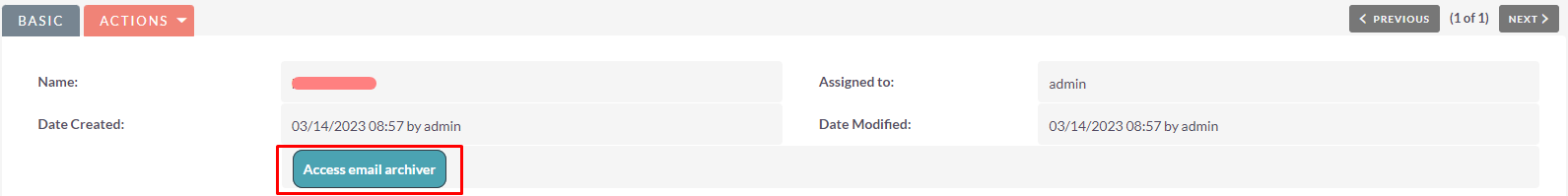
This will open a page where we can see the same emails as in the email.

From this screen, it is possible to select the emails that we want to register in SuiteCRM, and later we can relate them to Contacts, Accounts, Leads, and Opportunities.

Later, we select the module in which we want to archive emails.
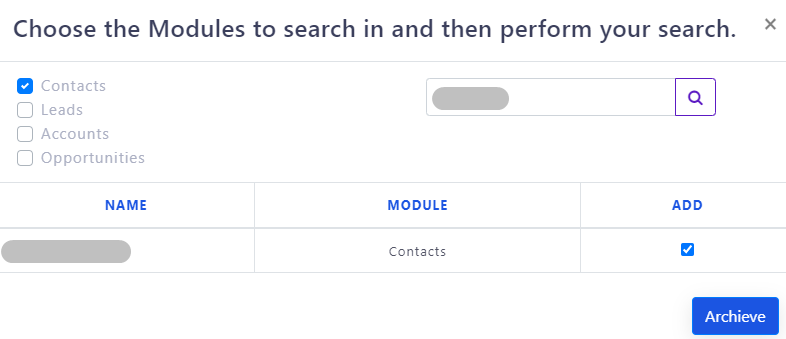
In the module where we have archived the email, a subpanel called 'history' will appear, where the previously selected email records will be stored.
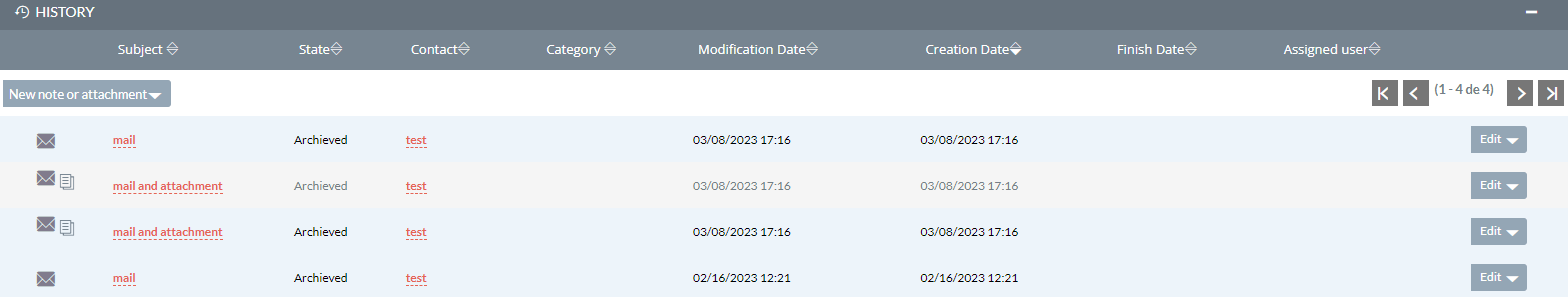
In addition, if we click on this, it will take us to the "Emails" module and will show us the corresponding email.
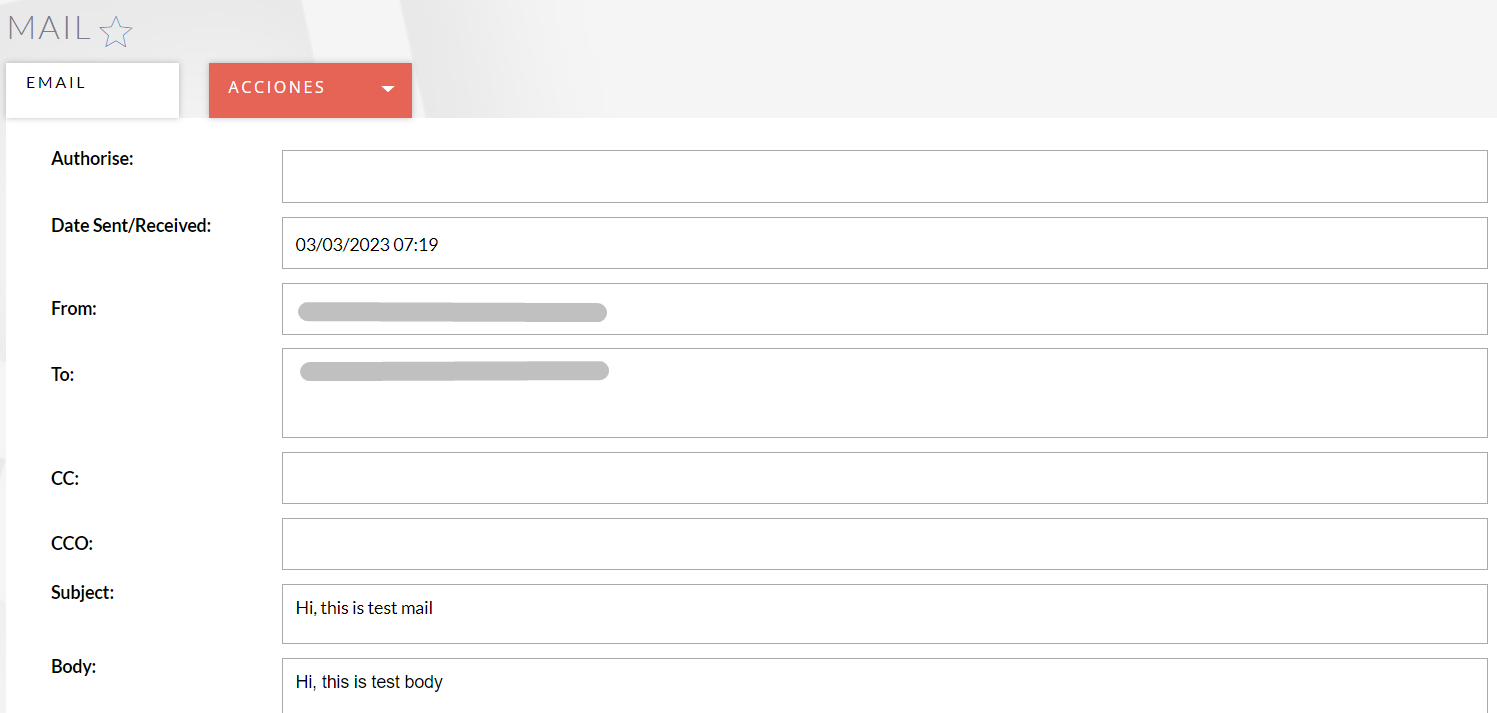
To learn more about this solution, go to Email Archiver or search for "archive Outlook emails."
-
GDPR Data Privacy

A GDPR Data Privacy solution for SuiteCRM provides companies like yours with the tools to build trust while enhancing customer experiences. This customized solution is not just about meeting GDPR Regulatory, But this solution implements best practices for data privacy into how they do business. It i...
-
Address Auto Complete (Rapid Fill)

Experience lightning-fast address entry with our Google Address Autocomplete, now powered by Rapid Auto Fill! Streamline your data input process across Leads, Contacts, Accounts, Invoices, and Quotes modules. As you begin typing an address, our intuitive system presents a dynamic list for...
- Show more addons
