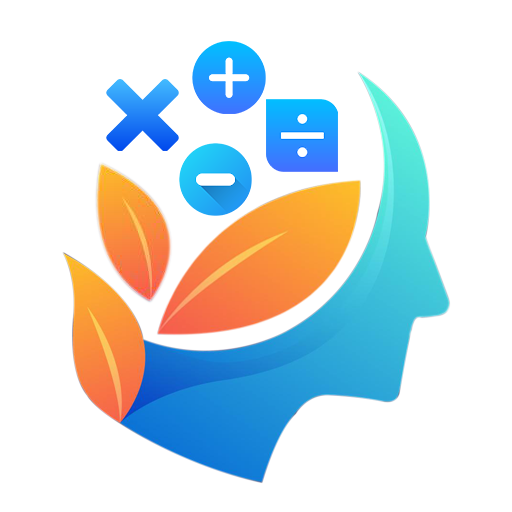Highlevel Overview
Using the SuiteCRM Fields Calculation add-on by Taction Software, you and your team can easily create business logic for CRM field calculations without needing to write custom code. You can select a calculated field and create the formula that is automatically updated based on the calculation you provide. Check out just a few of the key product features below:
Key Product Features
- Automate your manual calculations used in your business production
- Create a field in your formula for dynamic calculations
- Dozens of available functions
- Calculation on related fields
- Many date functions
- A rich conditional support we provide: you can make a big calculation here, a nested formula
- You can insert manual value or Field, or both together to create a formula. For e.g. add(field1,200,sub(100,field2))
- You can use calculated field also to make further formula
How it Works
To see full examples, visit the product listing page.
Go to Studio -> 'Module' -> Add Fields -> Select 'Data Type' : Calculated Field
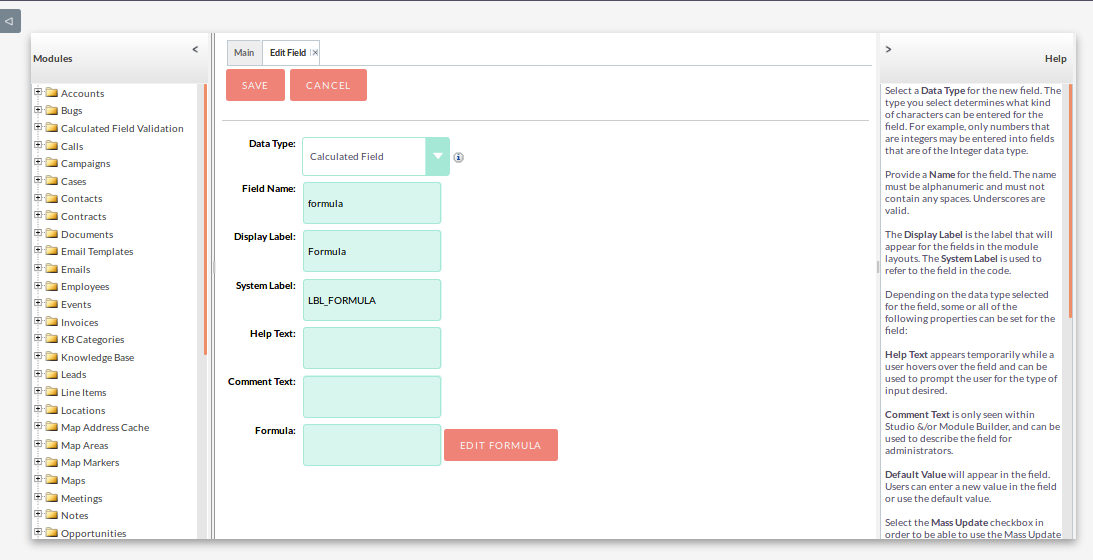
Click ‘Edit Formula’ to write your formula
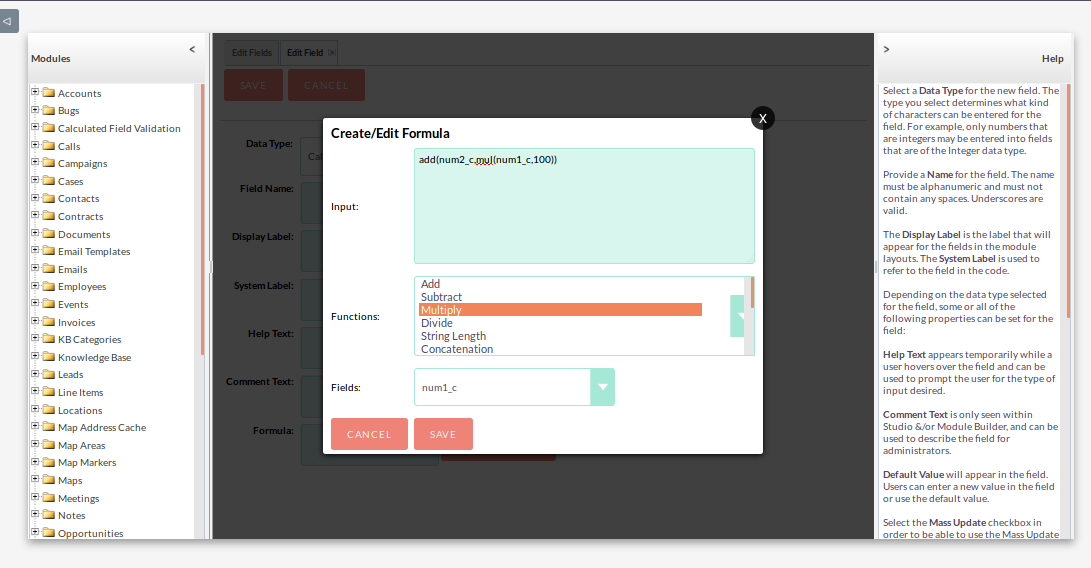
Result of the above formula
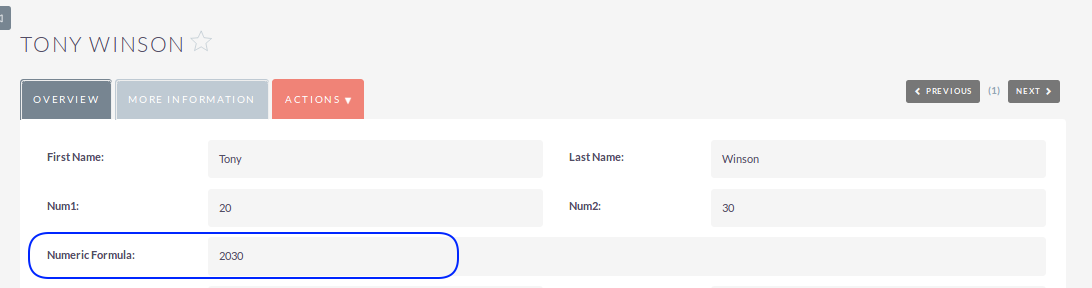
Calculate Percentage
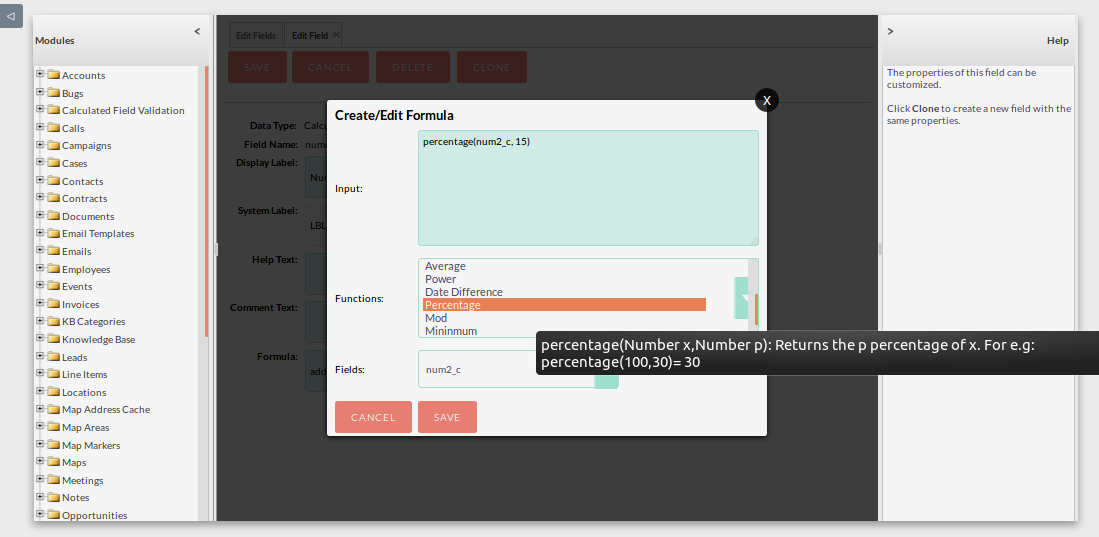
Result of Percentage Formula
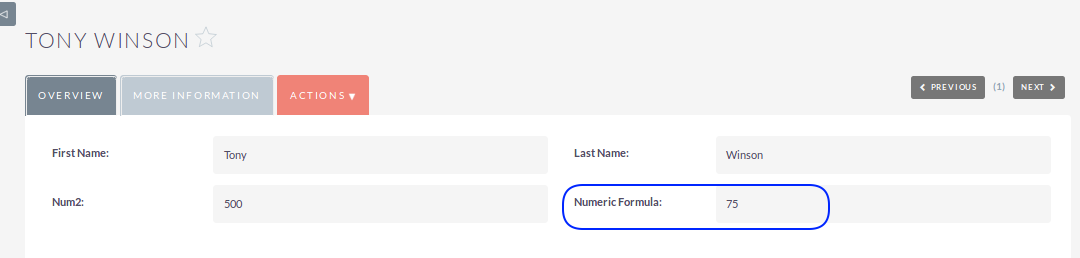
Calculate Date Difference
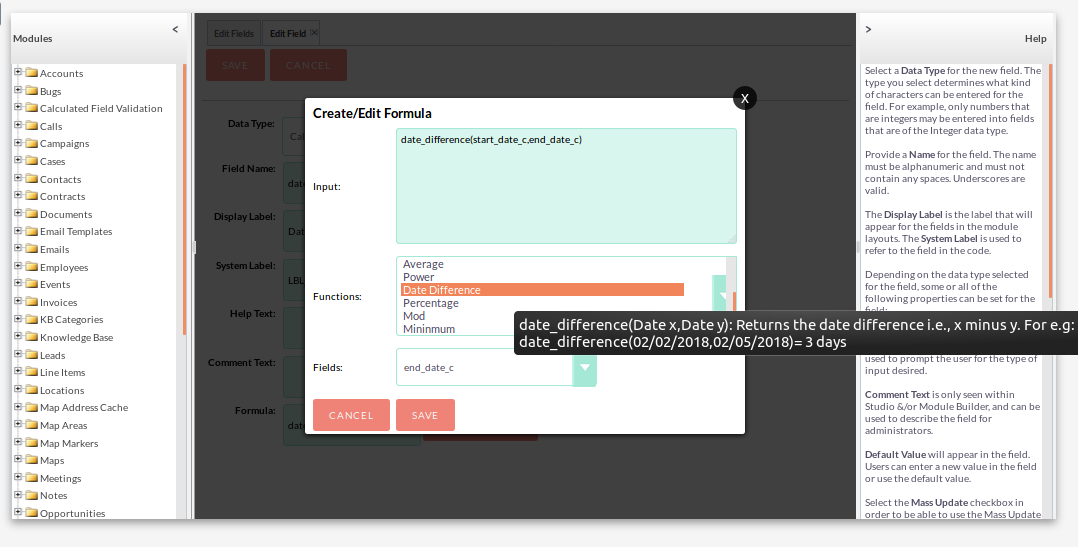
Result of Date Difference
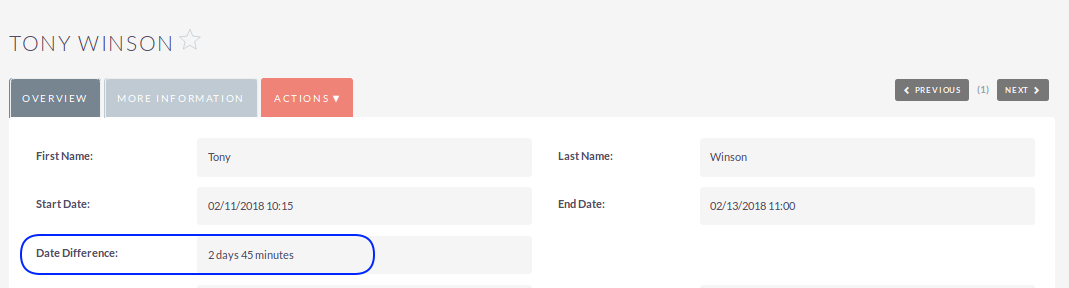
To learn more about this solution, go to SuiteCRM Fields Calculation or search "field calculation" on the marketplace.
-
Quick Email Preview

View email messages directly in the history panel itself or detach the Emails and Notes sub panel and see them in their own separate sub panel.
-
Groupon CRM Sync

Groupon is the popular deals and coupons platform. Keep your Groupon contacts, orders, and order items in sync with your SuiteCRM and avoid dropping these potential new customers due to confusion and mishandling.
- Show more addons