Dynamic Reports and Interactive Charts. A powerful tool for SuiteCRM report creation and data analytics. Includes a variety of chart types, detailed, summary and pivot tables. This Reporting Tool is very user-friendly, no need for technical knowledge or SQL. The Sapiens.BI tool comes with over 100 pre-built reports that are ready to be used on day one.
#5296 - Currency Name on Reports
Hi Is that possible to retrieve currency symbol for an report instead of currency id?
Other add-ons of interest
Reporting
reports
reporting
analytics
reporting analytics
report analytics
data analytics
sale analytics
sales analytics
analytic reports
analytic reporting
Report
pivot tables
matrix
summary report
charting
sugarcrm charts
advanced reporting
sugarcrm reporting
sugarcrm advanced reporting
sugarcrm analytic reporting
sugarcrm analytic reporting tool
analytic reporting tool
reporting tool
advanced reporting tool
sapiens.bi
sapiensbi




10 months ago
Hi,
Thank you for contacting us! Yes, you can add currency info 1. You should open the report and under "Fields" tab, you can click "Add module to current report"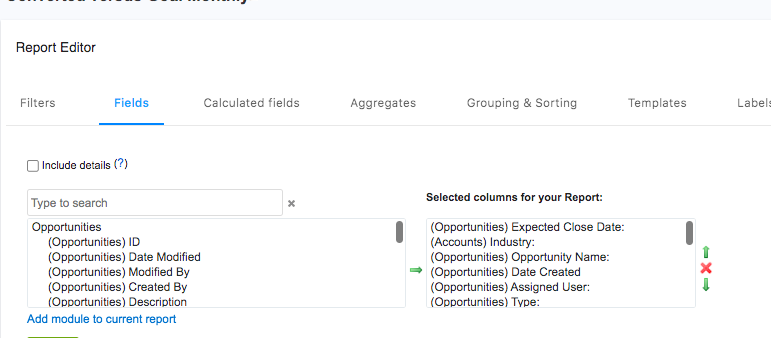
In module loader you should now add the module "Currencies" by a click to a green "+" before the module where you have currency_id For example, in the scheenshot below I added "Currencies" to "Opportunities" module. Please remember to select "currency_id" in a relation next to your module, - like in the example below it is selected next to Opportunities module.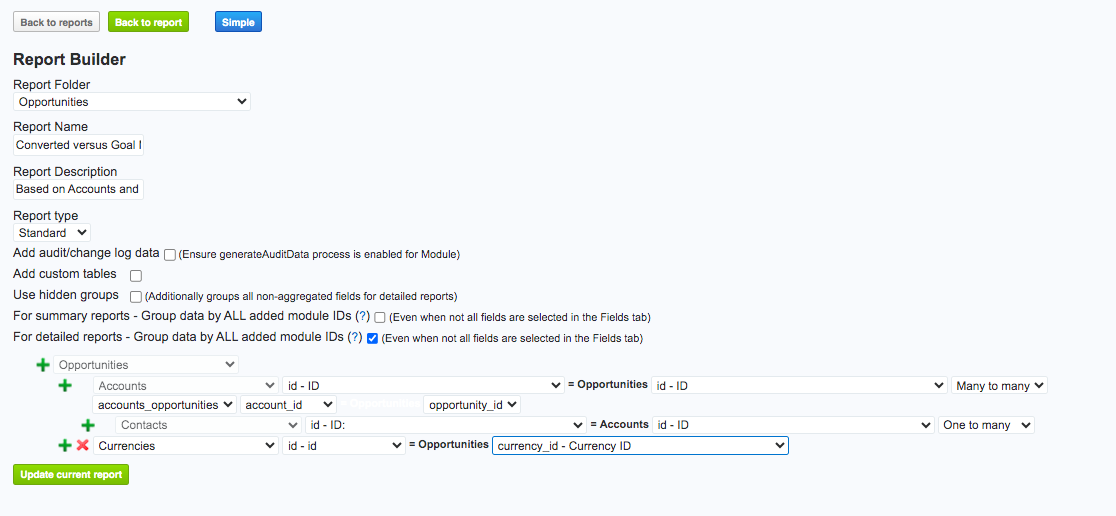
You can then click "Update current report", you will return to your report. Under "Fields" tab you can now select the necessary currency fields.
I hope this was helpfull. Feel free to contact us for any further questions!
Best Regards, Sapiens.BI team