Organization Chart for SuiteCRM allows users to view the structure of their organization and of their customers in a beautiful chart.
#5294 - no connector icon shown
Hi, we did get a trial in order to test your plugin. The first problematic step was to activate the addon in general, as we had to switch the user language to english first. in our regular language pack, the connector config did not display any modules, in the english version contacts and accounts were shown. So we activated the addon for both modules and logged out again. During the installation/from the admin page, we can open the big global chart, but in accounts and contacts, the icon to open the current graph is missing. We tried multiple languagesand a "repair and rebuild", but it wasnt helpful. Any ideas why the icons are not shown in the DetailView (suitelog and php-errorlog look clean)?
thanks in advance!



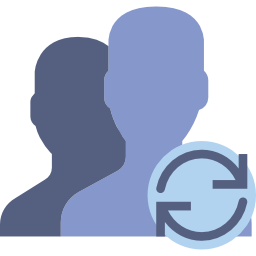
10 months ago
Hello and thank you for your trial. Can you please let me know what SuiteCRM version this is for?
9 months ago
Hello and sorry for the late answer - the used SuiteCRM version is 7.12.3
8 months ago
Hello, Is there any news on this case? Thank you very much for your help in advance!
8 months ago
Did you happen to go to the Connector properties in Admin and do the configuration there? This would start at Step 8 of the installation guide? https://store.suitecrm.com/docs/organization-chart-for-suitecrm/installation-guide
8 months ago
Hi,
that was related to step 8. In our language pack, the page didnt show any elements to select from. After logging in english, contacts and accounts were selectable, thats what we did. But in both languages, no menu icon was shown.
8 months ago
Gotcha. Is your default language de_de?
8 months ago
usually it is, yes. but as mentioned, using the en_en language pack was allowing us to select those two modules, but the icons still didn't appear in both languages.
8 months ago
Hello. Thank you for your patience. I have not been able to replicate this issue yet. For the icon do you see the file /modules/jckl_OrgChart/assets/img/orgcharticon.png in your instance after installation? Also did you install the JcklOrgChart_V2_0_3.zip package?