Customer Portal for SuiteCRM helps your company create and maintain a standalone portal for your customers, enabling them to log in and use your services, complete required tasks, keep track of support cases and many other functions.
#3427 - password reset not working?
If I click on password reset and fill in the user email, I get the following error message: "Network Error. Click here to go to login page"


4 years ago
Hi,
Will check and let you know.
Thanks, Raj
4 years ago
Hi, I did a check and it is working fine. Are you still facing the issue? If so, can we have a screen sharing session?
Thanks, Raj
4 years ago
this is still happening. see screenshot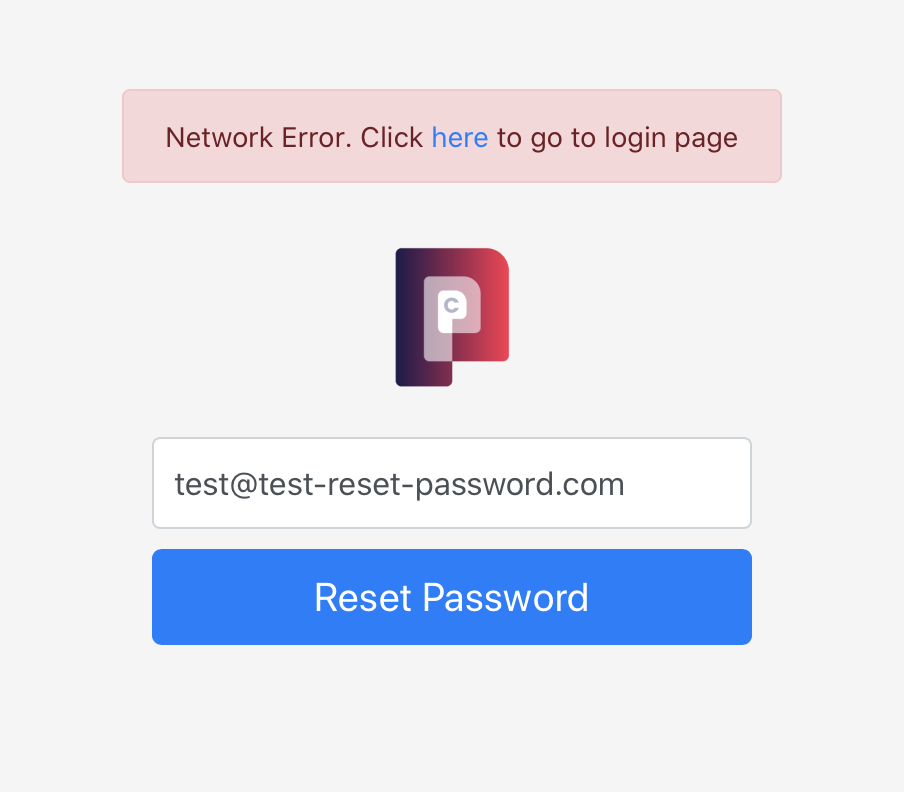
4 years ago
Hi, You should enter the URL like this, (https://demo.blackant.io/crm or https://crm.blackant.io) No need to provide index.php at the end. Can you create a new package by giving the CRM url alone? It should work after that.
Thanks, Raj
4 years ago
I created a new package and have add the url like this https://crm.companyname.com/ But I still get the same error message.
4 years ago
Is it possible to create a demo server and provide access? I think, it need to add some config on the Nginx server to make it work.
3 years ago
could you maybe tell what kind of config changes we should make. This might be faster than creating a new staging server.
3 years ago
Can you add this on your portal server?
location / { try_files $uri /index.html; }
3 years ago
For CRM, refer nginx configuration in this link - https://www.slimframework.com/docs/v3/start/web-servers.html API files are present in /ba_api folder.
3 years ago
Hi, Did you get any chance to update the nginx conf file?
Thanks, Raj
3 years ago
Hi, Did you get any chance to update the Nginx config file? Let me know if you need any help from my end.
Thanks, Raj