Official SuiteCRM Outlook Plugin v4 has arrived - Compatible with the Outlook Web App or Outlook 2016+ connected to Office365 or Exchange Server 2016. A complete rebuild developed and maintained by SuiteCRM developers, the addon retains previous functionality while massively improves performance, reliability and stability!
#5427 - Bug ? On Outlook Web
Hello,I have this error :
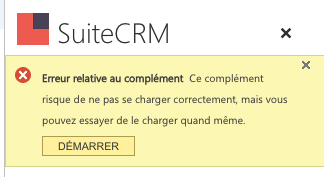 Have you an issue ?
Many thanks
Quentin
Have you an issue ?
Many thanks
Quentin




4 months ago
I have tried a troubleshooting but ever this error : Method not allowed Method not allowed. Must be one of: POST
4 months ago
Hi there,
Method not allowed means your API is set up correctly on your SuiteCRM instance, this is a good test to start with.
The next step would be to test one of the URLs within the Manifest file that you download from your SuiteCRM instance and install it into Outlook. Below is an example URL so please change the necessary URL data to your own.
https://YOUR_SUITECRM_INSTANCE_URL/public/plugins/SA_Outlook/index.html
When you hit this URL you should get a loaded white screen and an "A" icon on the tab. This means the page is loading correctly, if you get anything different to this then we know that something with the URL is wrong. Please let us know what your outcome is.
Thanks, The Outlook Plugin Team
4 months ago
When i use https://MY_SUITECRM_INSTANCE_URL/public/plugins/SA_Outlook/index.html it's OK for the "A" But ever the same bug
4 months ago
4 months ago
and this on log : 2024-07-19T11:08:04+00:00 [248062][1][FATAL] [Outlook Graph API] AADSTS900023: Specified tenant identifier 'aicc' is neither a valid DNS name, nor a valid external domain. Trace ID: c1fe78e0-1ff3-46f8-9236-f2e80b364c00 Correlation ID: c75694f4-189b-4790-af9c-74294f8576ec Timestamp: 2024-07-19 11:08:04Z %2024-07-19T11:08:04+00:00 [248062][1][ERROR] [Outlook Graph API] Token is empty %2024-07-19T11:08:04+00:00 [248062][1][ERROR] [Outlook Graph API] Failed to connect to sync API %2024-07-19T11:08:04+00:00 [248062][1][FATAL] Job 7a876a41-01a3-285e-fbd1-669a4955b208 (Outlook Sync) failed in CRON run
4 months ago
Hi there,
In your previous reply, you mentioned this message "Method not allowed Method not allowed. Must be one of: POST", can you confirm you still get this response when testing the API connection within the browser?
Thanks, The Outlook Plugin Team
3 months ago
Hello, do you still need assistance with this issue?