Official SuiteCRM Outlook Plugin v4 has arrived - Compatible with the Outlook Web App or Outlook 2016+ connected to Office365 or Exchange Server 2016. A complete rebuild developed and maintained by SuiteCRM developers, the addon retains previous functionality while massively improves performance, reliability and stability!
#4643 - Database failure
When adding user to the outlook plugin. I get the following message:
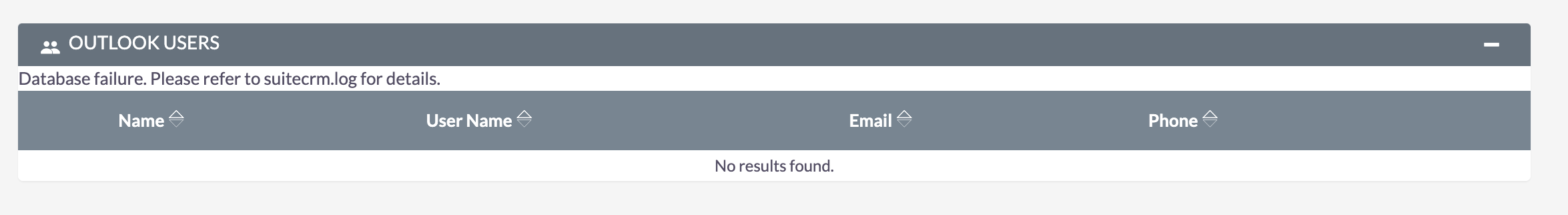
Error: Database failure. Please refer to suitecrm.log for details.when trying to add a user.
Any advice please? we are currently testing the outlook plugin for 30days before buying 12 licenses
Kind Regards
Dan



2 years ago
Please ensure you have ran a Quick Repair and Rebuild on the instance and applied any database changes which are shown at the end of that process.
2 years ago
Thank you for your quick reply, do you have any documentation how to do that? sorry I'm new to suiteCRM
2 years ago
error in log:
MySQL error 1250: Table 'users' from one of the SELECTs cannot be used in global ORDER clause Thu Jan 5 16:26:57 2023 [874008][1][FATAL] [ListView::processUnionBeans] . Database failure. Please refer to suitecrm.log for details.
2 years ago
Thu Jan 5 16:15:26 2023 [873878][1][FATAL] Query Failed: UPDATE users SET sa_outlook_is_licensed = 1 WHERE deleted=0 AND sa_outlook_is_licensed != 0: MySQL error 1054: Unknown column 'sa_outlook_is_licensed' in 'where clause'
2 years ago
https://store.suitecrm.com/docs/SuiteCRM-official-outlook-plugin/plugin-installation
Please see the last part of step one
2 years ago
I have done that with no effect:
2 years ago
You'll be glad to here I have fixed the database error, it was a mysql call error and required alteration to SugarBean.php
I'm am now having trouble on the outlook like, after entering all the credentials it gives me an unknown error when submitting and I am sure the credentials are correct
2 years ago
Jus to let you know it was a permissions issue on the private.key. Resolved now.
2 years ago
Its a battle.... but we're getting there.
see above the rather ironic message that the athentication is successfull, but when I click archive it brings up the unable to connect to suitecrm message.
Any ideas please? I'm so close!
2 years ago
when accessing https://crm.domain.co.uk/Api/access_token
2 years ago
Please reply when you can, I'm so close! I'm looking to buy 11 licenses for starters, but I have to see it work first, thank you in advance