-
Support January 10th, 2024 @ 4:37 am
Hi, can we access your test environment? Please send temporary credentials to my email: [email protected]. Thanks.
View Comment
-
Support January 5th, 2024 @ 2:35 pm
Hi how are you? Please send me the following information: SuiteCRM version, PHP version, and the PHP error log generated when the error you mentioned occurs. Thank you.
View Comment
-
Support April 19th, 2023 @ 4:18 pm
Hi, can you please tell me which version of Suitecrm you are using?
View Comment
-
Support September 1st, 2022 @ 4:19 pm
Hi, do you have some answer about this question? Thanks
View Comment
-
-
Support March 24th, 2022 @ 1:20 pm
Please review you email, I have sent you there different schedules so that we can coincide. Thanks.
View Comment
-
Support March 23rd, 2022 @ 3:36 pm
Hi, please give me your time zone. mine is GMT -5, (Colombia time zone)
View Comment
-
Support March 22nd, 2022 @ 2:31 pm
Hello, the first thing you have to do is: go to Admin and: Display Modules and Subpanels and Drag and Drop these modules: Warehouse, Stocks, Transactions and Transfers to Displayed Modules.
When you have them available you can find the warehouse module
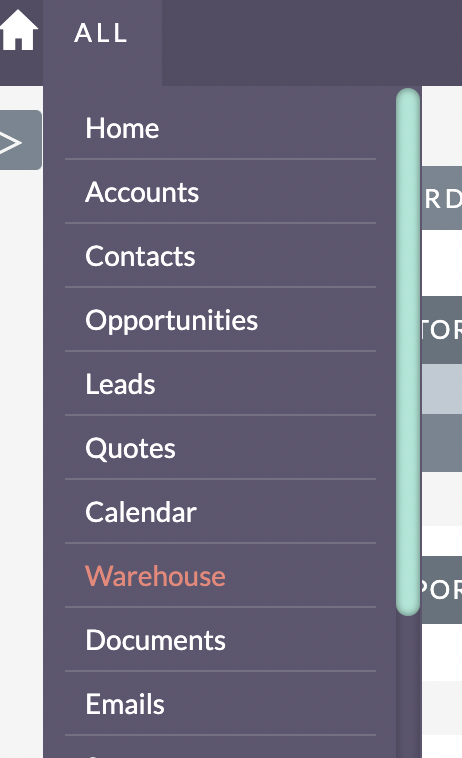
in the warehouse module you can create the warehouses you need
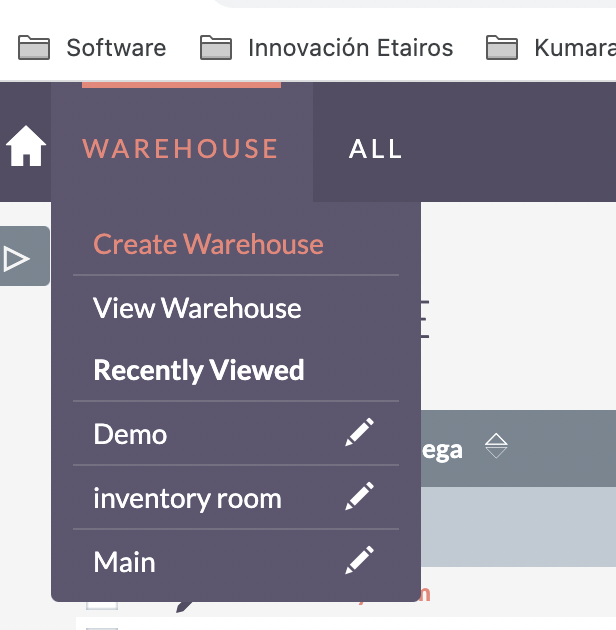
If you need more information we can make an appointment via Skype to clarify more doubts.
View Comment
-
Support March 11th, 2022 @ 4:20 pm
Hi, thanks for your time, but Since I didn't get a response, I've decided to use another addon available in the store. Thanks!
View Comment
-
Support February 21st, 2022 @ 4:32 pm
hello, we were checking and we found this PHP error: PHP Fatal error: Allowed memory size of 8589934592 bytes exhausted (tried to allocate 69632 bytes) in Unknown on line 0, referer: https://pruebascrm2.etairos.co/index.php?module=Administration&view=module&action=UpgradeWizard_commit
we increment the memory_limit variable several times from 2 to 4 and up to 8 GB and it still fails. We consider that it is already too much for this type of environment (web servers). Can you help us validate how to solve this error?
Thanks.
View Comment
-
Support February 11th, 2022 @ 1:31 pm
I'll close the case, because we don't have answer.
View Comment
-
Support February 2nd, 2022 @ 8:18 pm
Hi, it`s possible to have access to your instance? in order to review in your system.. thanks!
View Comment
-
Support January 17th, 2022 @ 9:53 pm
Hi, Can you give me information about the version of your SuiteCRM and what type of server do you have it on? Thanks
View Comment
-
Support April 28th, 2021 @ 3:25 pm
Hello, all problems have been fixed. please try a new installation on an instance of SuiteCRM
View Comment
-
Support April 28th, 2021 @ 3:24 pm
Hello, all problems have been fixed. please try a new installation on an instance of SuiteCRM
View Comment
-
Support April 28th, 2021 @ 3:24 pm
Hello, all problems have been fixed. please try a new installation on an instance of SuiteCRM
View Comment
-
Support April 28th, 2021 @ 3:23 pm
Hello, all problems have been fixed. please try a new installation on an fresh instance of SuiteCRM
View Comment
-
Support March 17th, 2021 @ 2:27 pm
Hi we are in process to fix this problem. Thanks for your time
View Comment
-
May 4th, 2022 @ 5:27 pm

It is a good extension for Messaging. It works very well individually, in mass messages and with the workflow. recommended View Add-on
-
May 4th, 2022 @ 6:58 pm

It is a good extension for Messaging. It works very well individually, in mass messages and with the workflow. recommended View Add-on
Etairos Business Solutions has not verified any add-ons.
Etairos Business Solutions has not created any Wanted Add-ons.
