WhatsApp add-on automation makes your business available anytime. Send WhatsApp from SuiteCRM at one click from any module. Easy to user Single conversation view. You can also create a workflow WhatsApp Message and get a reply back as an Inbound WhatsApp Message. With WhatsApp, you'll get fast, simple, secure messaging available on phones all over the world.
Configure Webhook of INBOUND WHATSAPP MESSAGES at WABOXAPP
Login to your Waboxapp account
Once you login Click on My Phones and you can see the Hook URL for particular mobile
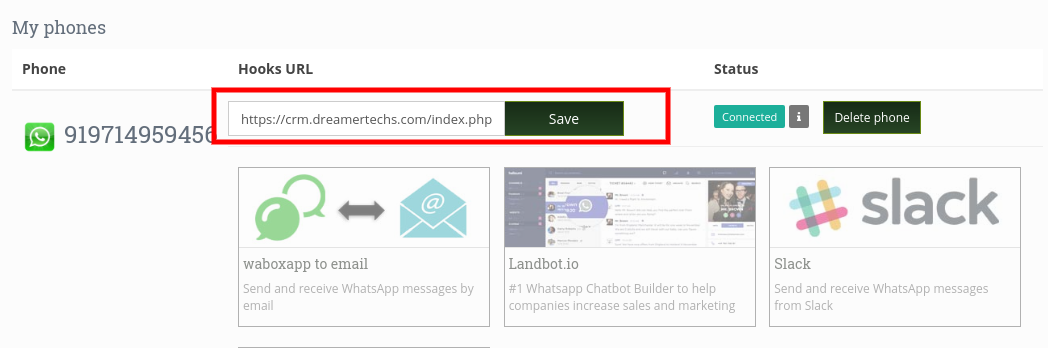
Now, Configure Endpoint with your CRM EntryPoint URL.
[[Change Endpoint URL with your actual CRM domain.]]
https://yourCRMdomain/index.php?entryPoint=DT_Whatsapp_Inbound
In case found any problem while installation please email us at [email protected]
Other add-ons of interest
Administration
Integrations
Marketing
Productivity
Reporting
Sales
Social
whatsapp integration
Whatsapp integration with suitecrm
suitecrm whatsapp integration
Whatsapp in suitecrm
whatsapp messages
whatsappmarketing
Bulkwhatsapp
Twiliowhatsapp integration with SuiteCRM
twilio
dreamer
Weboxapp
whatsapp business
whatsapp business for SuiteCRM
SuiteCRM
whatsapp
whatsappchat




5 months ago
Hello, can you please help with this part?
Now, Configure Endpoint with your CRM EntryPoint URL.
[[Change Endpoint URL with your actual CRM domain.]] https://yourCRMdomain/index.php?entryPoint=DT_Whatsapp_Inbound
5 months ago
Hello Sebastian
Thanks for connecting us...! As we have connected on Whatsapp number we will share the configuration steps.
Regards,
Team Dreamer Technologies.