Control what your users can access and save time, money, and frustrations. Lock down sensitive data in SuiteCRM to specific groups or teams. Supports unlimited assigned users, unlimited group assignments to records, custom layouts for each group, login/sudo capabilities and much more.
Process Manager: Adding Groups
Like most any business you may have some special process where you need to add certain groups based on some trigger in SuiteCRM. Thanks to Process Manager you can now add Security Groups to records as part of any workflow definition.
Tutorial: Add a Group after a Sale
In this example we want add the Project Team group whenever we win a sale. It's important that Project Team gets added as they will be leading the implementation and will need to have access to the new client.
1) To start, go to Process Manager and click on "Create New Process". 2) Set the Process Name to "Won Opportunity - Assign Project Team" and enter a meaningful description.
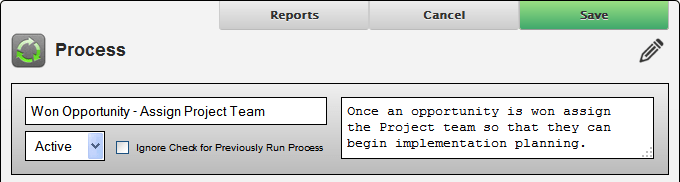
3) Now drag "Opportunities" into the Process Details Module box.
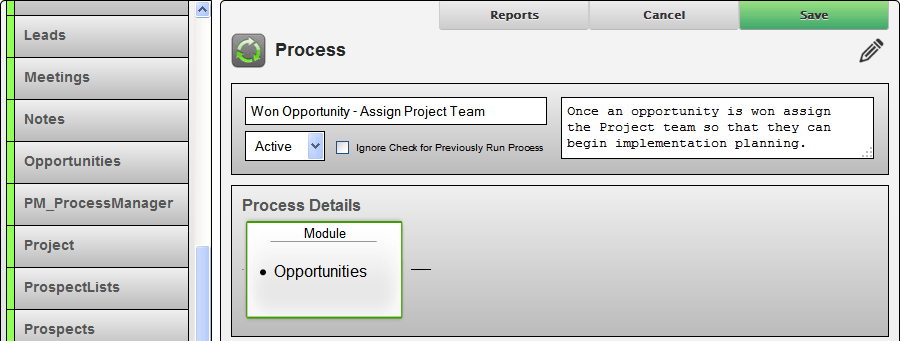
4) Whenever an opportunity is created or edited it needs to be checked to see if the Sales Stage has been set to Closed Won. Drag over "Create or Modify" to the Start Event.
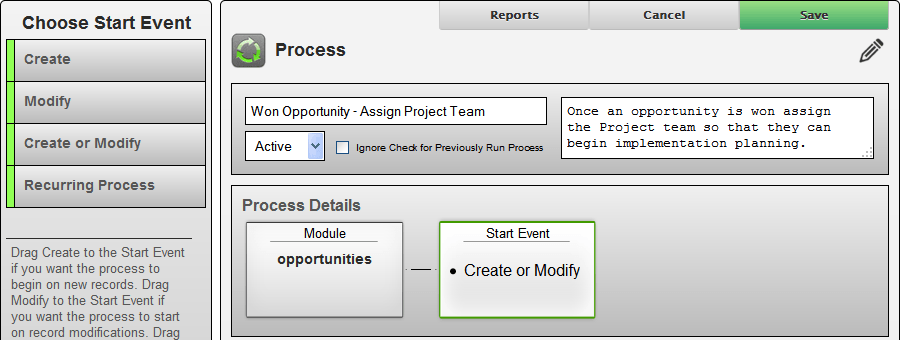
5) For Process Filters drag over "Sales Stage" to Field.
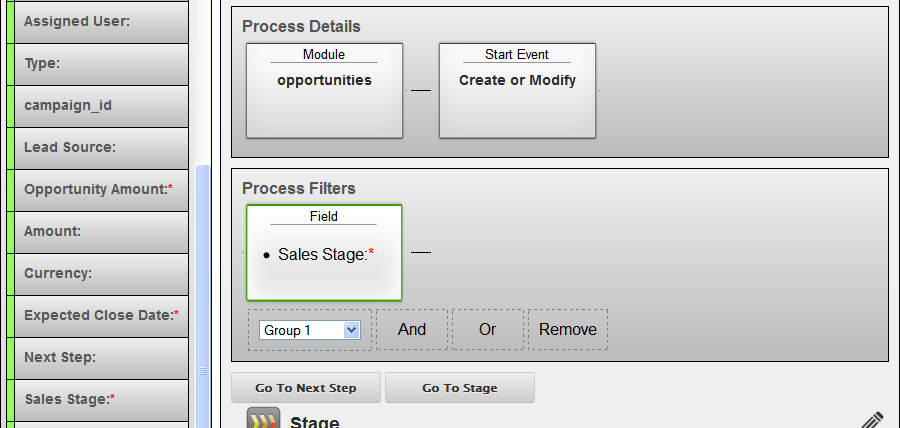
6) Drag "Equal To" over to the Operator box.
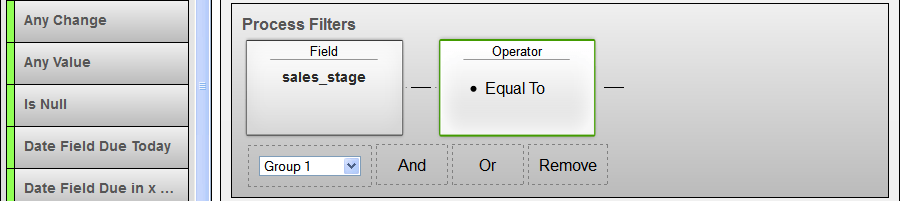
7) Select "Closed Won" for the Value.
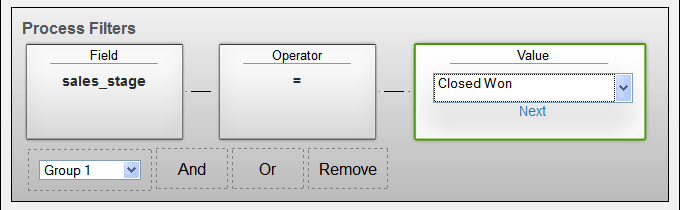
8) This is going to be a single-stage workflow. Process Manager already has a Stage created by default. Click on the pencil icon and enter a Stage Name. Then click on "Set Stage Delay" and "Skip" the Minutes, Hours, Days, and Months boxes since we want this group to be added immediately.
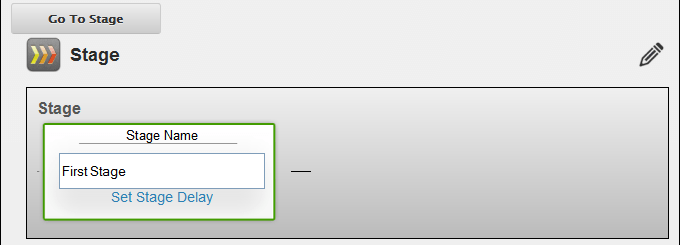
9) A Task is also created by default. Click on the pencil icon.
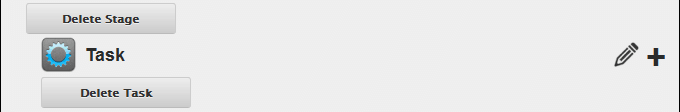
10) Enter "Assign the Project Team" for the Process Task Name.
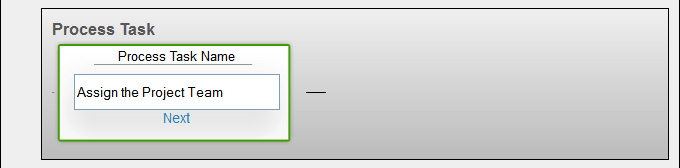
11) For the Select Task Type drag over "Route Object".
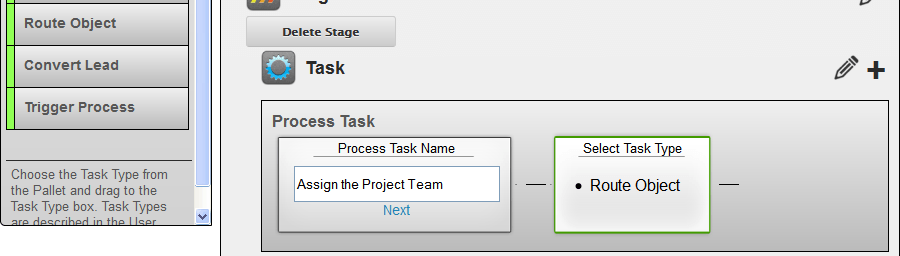
12) Enter a description that describes the task.
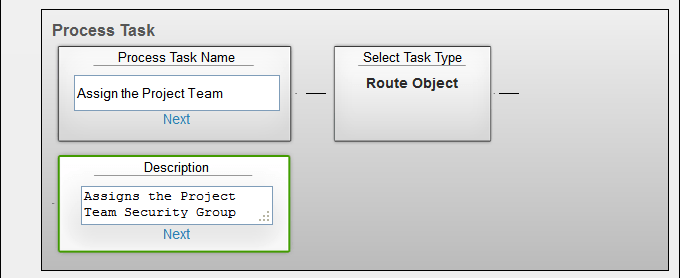
13) The Routing Type will be "Assign To Security Group". Drag it over to the box.
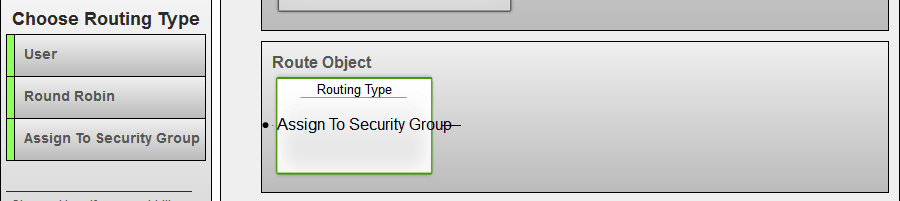
14) Now to assign the "Project Team" by dragging it over to the Route Object to Security Group box.
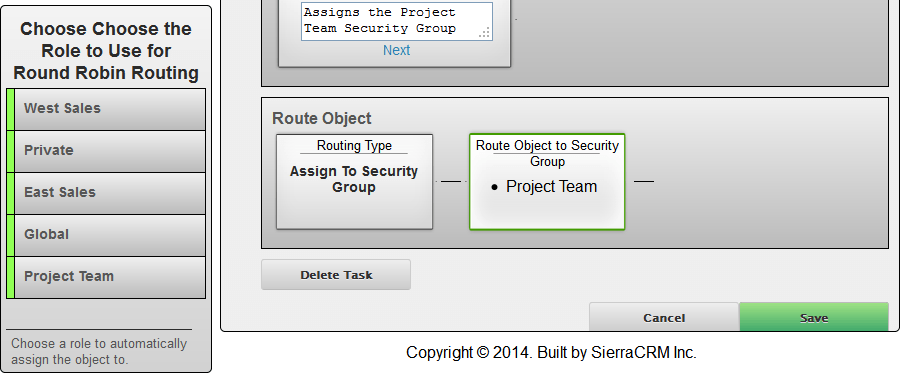
15) Save the workflow. It should now look like this:
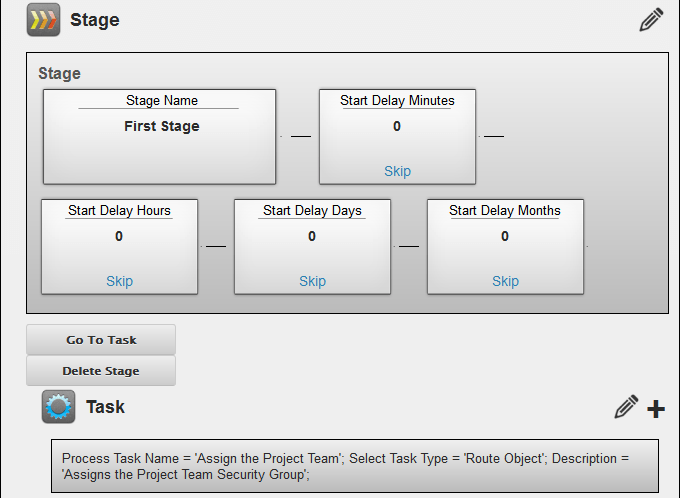
Now whenever an Opportunity becomes Closed Won the Project Team will be automatically assigned to the record:
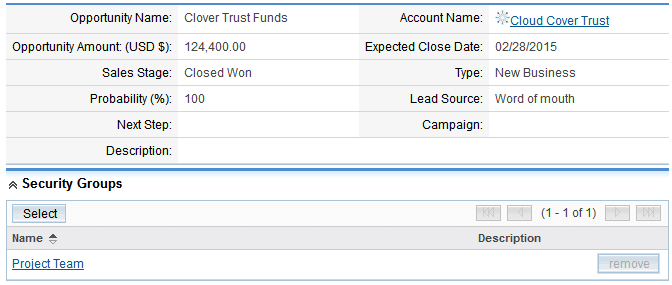
This is just one small use-case. Process Manager comes with endless capabilities that can automate your processes so that your team can instead focus on what they were hired to do.



