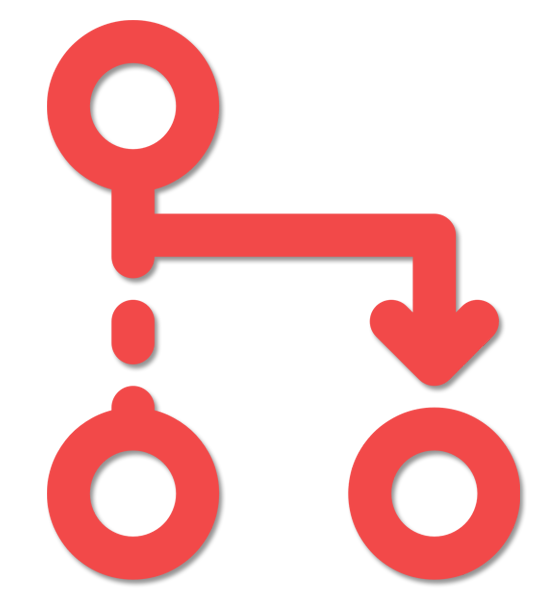Reassign Related Records is a SuiteCRM add-on that automatically transfers ownership of all related records when a parent record gets reassigned to another user. New users can take over and more easily communicate with a customer or make decisions based on previous activities.
Installation Guide
Installing the Add-on
1. Install Collaboration Package
- Download the installable zip from your purchases.
- Using Module Loader in the Admin section upload the module and install.
Once the add-on is installed successfully go to Admin -> Reassign Related Records settings
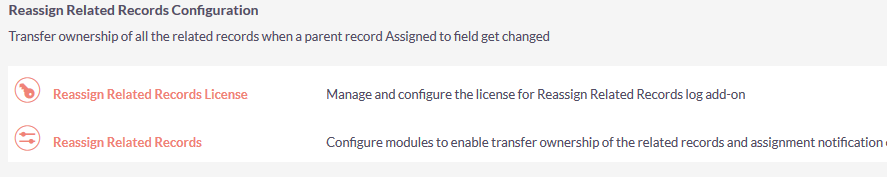
2. Configure license
Enter your license key and validate it.
Now you are all set to configure Reassign Related Records add-on. Here is the Admin Guide