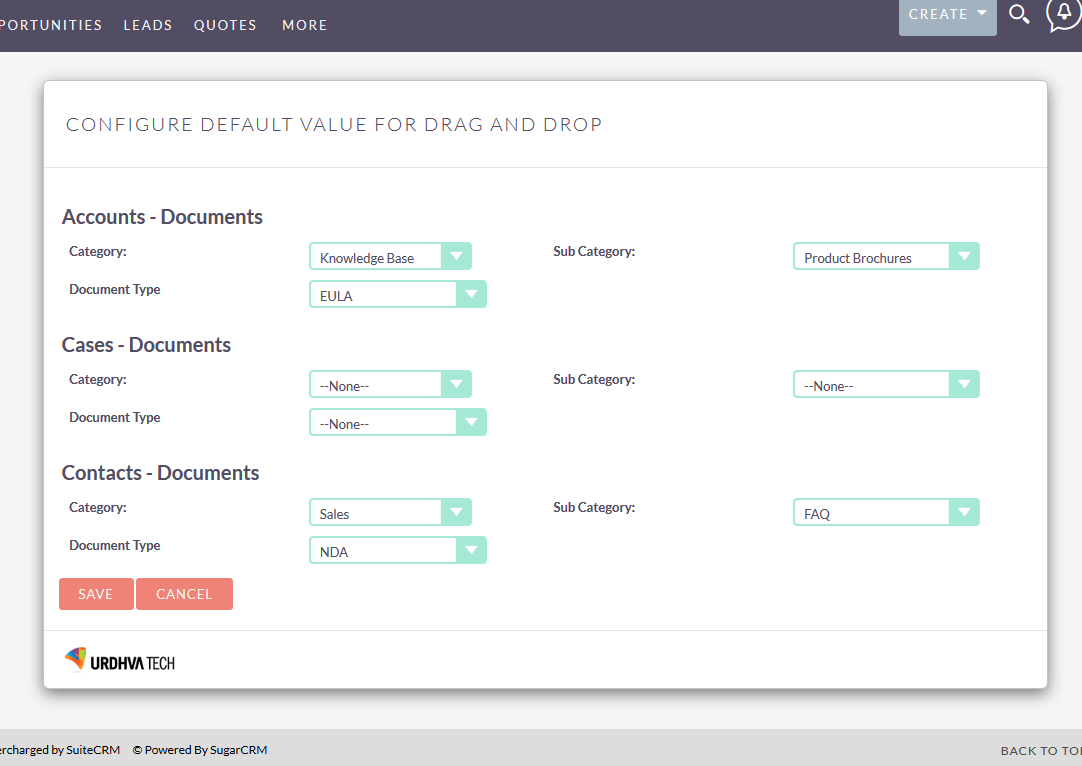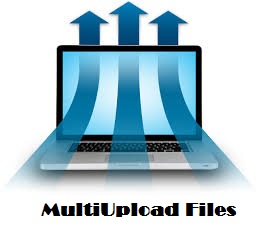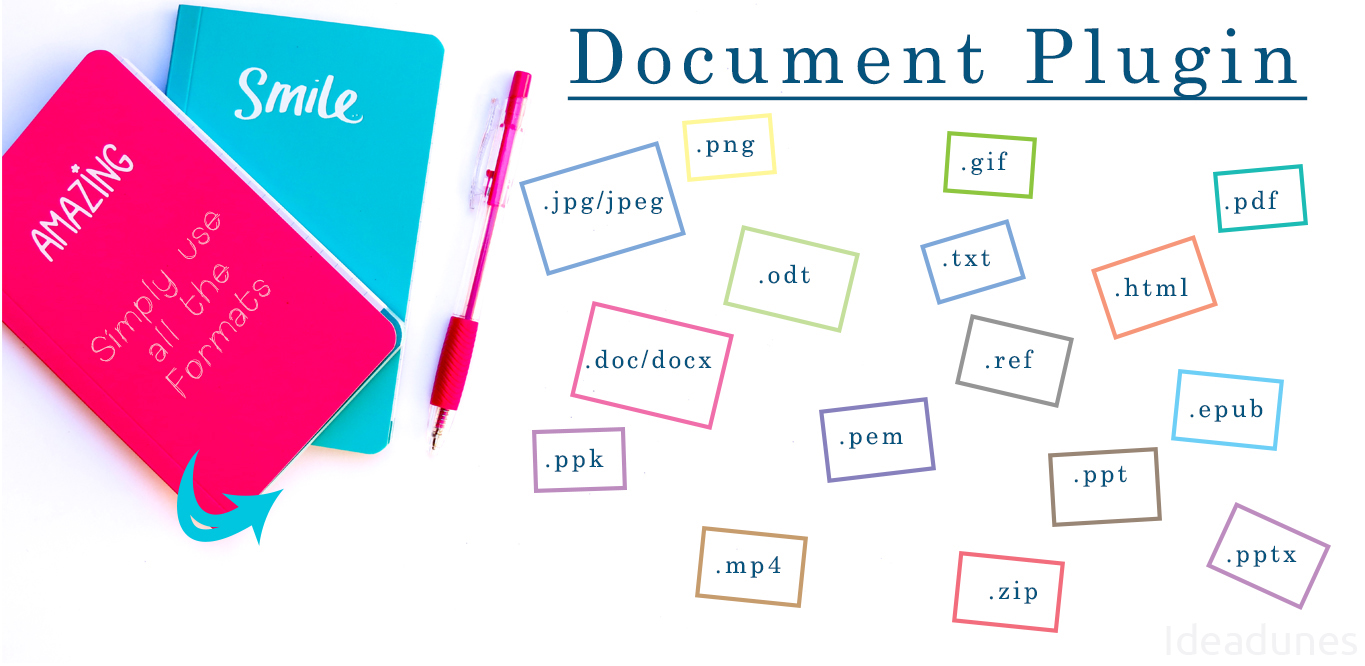The bulk upload add-on allows SuiteCRM users to upload multiple documents by drag and drop in one shot without needing to navigate to the Documents subpanel. You can configure the drag-drop option for any Documents subpanels on any base module or custom module. When enabled, any user can go to the Detail View for that module and immediately drag and drop multiple documents with no added steps.
Installation Guide
Installing the Add-on
1. Install Drag and Drop Multiple Documents
Download the installable zip from your purchases. Using Module Loader in the Admin section upload the module and install. Once the add-on is installed successfully go to Admin -> Drag and Drop Multiple Documents configuration
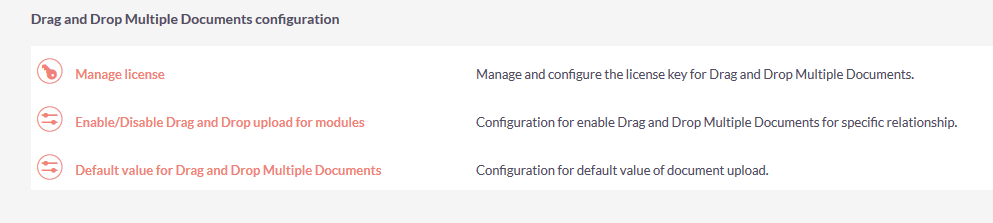
2. Configure license
Enter your license key and validate it.
3. Enable/Disable Drag and Drop upload for modules
It will display the list of relationship with documents module. So admin can select the module and relationship to enable the drag and drop facility. Once you save the selection. It will redirect you to setup default value to set during the document upload.
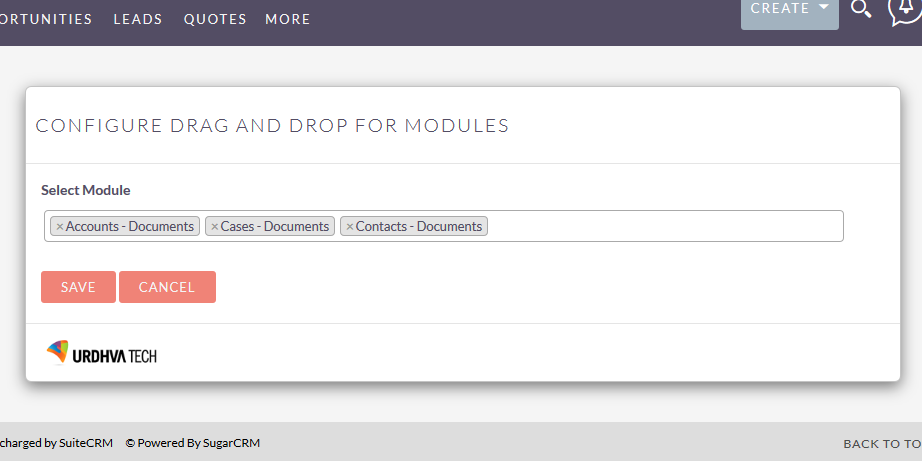
3. Default value for Drag and Drop Multiple Documents
Here you will have predefined field Category, Sub Category and Document type field to set the default value of the selected relationship of documents. Here each relationship with have different selection. so you can set different selection of default value for different relationship.