SuiteCRM Asterisk Integration, Click To Call, Call Notification Popup, Call Logs, Call Recordings, Call notes, Call transfer. Supports Asterisk, FreePBX, Elastix, ViCiDial, FusionPBX, Freeswitch, Twilio, Kaleyra , MyOperator
Installation Guide
Installing the Add-on
Login Using Admin and Go To Admin Section > Module Loader
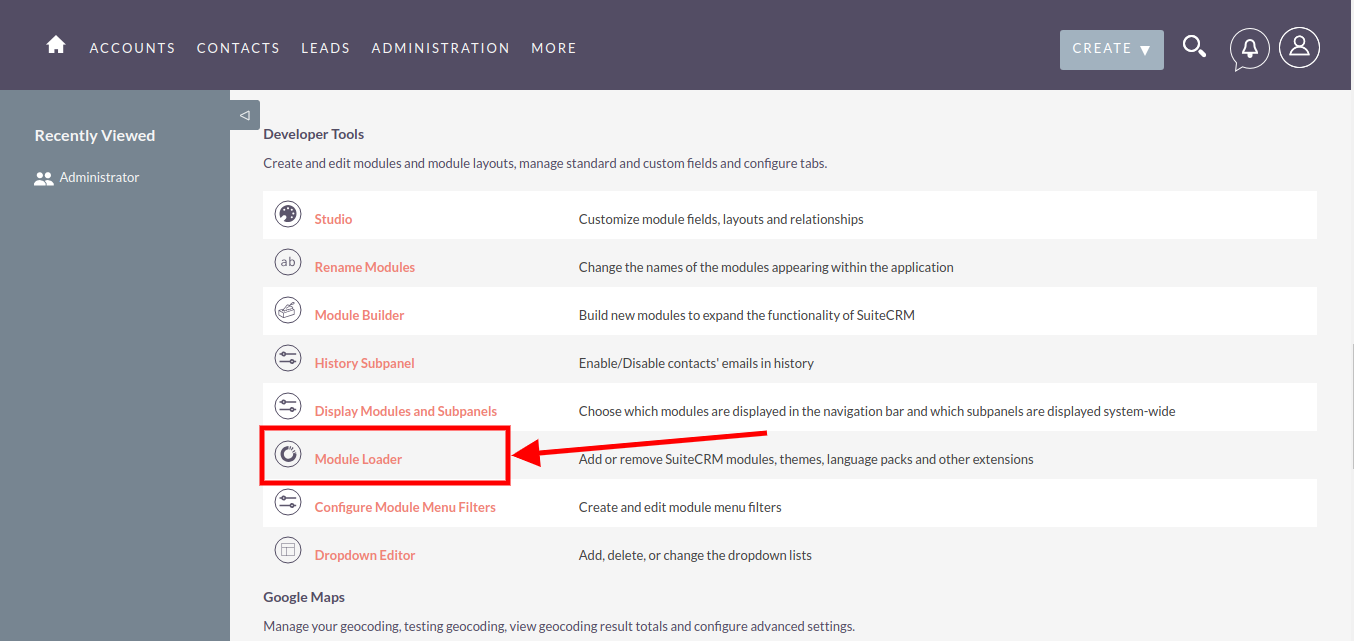
Click On Choose file Button
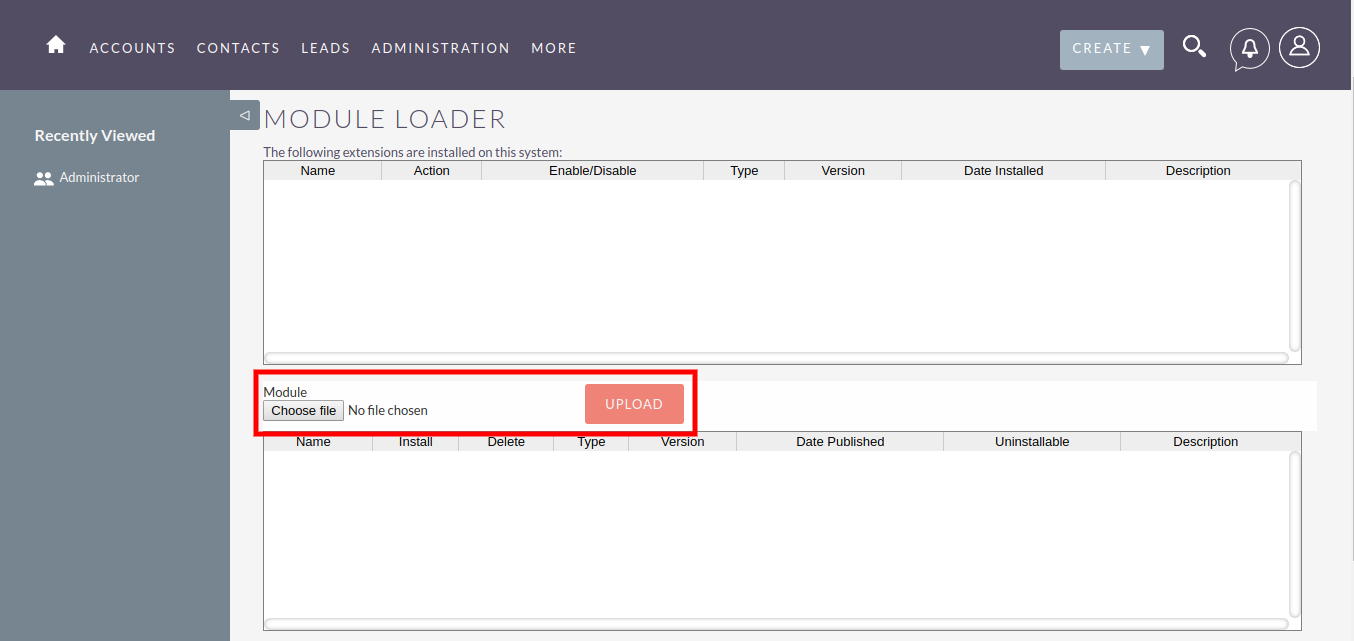
Browse and Select Asterisk Integration Zip file that you have downloaded from the store.
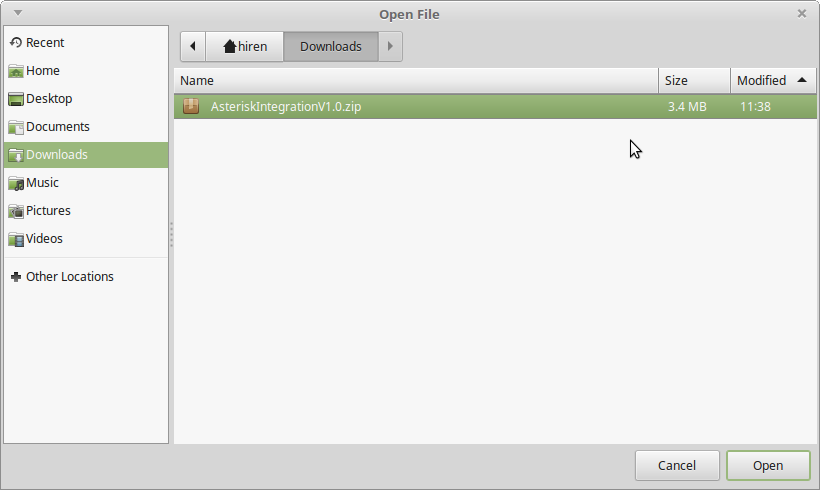
Click On the Install button to start installation process
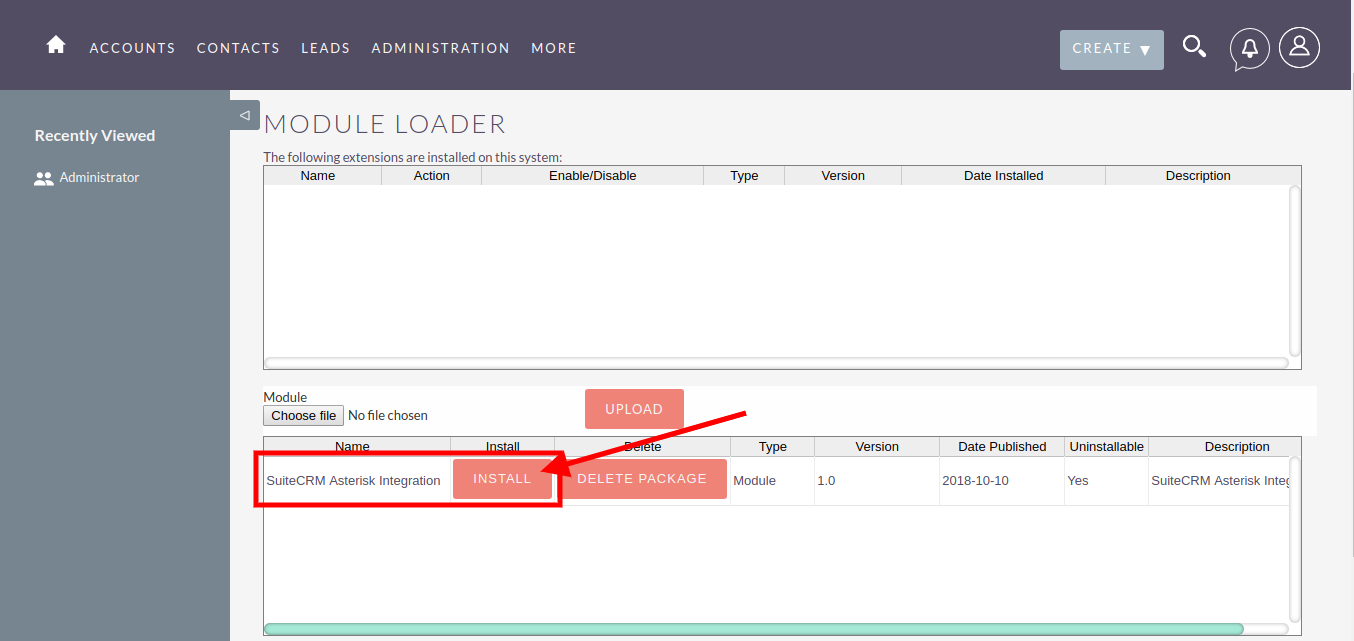
Read the License ageeement carefully and Accept and press Commit button to start installation
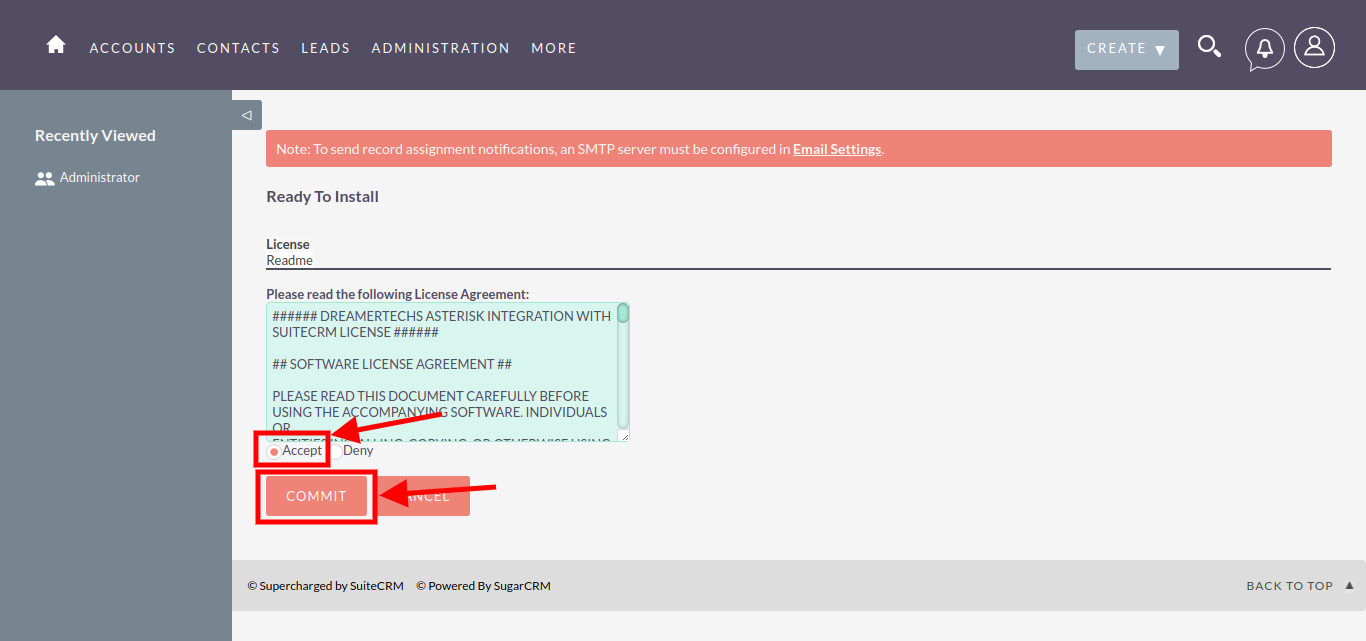
It will take time to complete the installation process and you will see message: Module Installed Successfully
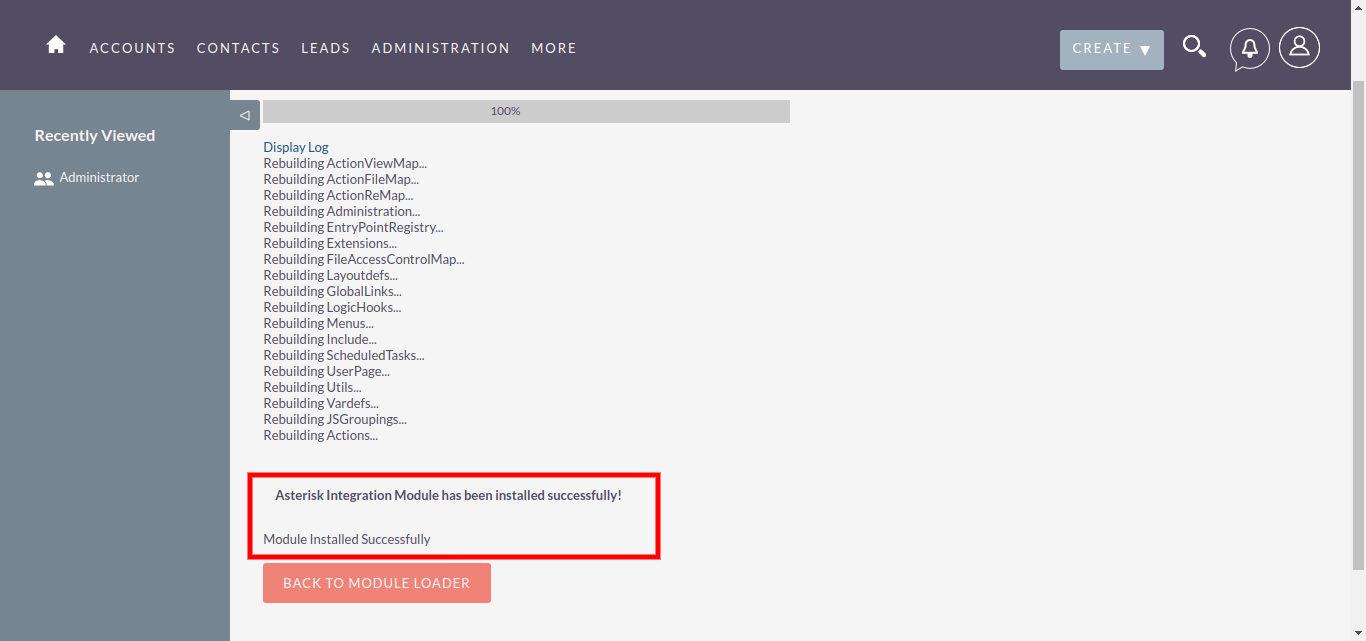
Open Admin Page and Click On Repair
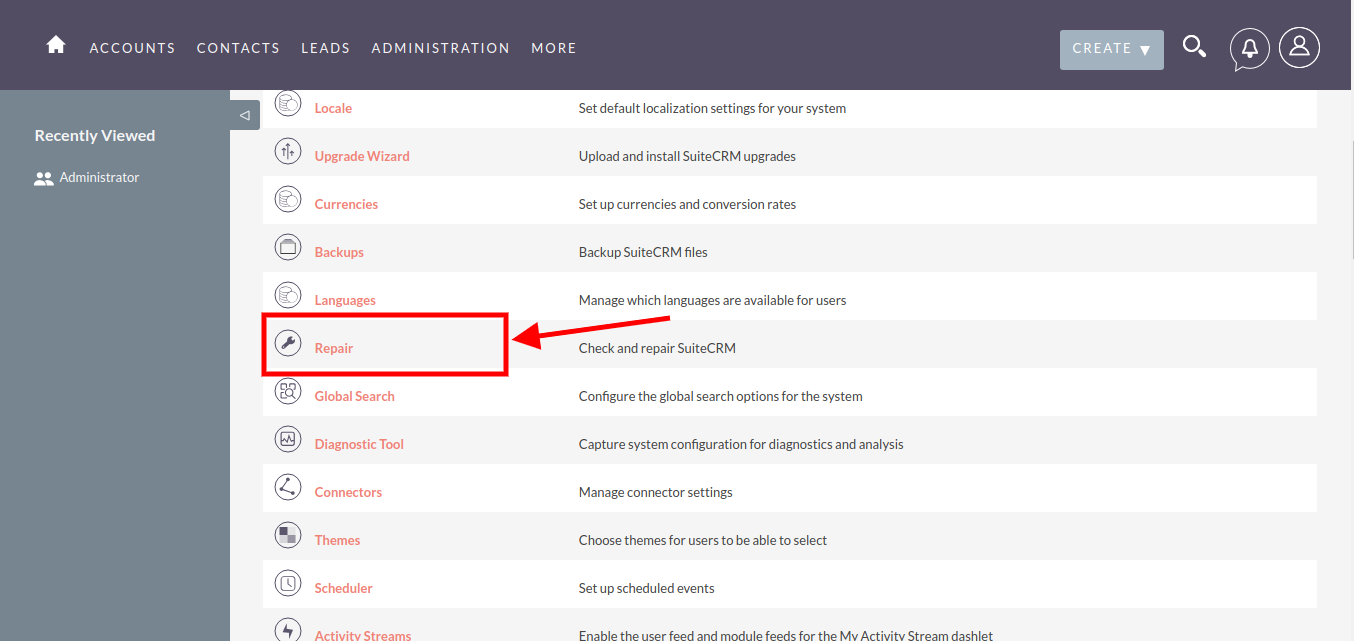
Find the link Rebuild JS Grouping Files
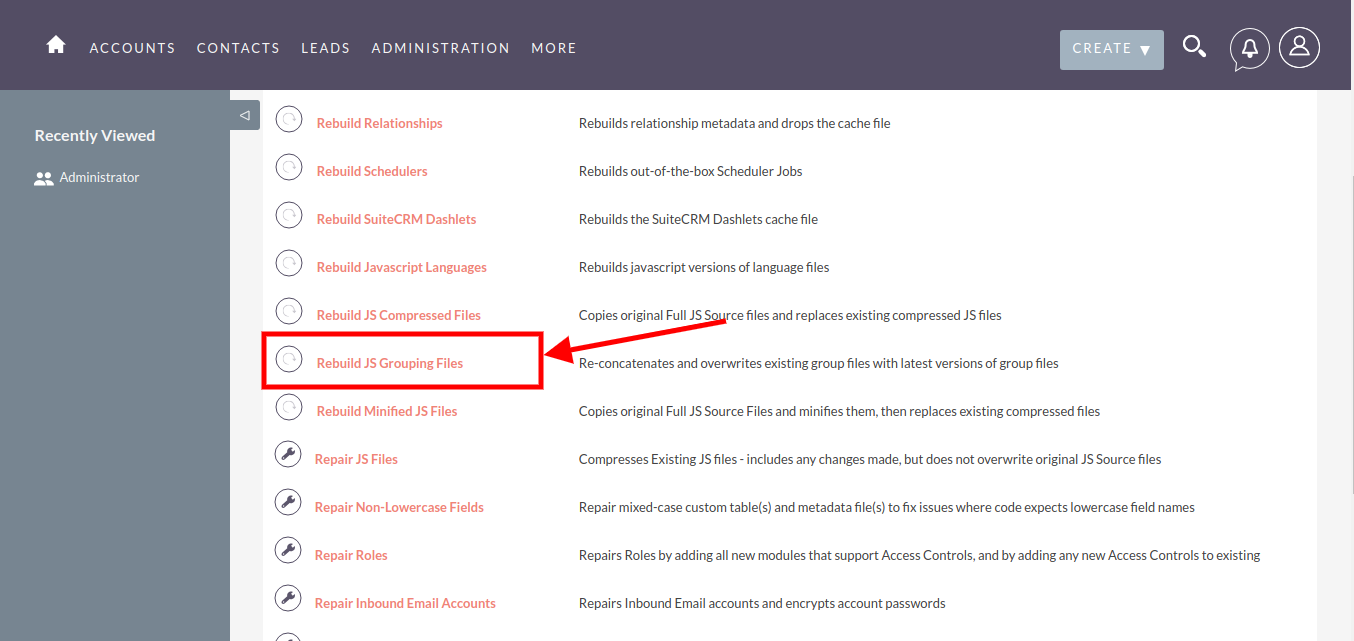
Complete the Rebuild JS Grouping Files, it will take somoe time
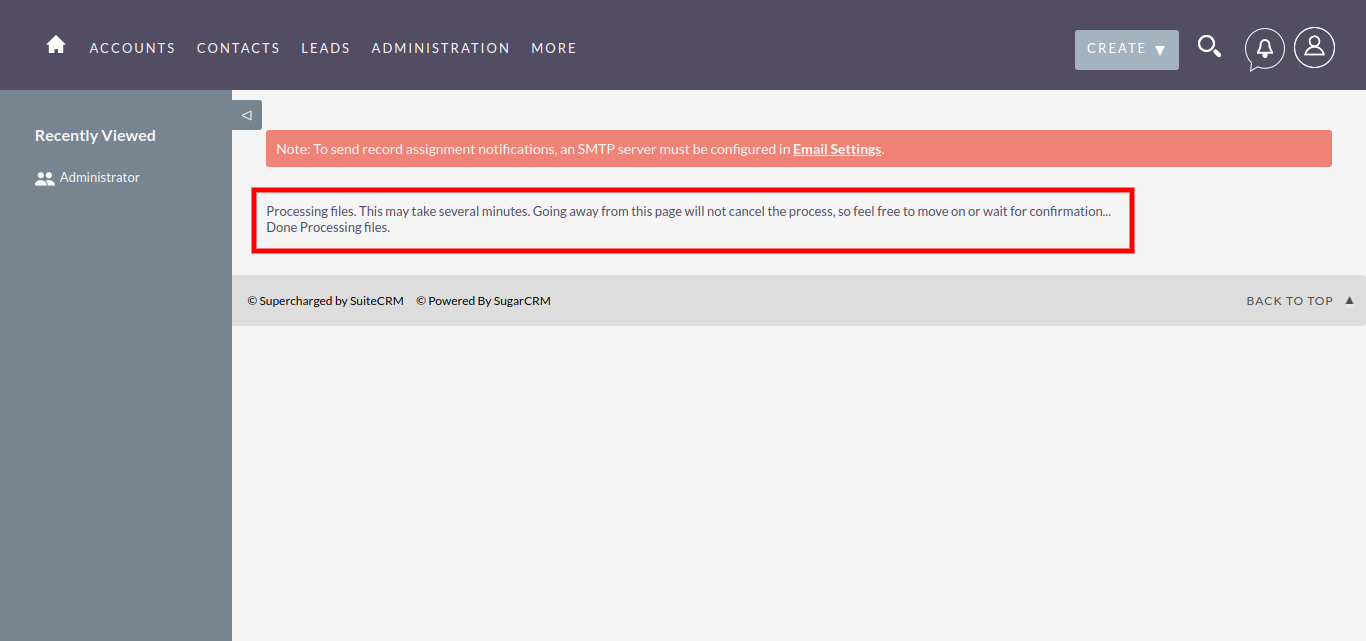
Enable the Asterisk Calls Module from Admin > Display Modules and Subpanels
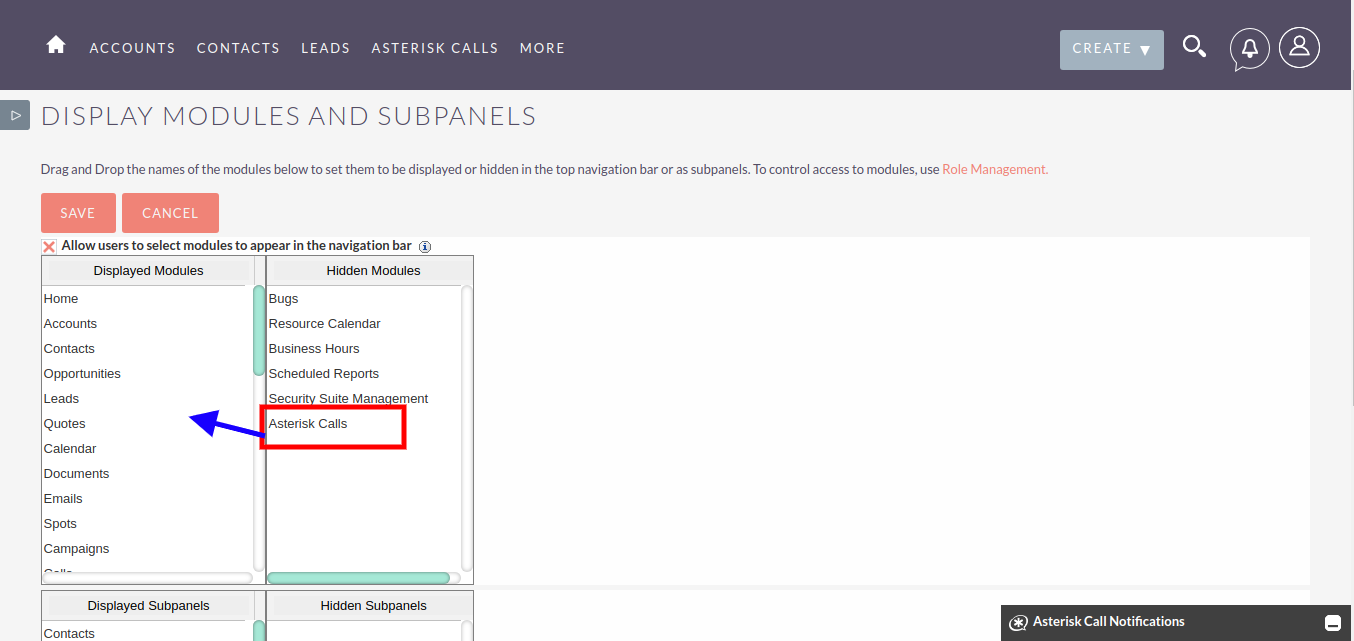
You will find Asterisk SuiteCRM Integration panel into Admin Section as shown below
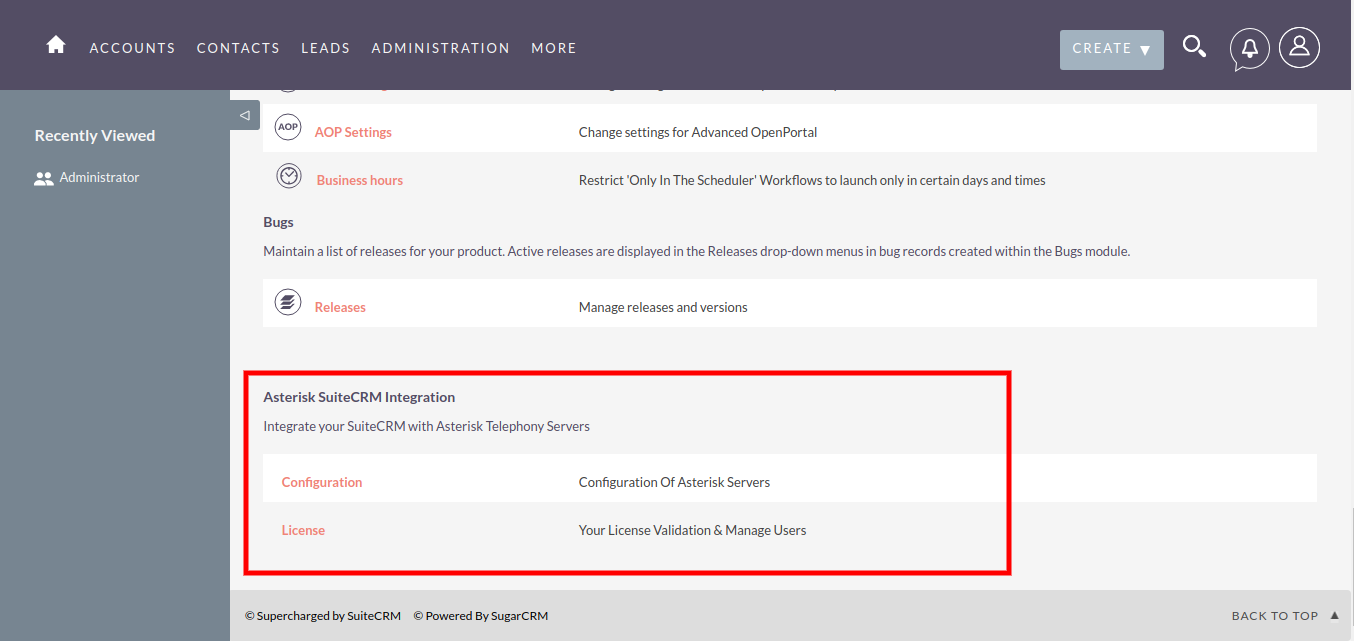
Other add-ons of interest
Integrations
Productivity
Marketing
Sales
Reporting
Asterisk
FreePBX
Elastix
ViciDial
Freeswitch
twilio
voip
IPPBX
telephony
clicktocall
dialer
callcenter
callpopup
call notifications
Call recording
Recording
suitecrm asterisk integration
SuiteCRM
Call masking
SuiteCRM Quickdial
Call reporting
dreamer
crm dialer
myoperator
Callcentercrm
WebRTC
Kaleyra
SuiteCRM Call popup
SuiteCRM Call recording
SuiteCRM Clicktocall
SuiteCRM Dialer
Autocalling
Progressive Dialer
Call logging
suitecrm freepbx integration
freepbx integration with suitecrm



4 years ago
Hi I am using your trial version and when I tried to click on the call icon there is no action applied and I can see an error like below
index.php?action=ajaxui:1 Uncaught ReferenceError: AsteriskIntegrationClickToCall is not defined at HTMLImageElement.onclick (index.php?action=ajaxui:1)
4 years ago
Hi Saad,
Thanks for connecting!
I request you to please connect us on skype we will help you with the setup and implementation of the Asterisk addon for SuiteCRM.
Skype: live:dreamertechs
Team Dreamer Technologies
4 years ago
Sorry, I don't use skype, I can see some files have 0kb size. I can not provide you mycrm access as well. Please send me the package with complete information. I want to check it either it will work or not. Otherwise I have to check other options. Thank You