SuiteCRM BI-Directional link to Xero Automated BI-DIRECTIONAL synch between SuiteCRM and Xero, synch most recent record. Accounts, Contacts, Invoice and Products, connect and forget. Synch based on your criteria. This module also gives you the ability to manually update Accounts/Contacts/Invoice records to/from Xero
Xero Webhook Fully Automated, Bi-directional Synch
This SuiteCRM module offers you the best of all worlds when linking SuiteCRM to Xero.. - Select BI-DIRECTIONAL (Synch MOST recent records) or one way only, Suite to Xero or Xero to Suite - Synch ALL records or select from Accounts, Contacts or Invoices - Select synch direction (to/from Xero) OR synch the most recent record from both systems - Select to synch ONLY specific records that you have selected - Synch records created after a specific date - Includes manual options for different scenarios - Greenfields installation options, Send ALL records to Xero or Get ALL records FROM Xero - Turn logging on or off when required for troubleshooting purposes
Why Use the Suite to Xero Connector?
Pretty simply, double handling of customer data is the bane of every business. Customer data stored in multiple repositories, updated in one and not in another... and you've got to consider the increased chances of human error with those updates. Take the worry out of the equation, install Suite to Xero, configure your Xero connection and select your options.
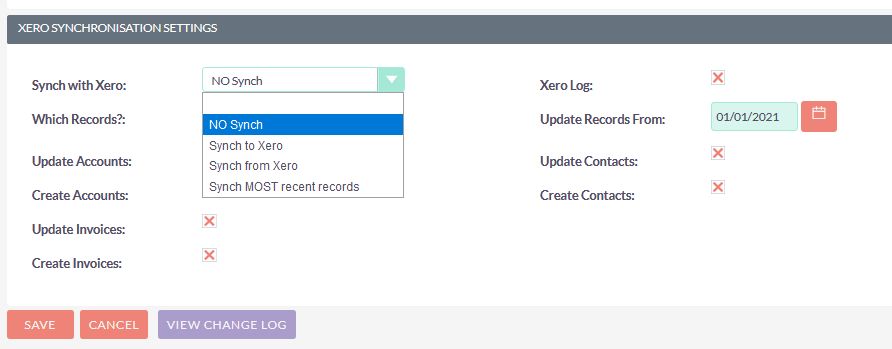
Not only does the newly updated Suite to Xero module allow for full automation of the synch between Suite and Xero but it retains the previous manual functionality giving you the best of all worlds when configuring how your CRM installation interfaces with your Xero installation. We've also added our own debug logger so that you can troubleshoot errors coming from Xero ONLY without having to navigate through the suitecrm.log file. Turn it on or off as required, by default it is set to DEBUG level
View your Xero invoices in SuiteCRM Account/Contact Invoice subpanels with Quick Links to the Xero record
The Suite to Xero module supports BOTH Accounts Receivable and Accounts Payable invoicing. If you have custom account codes in Xero, add/create those codes via Studio in our custom Xero Accounts field
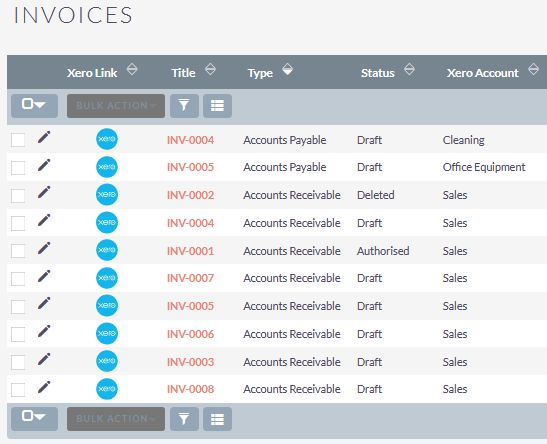
Once you have installed our Suite to Xero module and configured it, it becomes quite simple for us to create further functionality for you. If you have any particular requirements, don't hesitate to contact us with them.
EXISTING CUSTOMERS: PLEASE NOTE Existing customers can download this major update free of charge BUT we DO NOT support installing it as an upgrade for any previously installed version. You upgrade at your own risk and no support or liability will be undertaken by us for any problems you may have either in SuiteCRM OR a linked Xero account.
LICENSE Purchase of this module allows for use on ONE live site and one testing site ONLY


