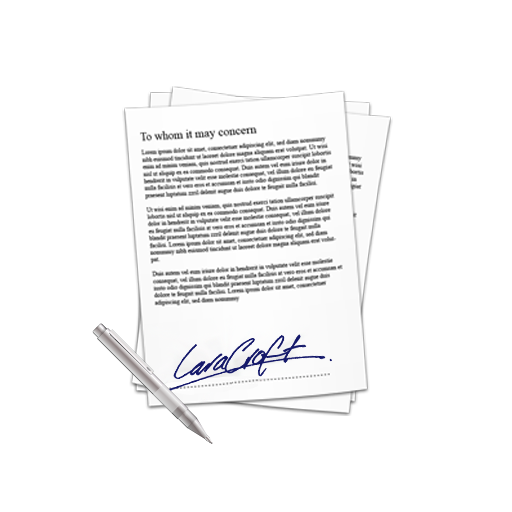SuiteCRM Signature Field Plugin Add signature fields directly from the studio to allow your prospect to agree and sign your records. Add Signature fields on any Studio-enabled module (base and custom modules), and print it on the PDF templates !
Let your customers and prospects sign Quotes (or others module's records) directly from your CRM !
Signature Field widget adds a new field type accessible from the studio for all Studio-enabled modules (both core modules and custom modules will be able to receive a signature field) Create a new "signature" field within few seconds, set its size (width/height), drop it on the edit, detail, list view and voila, you're done !
The signature pad created by your admin will work on both desktop (using a mouse), and mobile (touch-enabled) environments.
Bonus : If you want to add the signature on the PDF documents generated by SuiteCRM, we : - provide you with the necessary code modification to add to your SuiteCRM installation in order to be able to print the signature within the PDF, - could do it for you at a minimum extra service cost (just contact us)
Screenshots
 When dropped on the module, the signature field will first display that no signature has been saved yet for the record.
When dropped on the module, the signature field will first display that no signature has been saved yet for the record.
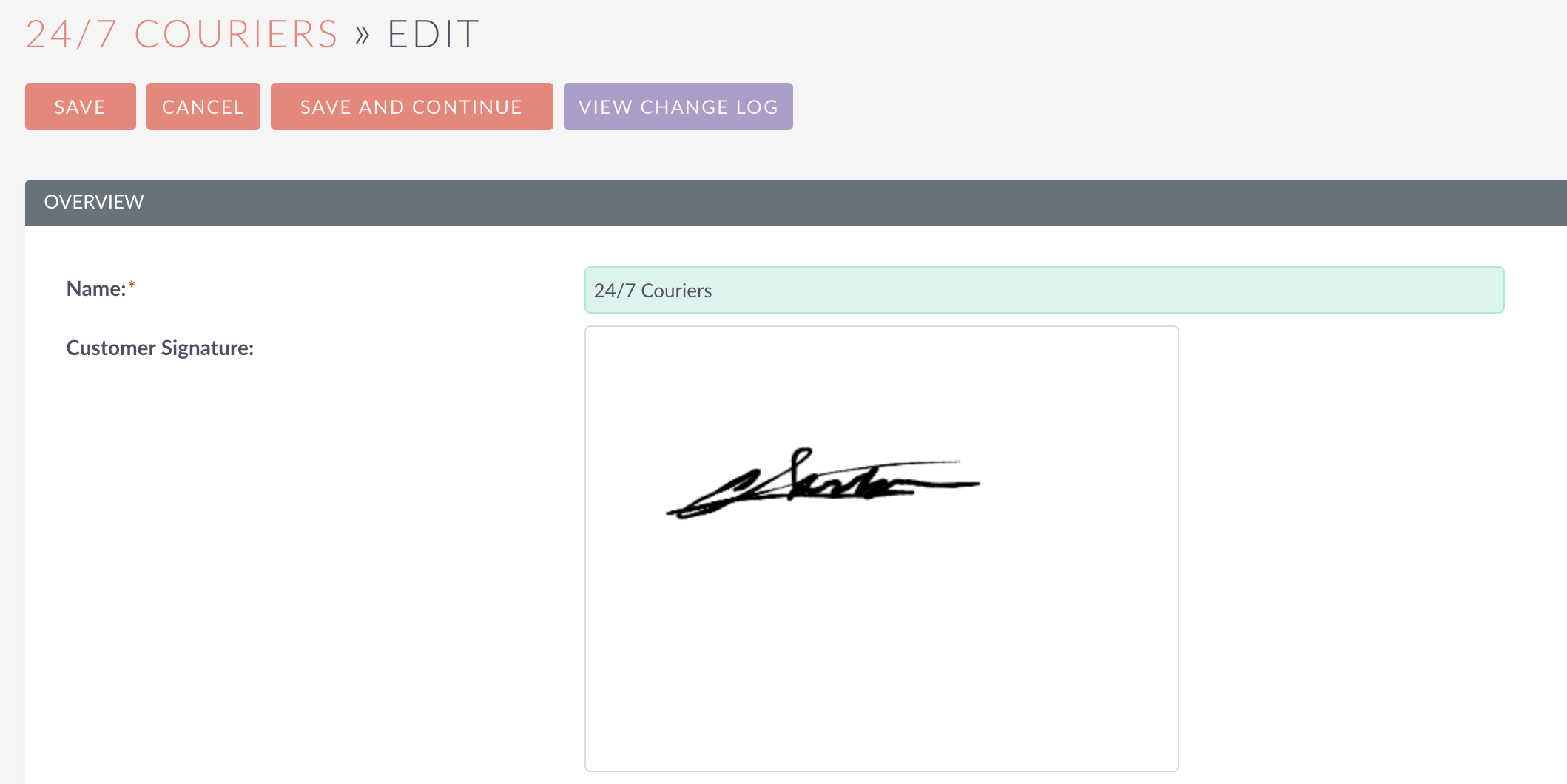 Edit the record, and let the customer sign directly within the box widget displayed in the CRM. Save the record
Edit the record, and let the customer sign directly within the box widget displayed in the CRM. Save the record
 The signature will now appeared on DetailView directly
The signature will now appeared on DetailView directly
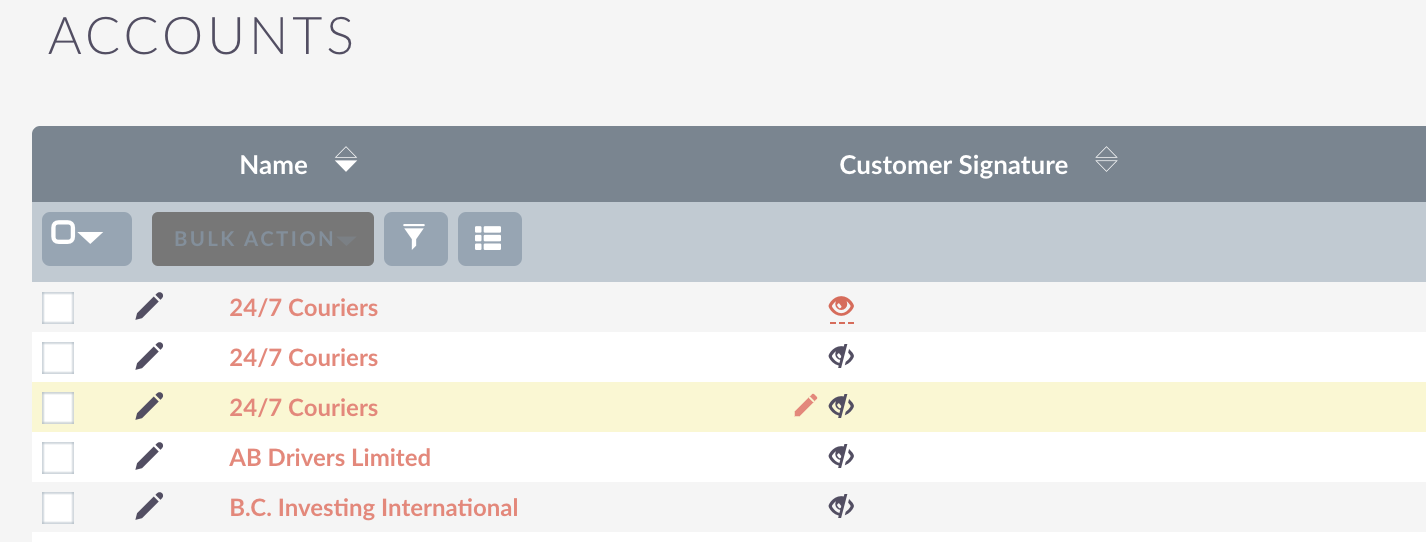 If added to ListView layout, the column will display a black stroked eye meaning there's no signature linked to the record, or a orange open eyed hyperlink
If added to ListView layout, the column will display a black stroked eye meaning there's no signature linked to the record, or a orange open eyed hyperlink
Clicking the eye will display the actual signature stored within the database
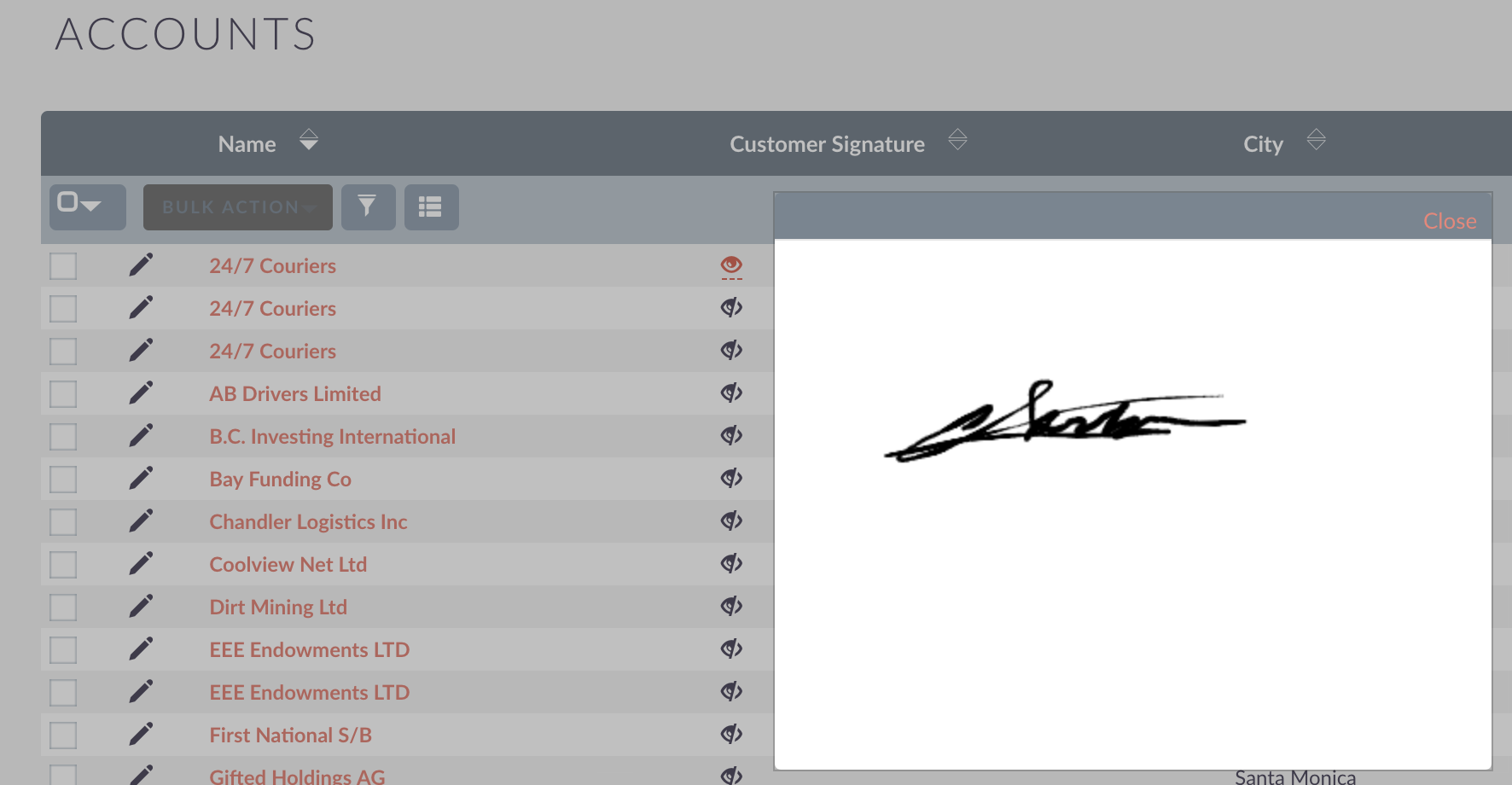
Compatible with Mobiles
We are using a canvas HTML5 control that is compatible with mobile browser. Here is the result under iPhone X :
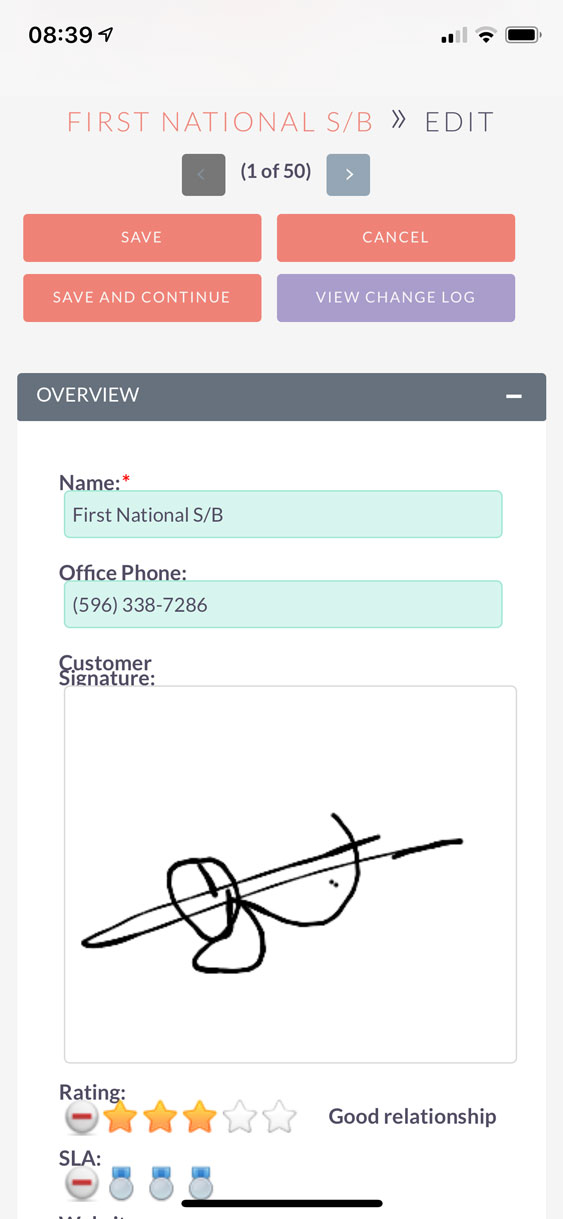 When you switch to edit view, the control is rendered with touch enabled features, you can use your finger to draw the signature.
When you switch to edit view, the control is rendered with touch enabled features, you can use your finger to draw the signature.
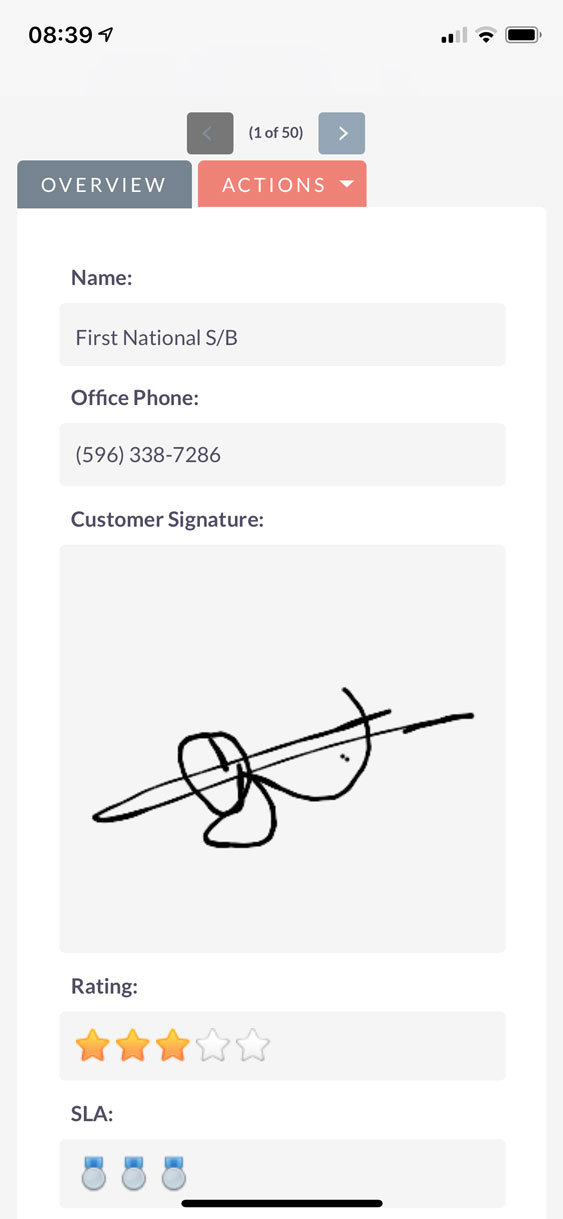 Once saved, the actual signature data is rendered as an image within the DetailView directly in your browser !
Once saved, the actual signature data is rendered as an image within the DetailView directly in your browser !
Compatible with QuickCRM
Thanks to NSTeam, we are please to announce that next version of QuickCRM application will support our Signature Field addon. We will update the listing as soon as the version is deployed in production.